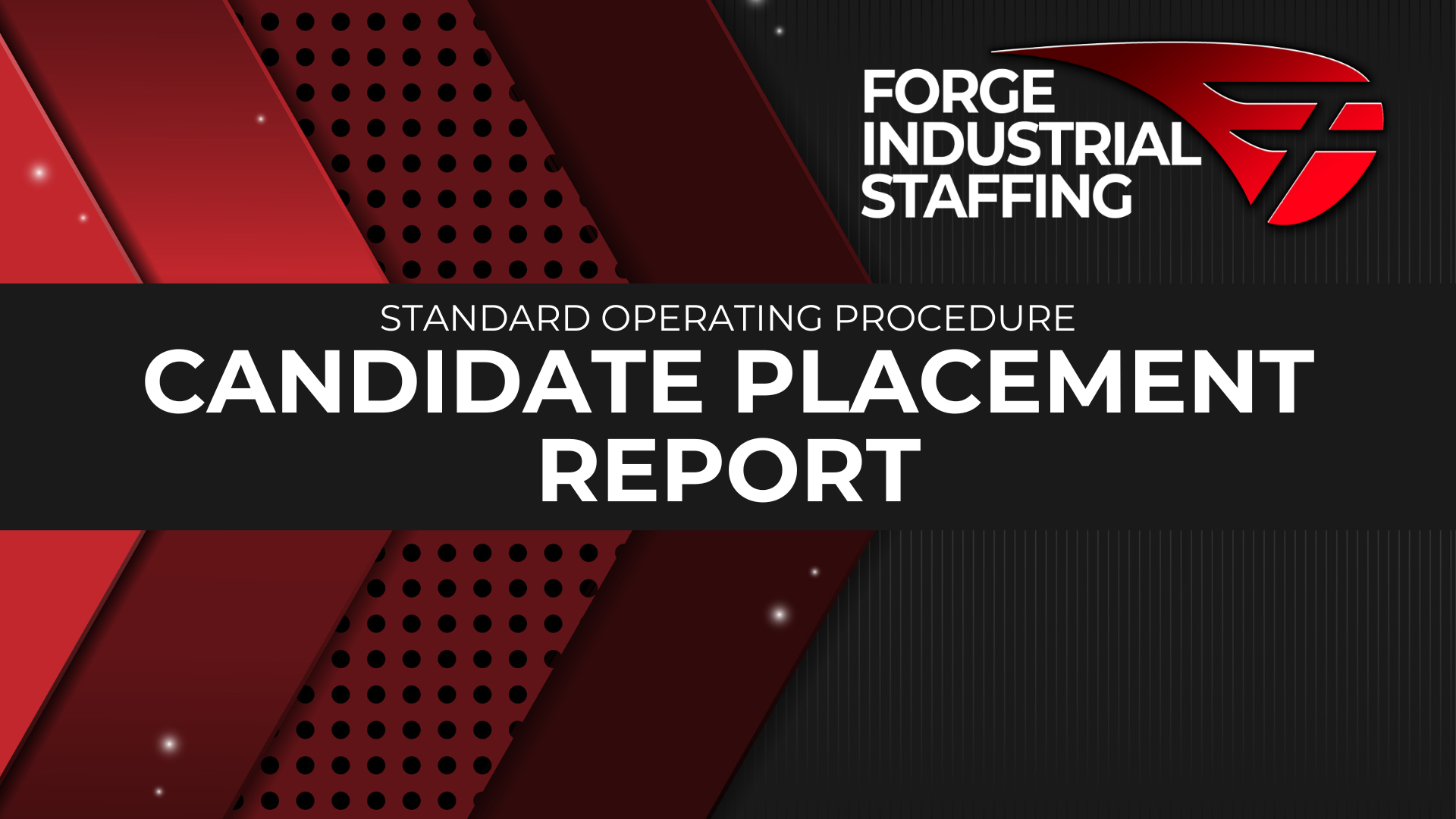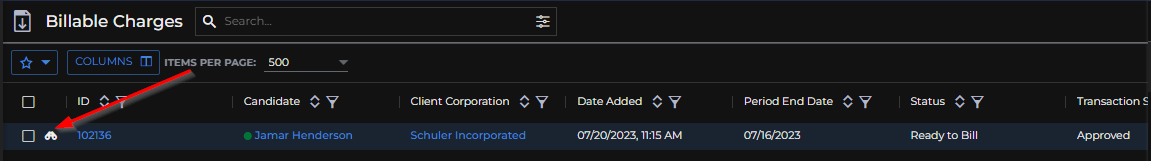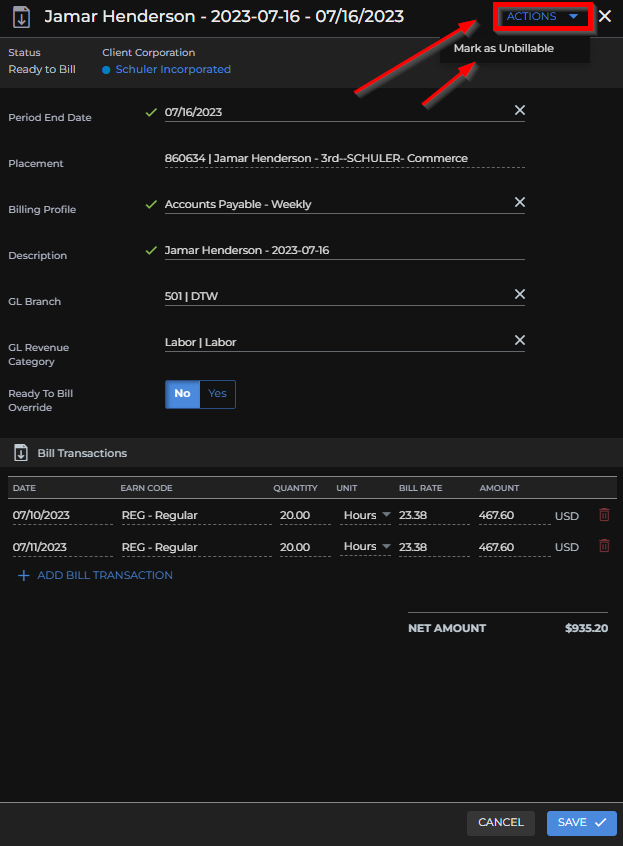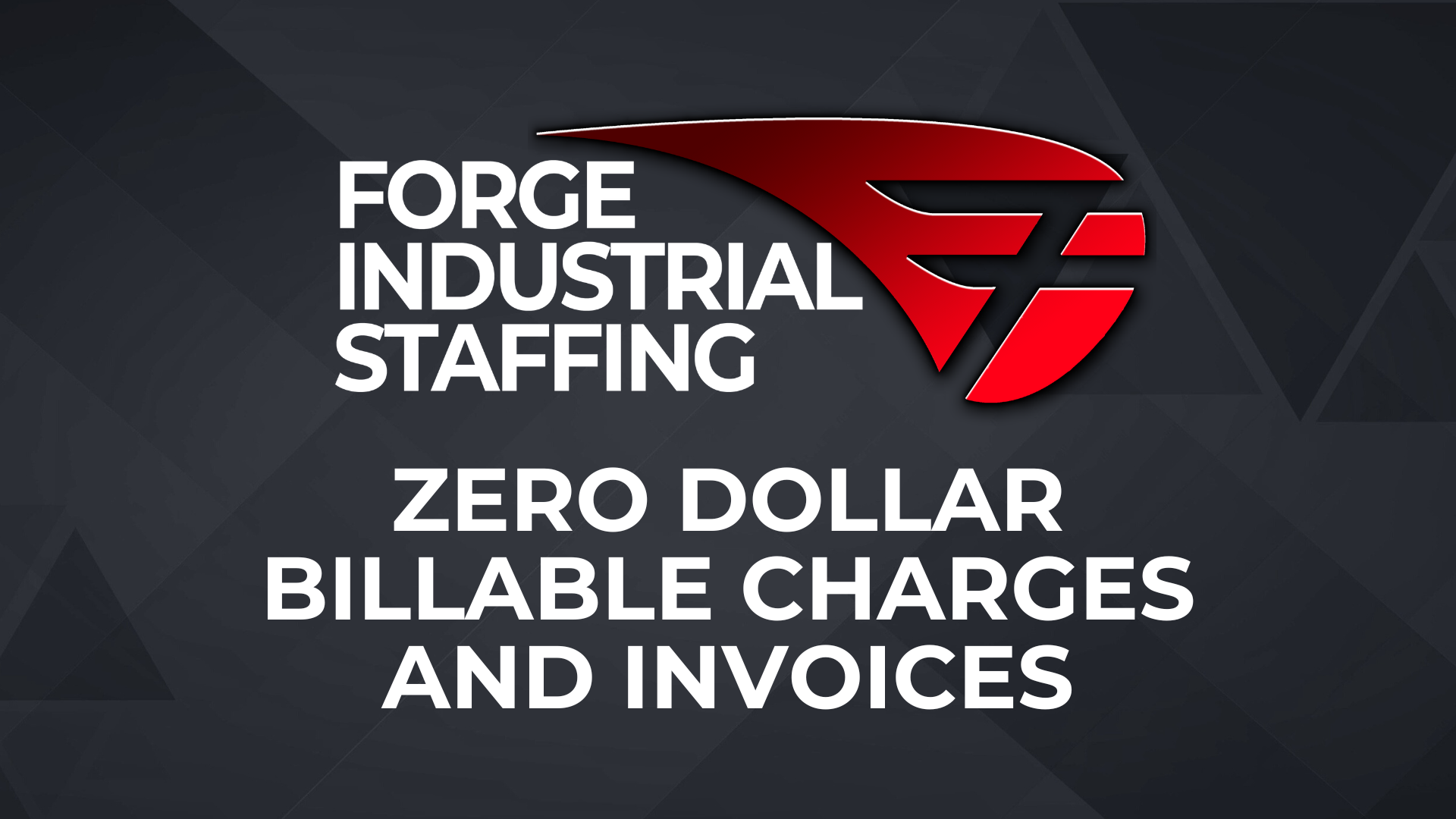If you have billable charges that are zero dollar amounts, do not push them to an invoice. If the charge(s) are pushed to an invoice, it creates an error between Bullhorn and the general ledger. Instead, the zero dollar billable charge(s) should be marked as “Unbillable”. This can be done by clicking the binoculars on the billable charge and then selecting “Mark as Unbillable” from the actions menu. See below.