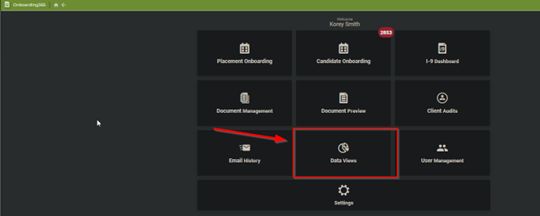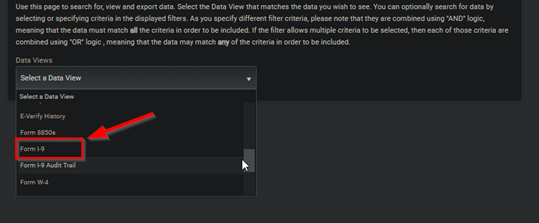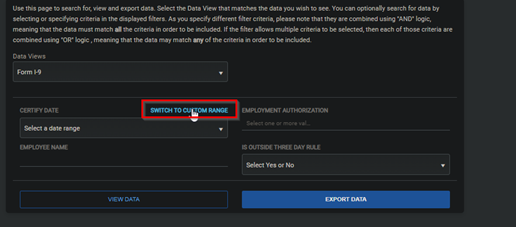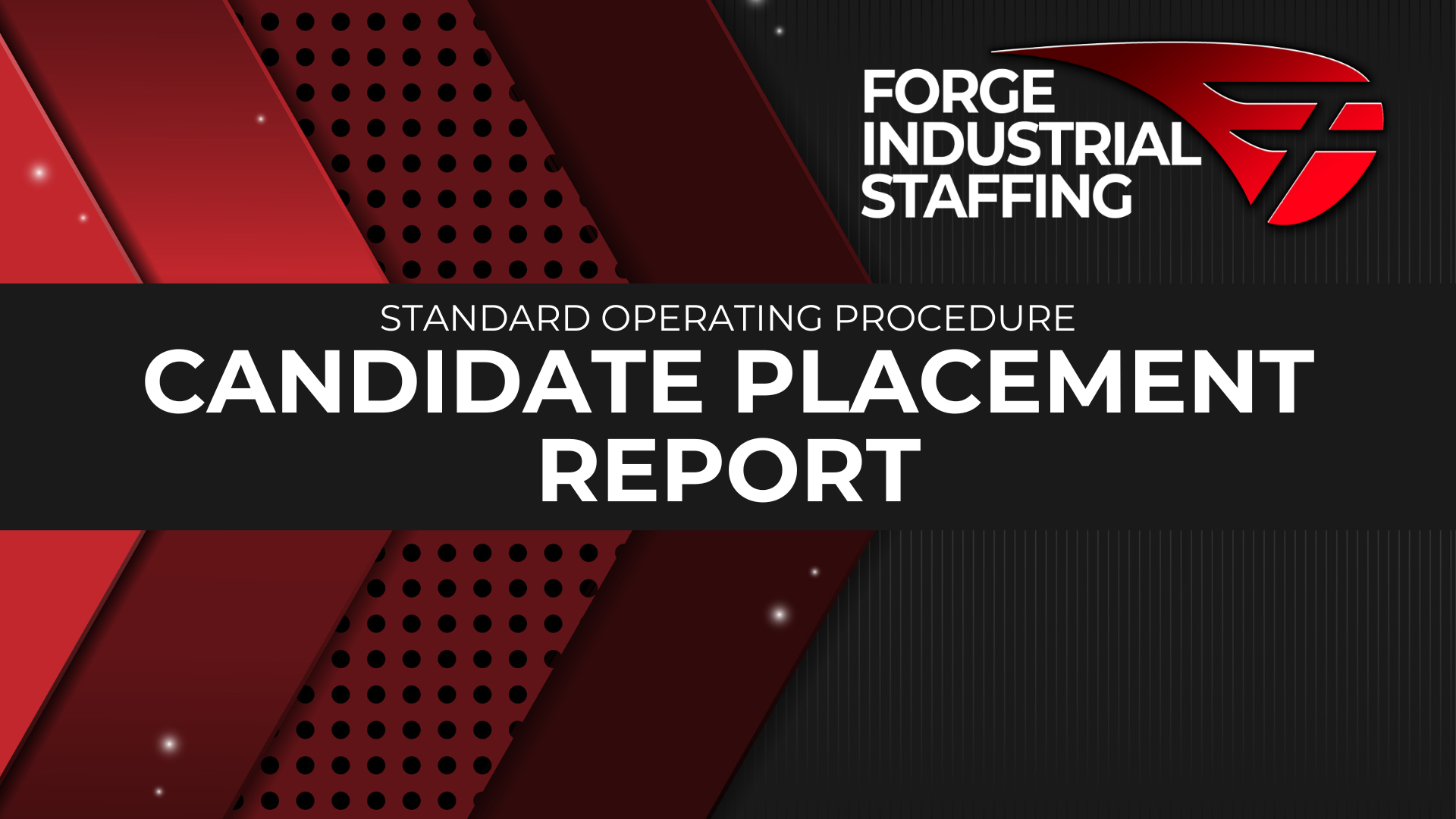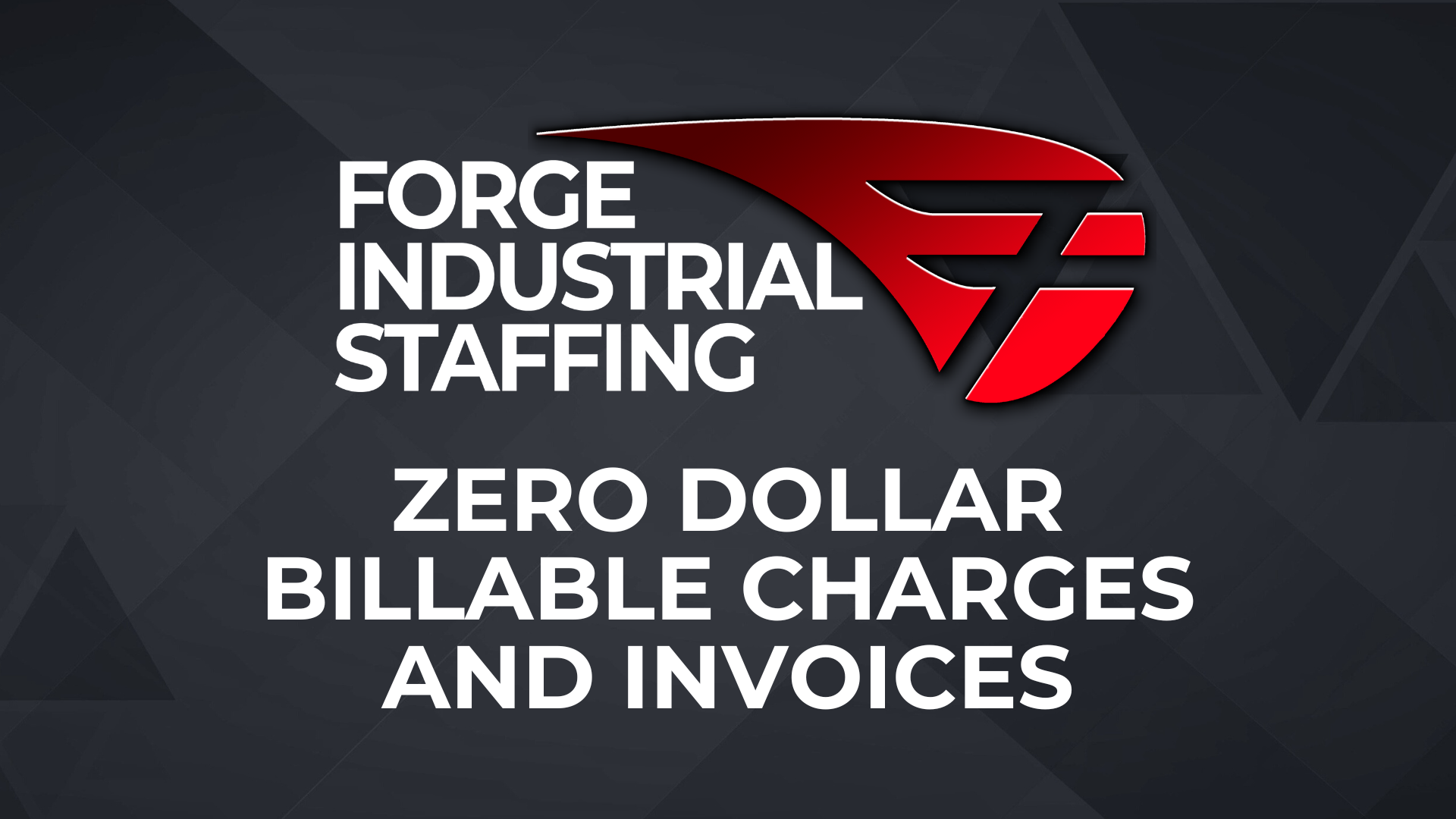How to get your market’s new I-9 number:
- Go to Onboarding 365, then click “Data Views”
- From the drop down select “Form I-9”
- Then click Switch to Custom Range and choose your dates. Then click export data.
- Open the excel sheet and look at column AW “Certifier User Name.” You can then count how many I-9s were certified by your staff.