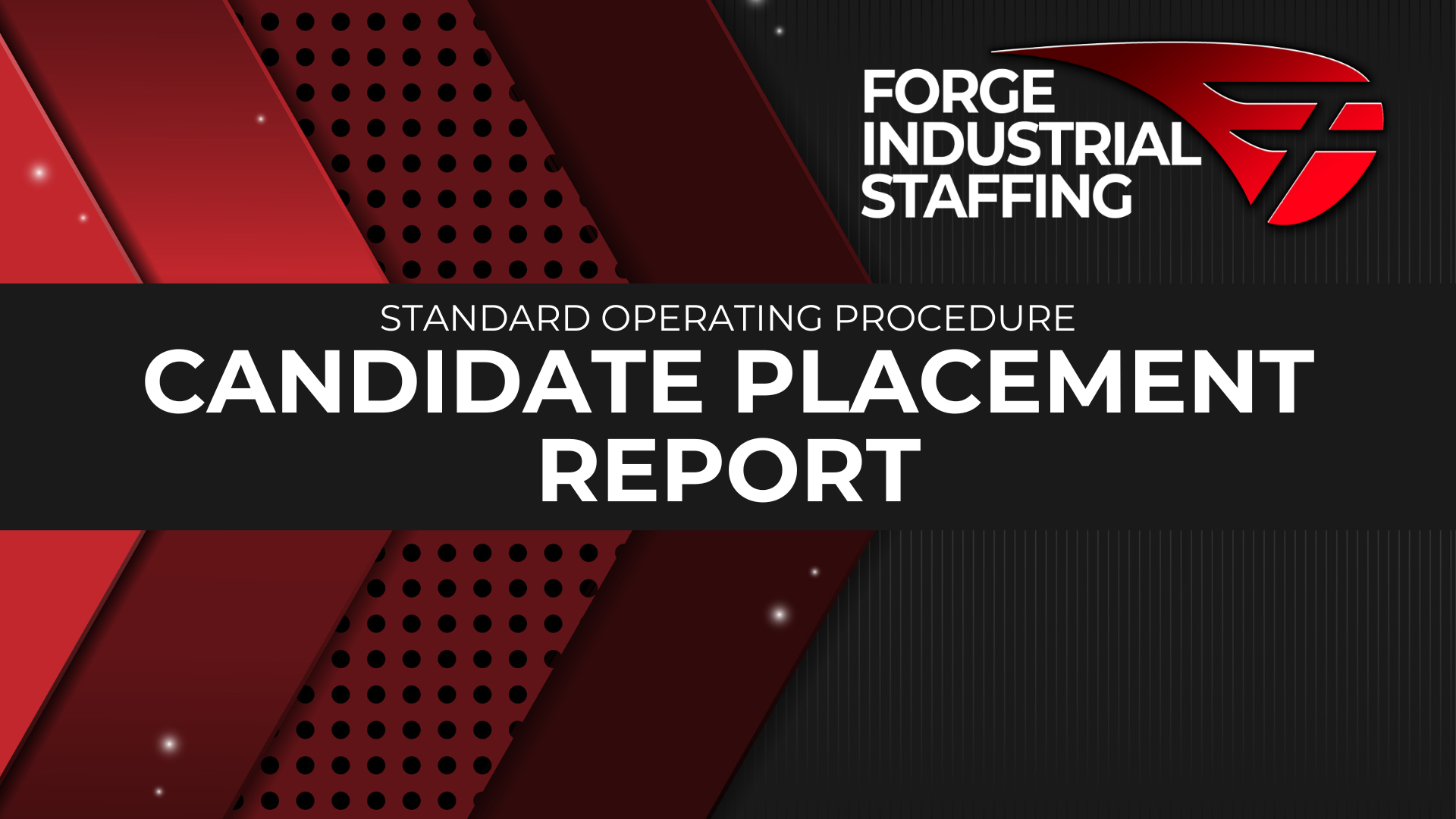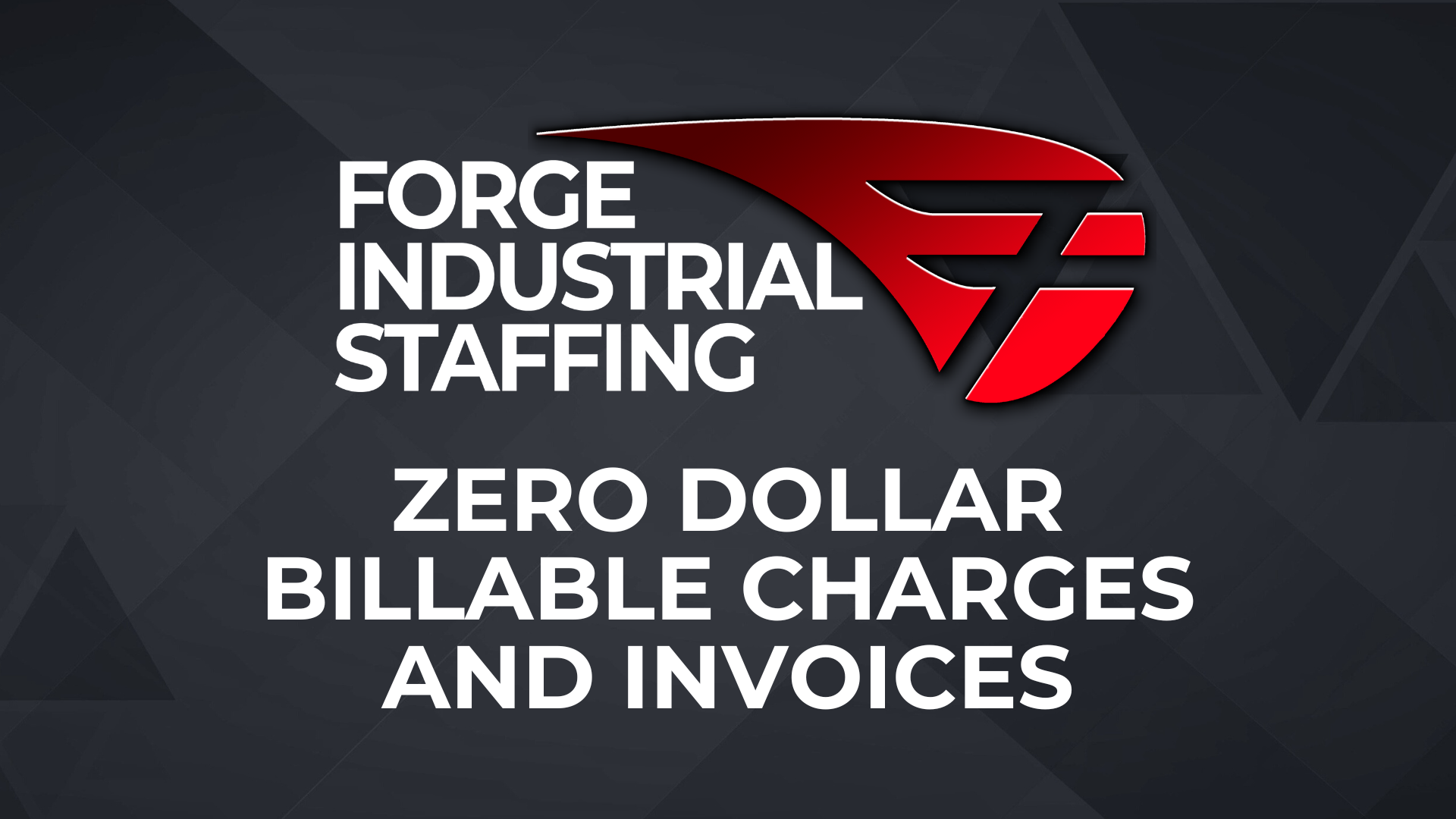Service Associate Bullhorn Status Definitions:
- Active – has completed all onboarding documents with an active I-9
- Direct Hire – on direct hire assignment or was directly hired into client. Employee should not receive e-mails, phone calls, or text messages about positions, pay day updates, office hours, etc. They can receive information about referrals
- Hired In – used when employee is hired into the client
- Incomplete App – applicant has been called 4 times instead of the inquiry
- No Section 2 – only applicants who have not completed section 2 of the I-9
- Inactive – used ONLY when an employee’s I-9 has expired
- Inquiry – quick added applicants (onboarding initiated from this status)
- Placed – on active assignment
- Suspended – used when an employee has failed first drug screen at clinic and is now suspended for 15 days
- Terminated – used when employee walks off the job, NCNS to 1st day, violates a Forge policy that results in their termination, moved out of the area (with the addition of notes explaining the status), passed away (with the addition of notes explaining the status), or asked used to stop calling them (with the addition of notes explaining the status)
- Unemployment – used to quickly identify those SAs that have filed or may be on unemployment
- Work Comp – used solely for work comp and is only to be change by Corporate Claims Manager
- TNC – used exclusively when a candidate’s e-verify results in a TNC status
- FNC – used exclusively when a candidate’s e-verify case results in an FNC, this CANNOT be undone