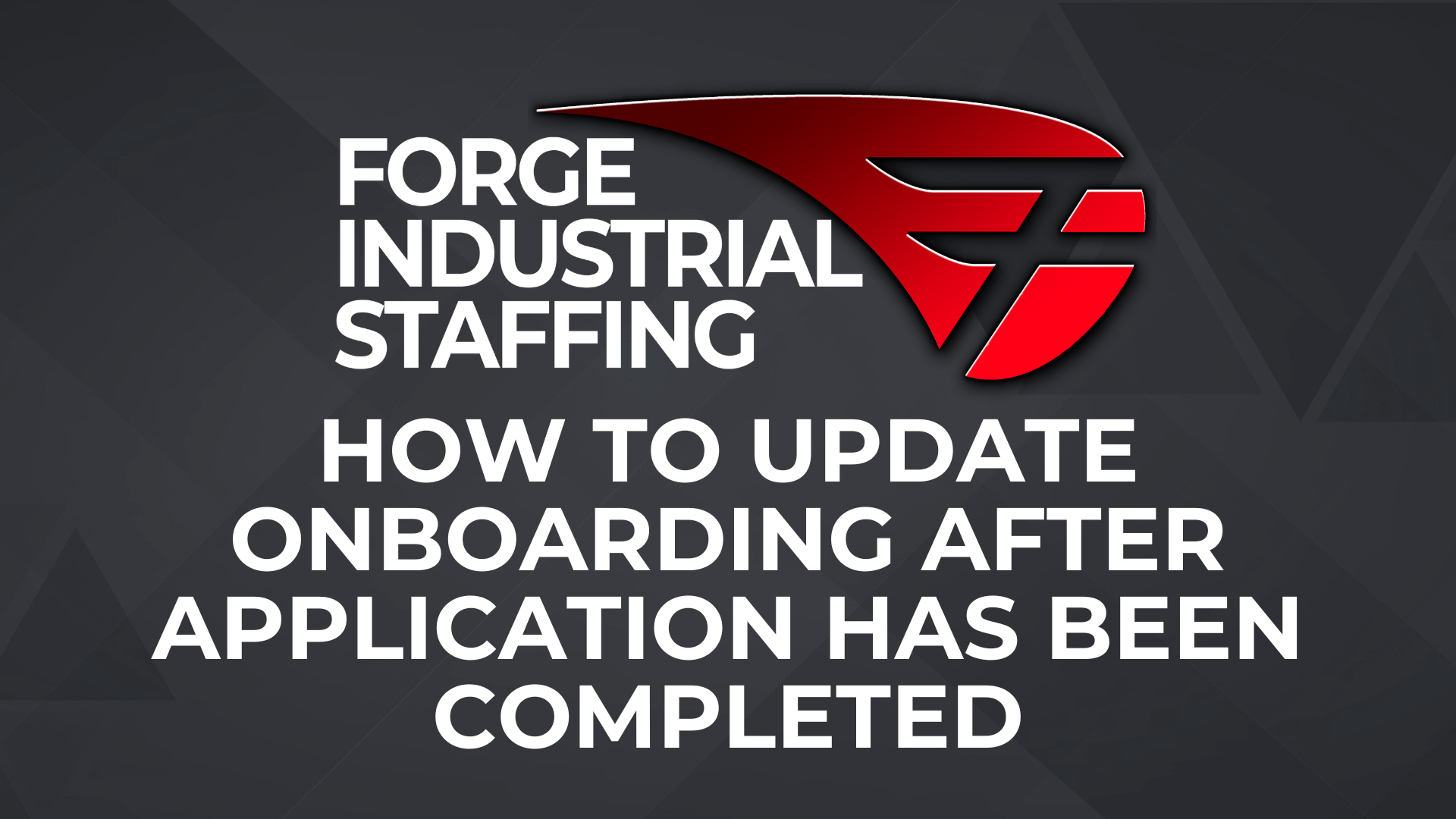Q: My SA is trying to Onboard, but the website has another staffing company’s name on it. What do I do?
If your applicant is reporting that they see the name of another Staffing Agency on their onboarding page like this:
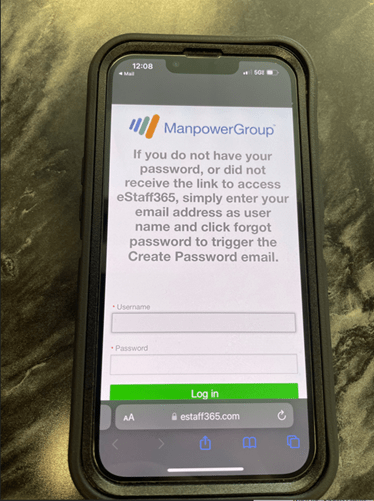
You can instruct your applicant to log into this page with their estaff credentials. The same email and username they would use to log into our onboarding site.
The applicant should now be on the Home page. Please ask the them to click the top right corner of their screen for the three horizontal lines (or hamburger) and select “Change Agency” as pictured below.
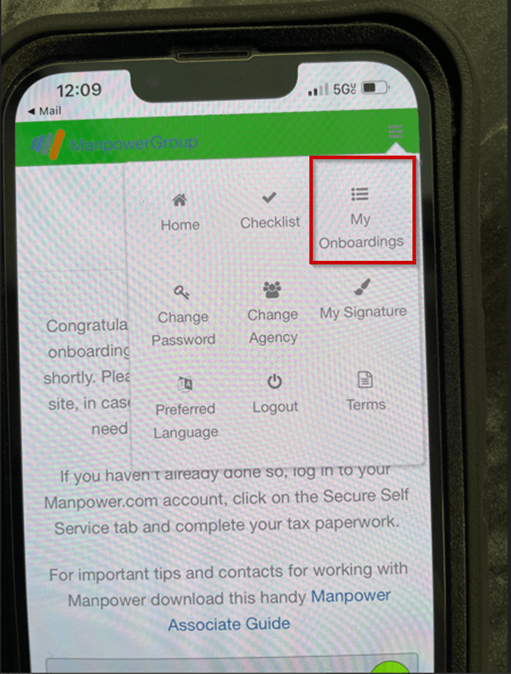
The applicant should now click the top right corner as pictured above and select “Change Agency”, which should result in a drop-down appearing that looks like this:
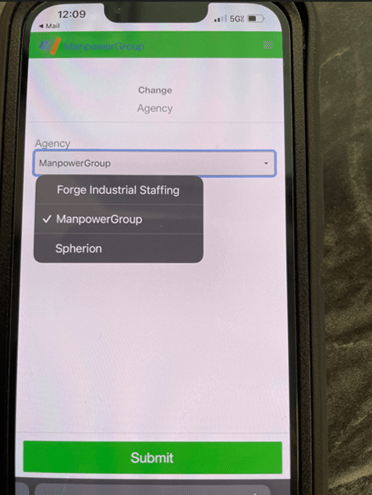
Please instruct your applicant to select Forge Industrial Staffing from the drop-down list.
The Applicant should now be logged into the correct instance of Onboarding, and can proceed with their document submittal.