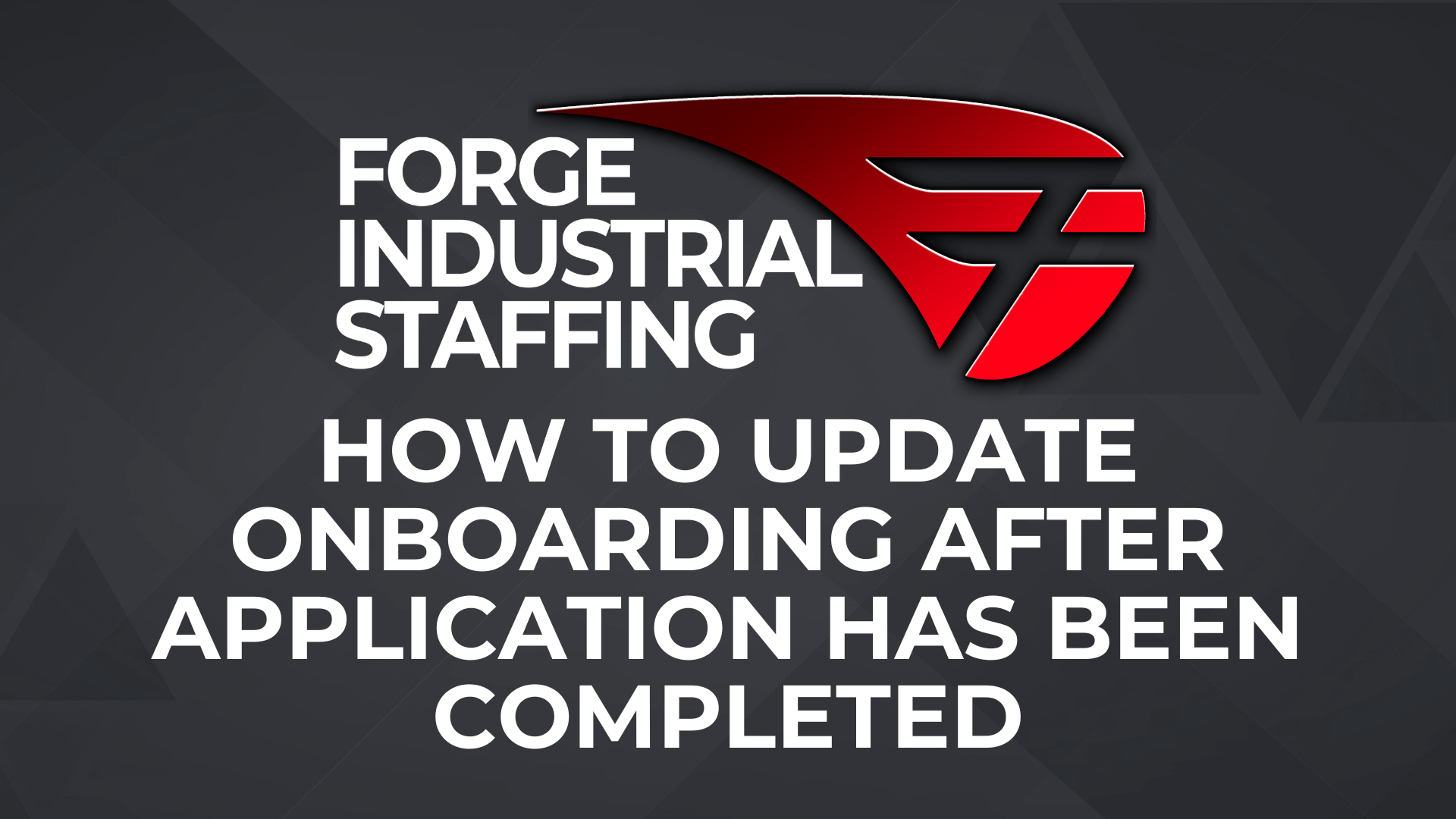Q: “I keep getting confused between placements, jobs, and candidates in Bullhorn”
A: Don’t get down on yourself! This is a very common concern and is easily solved by switching the UI from “modern” to “classic” view. You can do this by clicking on your username in the top right corner and clicking the slider switch so that it is gray and points towards the word “Classic”
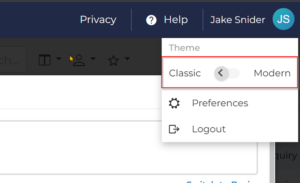
This will cause the top bar of any specific record to reflect the type of record that it is. For instance, Candidates records will be green.
Modern View:

Classic View:

This makes it much easier to distinguish at a glance what kind of record you are working on.