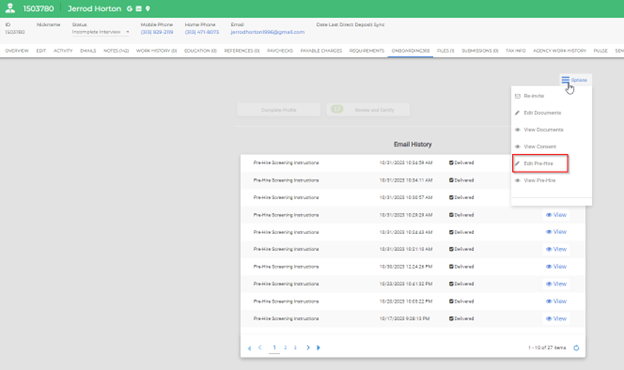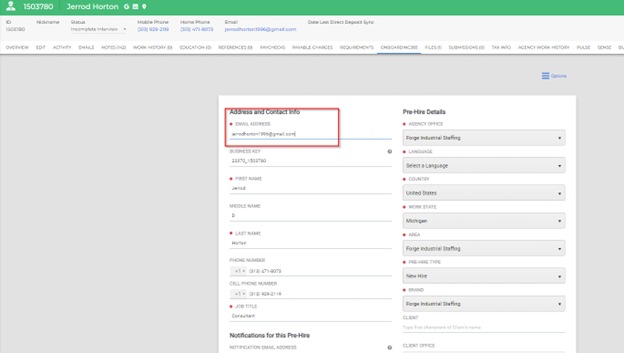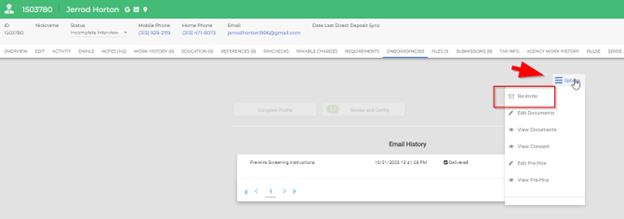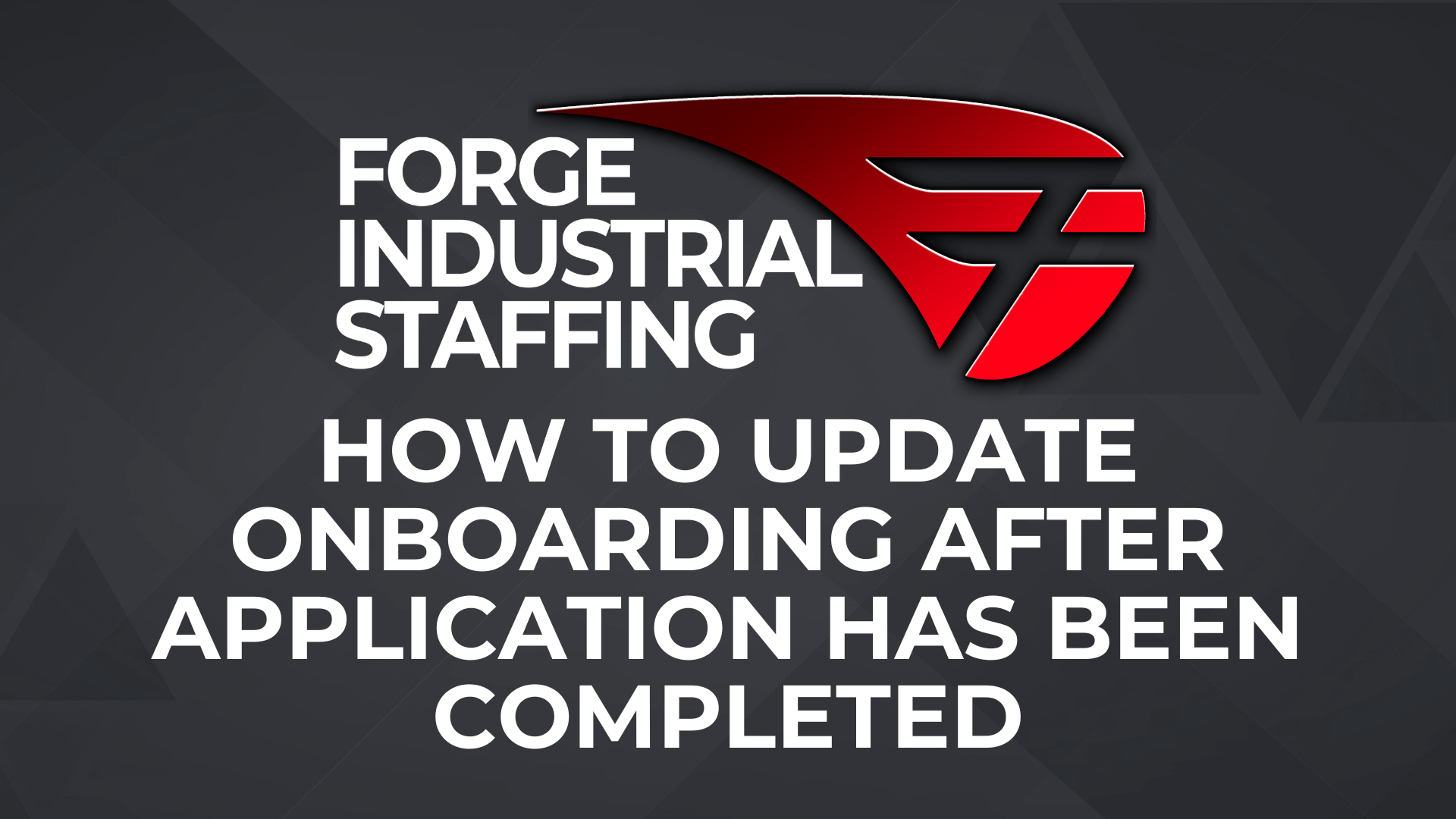Q: SA wants onboarding to go to different email address.
A: You can make change following below steps.
- Go to Onboarding tab in SA file, click Options, then Edit Prehire.
2. When you are in edit pre-hire, change the email on the top and click save at the bottom.
3. You will then go back to options and click re-invite. NOTE: Their username will still be the original email address. This does not update.