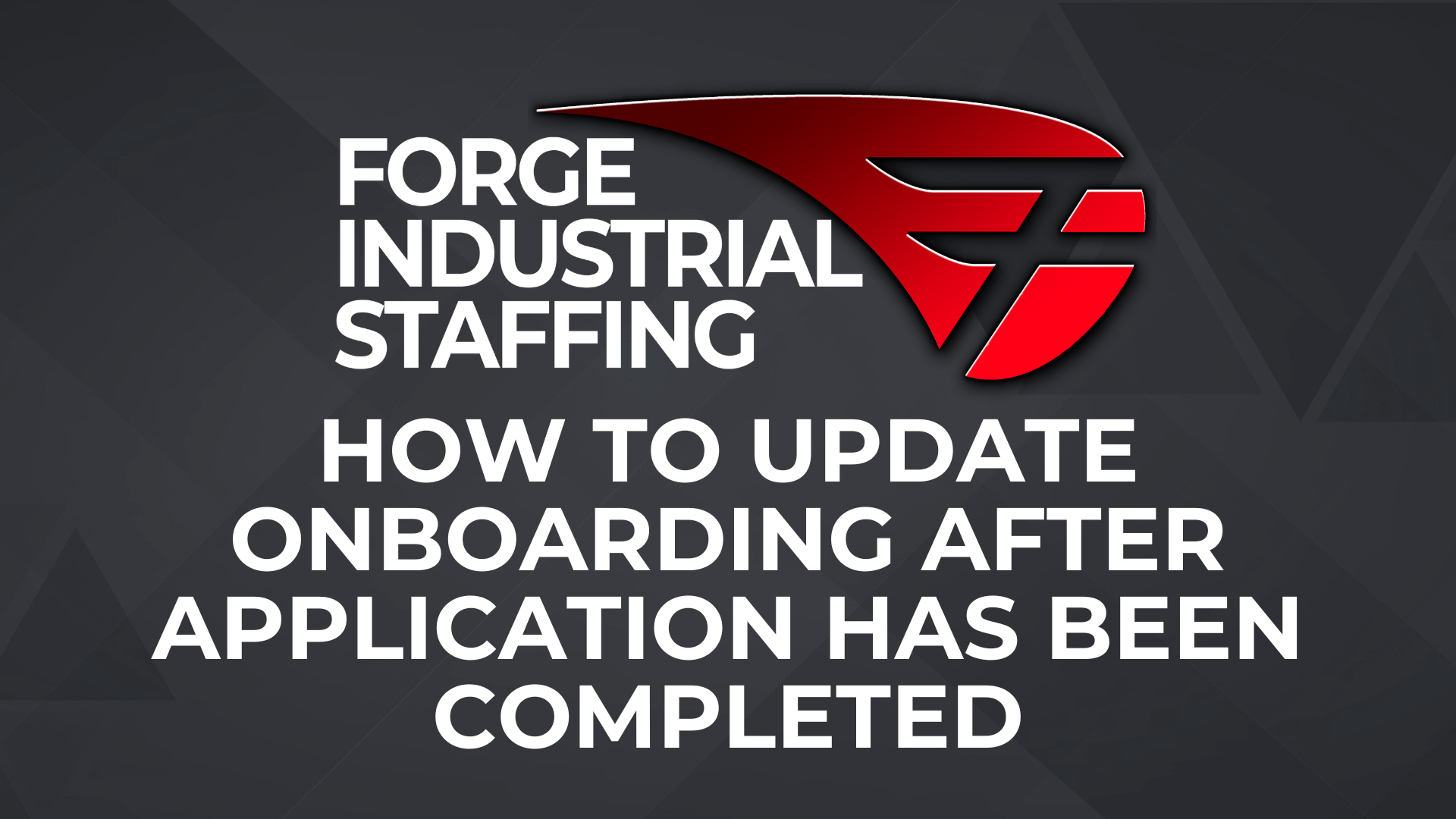Q: Can you set goals for your staff? How?
A: Yes, you can and here is how you do it.
1. From the Bullhorn Menu go to Goals & Quotas

2. Click “+ Goal”

3. Select what time frame you want to use along with what activity you want to track.

4. Type in who you want to track

5. Continue to type users and input goals and then click save

6. The goals and the status of those goals will now be displayed.