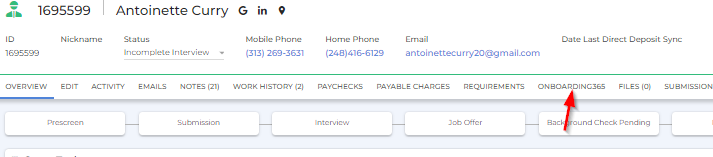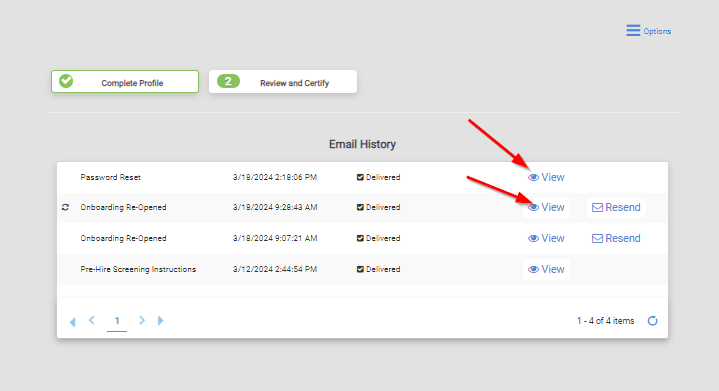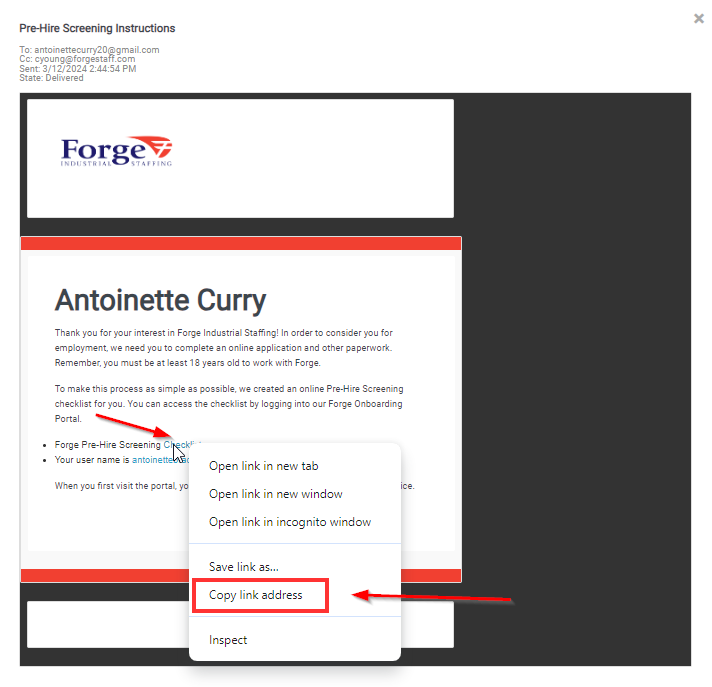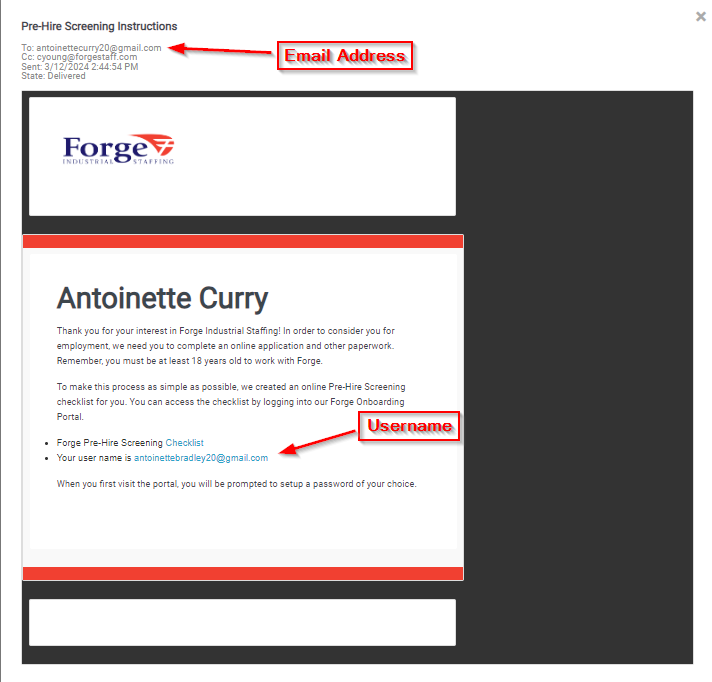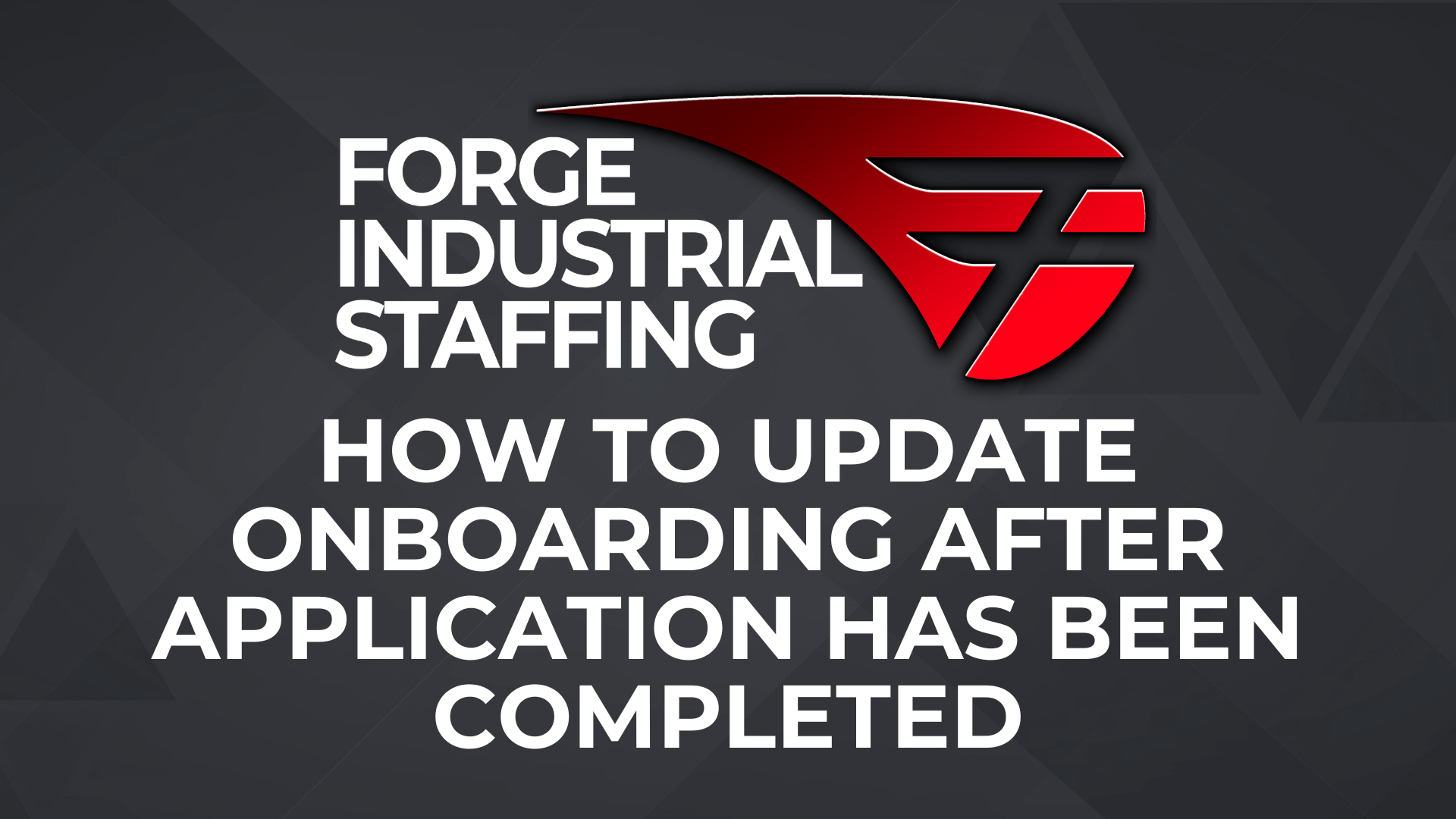How To Send Onboarding Links To Candidates That Did Not Receive The Onboarding Email
- From the candidate profile access the Onboarding365 Tab
2. Click “View” next to any of the onboarding emails
3. Right click on “Checklist” and select “Copy Link Address.” This link can be sent to the candidate via email from your Forge Email or Via Bullhorn Messaging.
**Please note that the employee’s username is also listed there. If onboarding was sent to a candidate and then cancelled, the email address was changed, the original email address will still be the username. You can see in the below example that the onboarding email was sent to antoinettecurry20@gmail.com but the candidate’s username is antoninettebradley20@gmail.com.