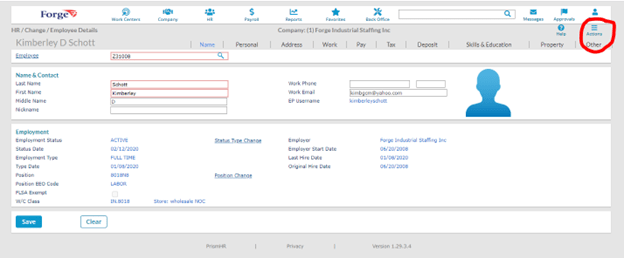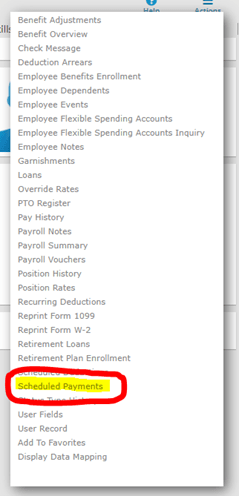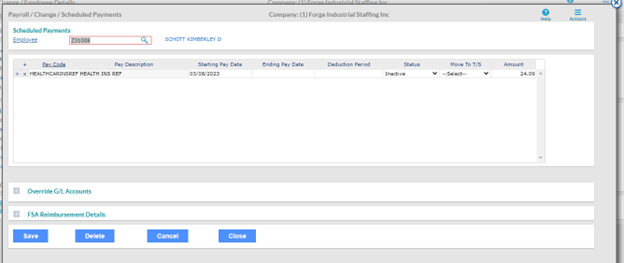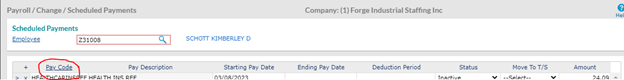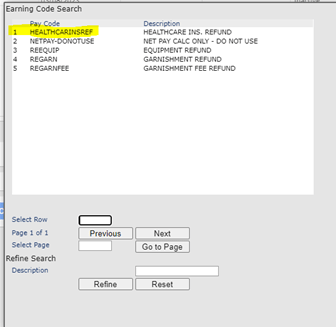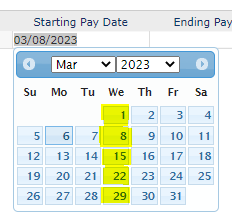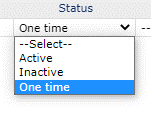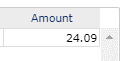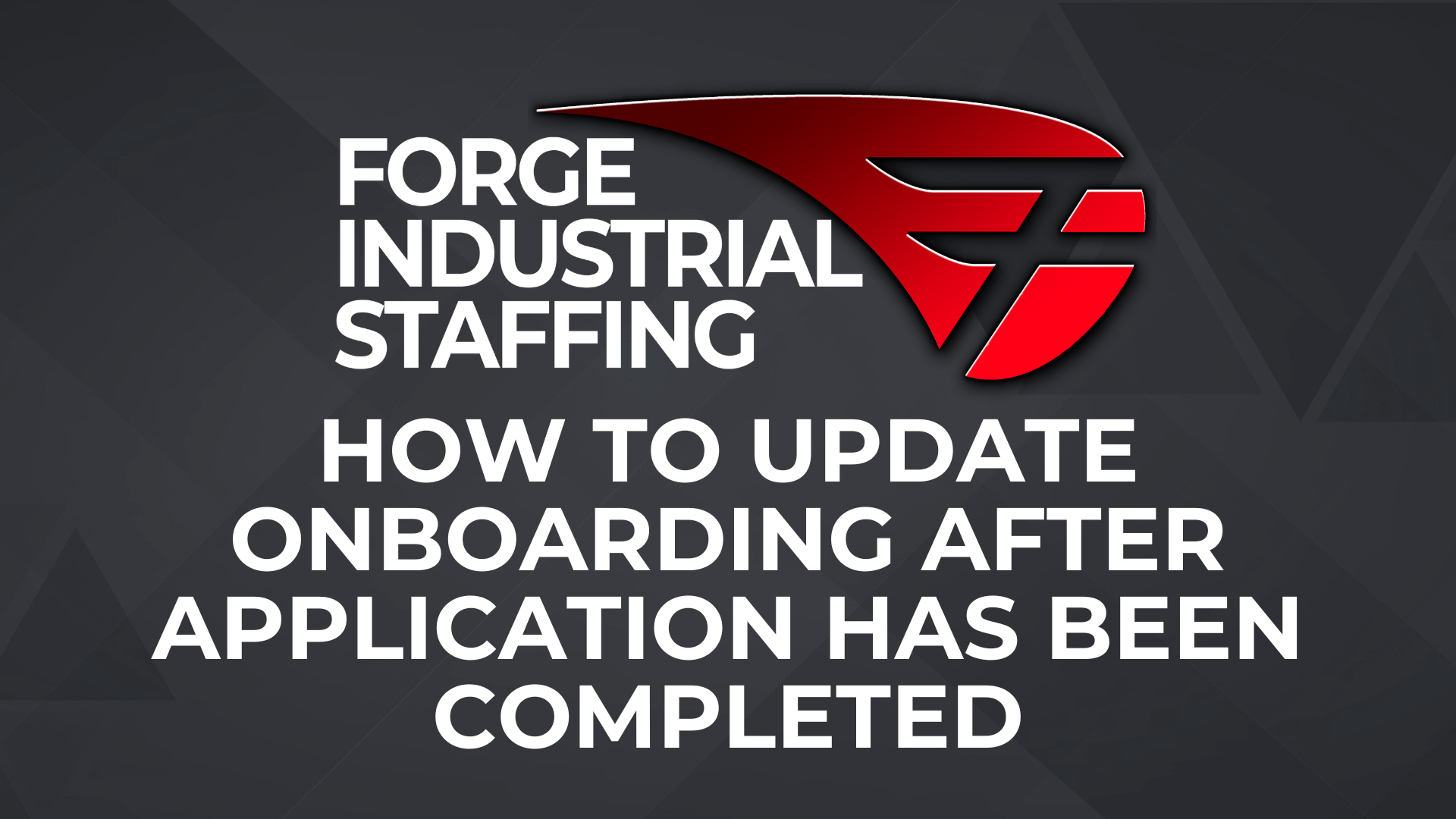Q: How do I enter a health insurance refund?
A: Please follow below steps.
Refund in Prism
While in the employees file in Prism, go click on Action at the top right of the page.
A drop-down menu will pop up, select Scheduled Payment
Once in scheduled payments, it should look like the image below.
Click on Pay Code.
Select HEALTHCARE INS. REFUND.
Enter Starting Pay Date. The starting date should the date of the next pay day.
The status should be One time.
Enter the Amount of the refund.
Save.