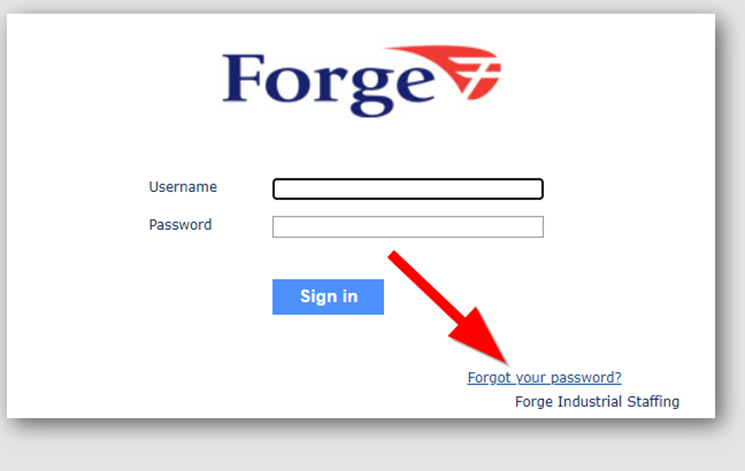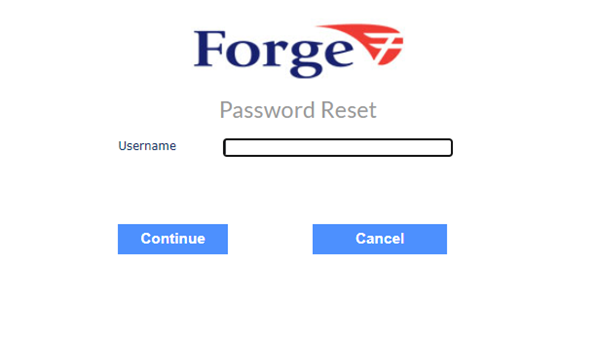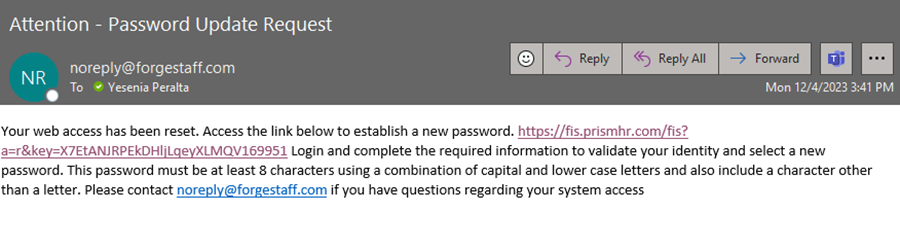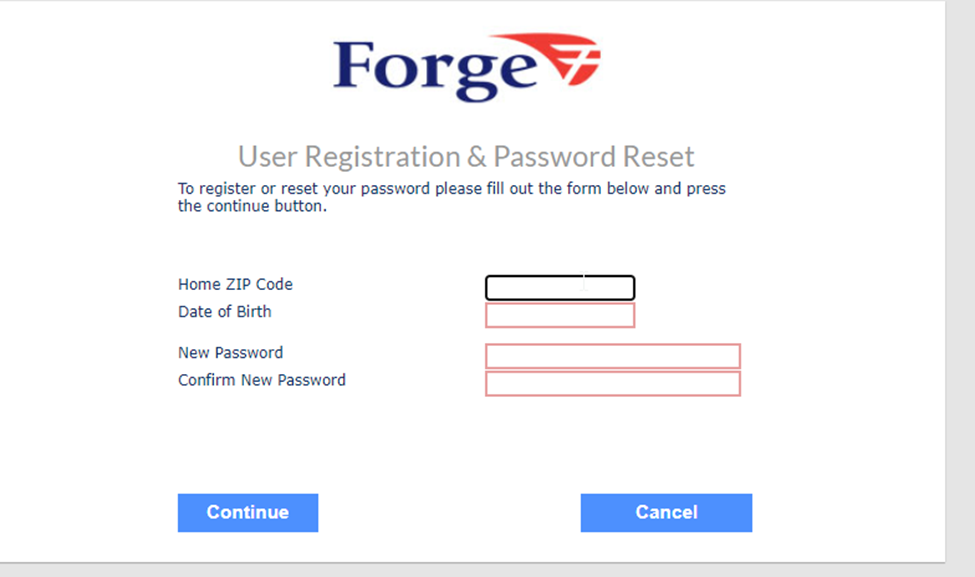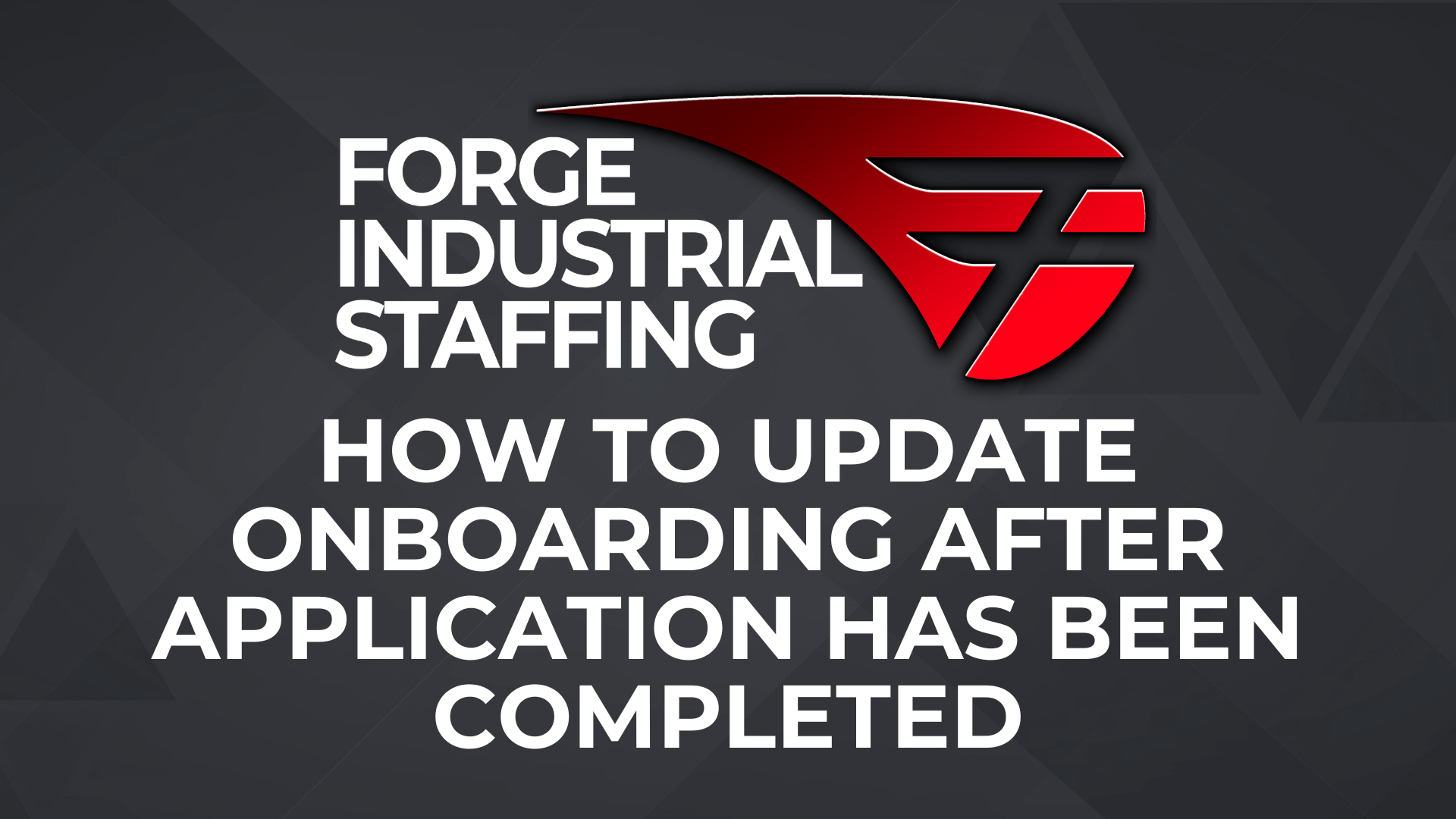Q: I forgot my Prism password, how do I reset?
A: Follow steps below to reset.
- When you are in Prism log on screen, click “Forgot your password”
2. Type in your username. Typically it will be first initial and last name. Example: yperalta
3. You will then get email from prism that looks like below. Click on link in email
4. It will bring you to a page where it asks for information below.
-Home Zip: Your Branch zip code
-Date of Birth: Your date of Birth