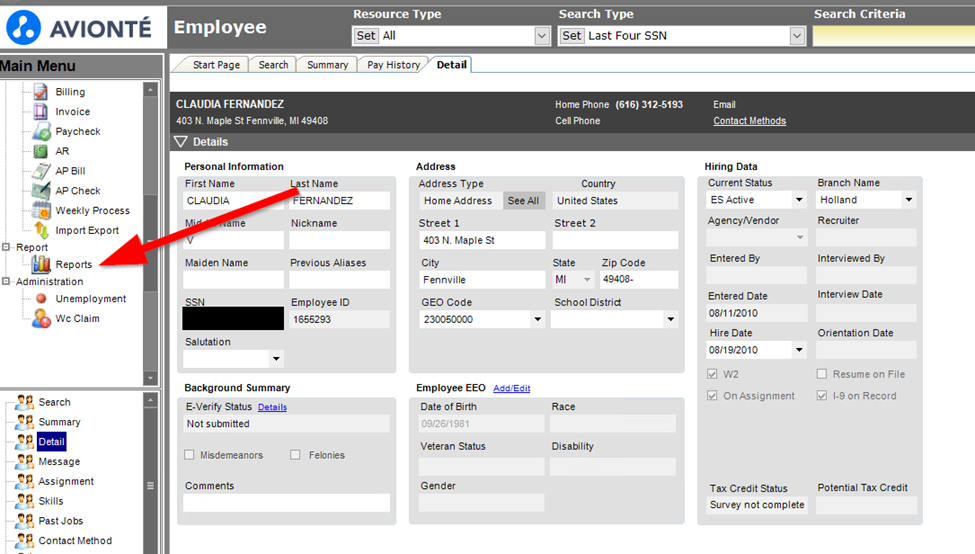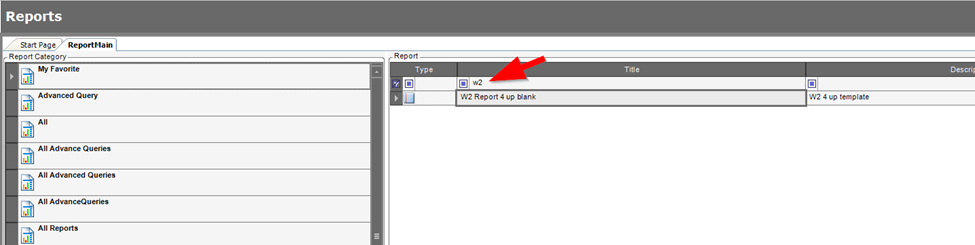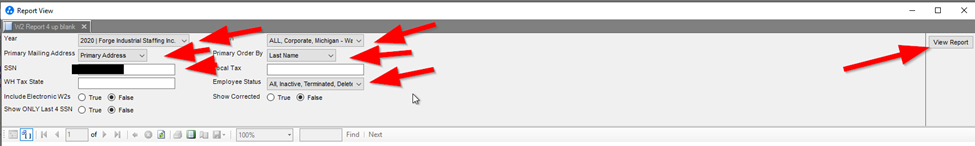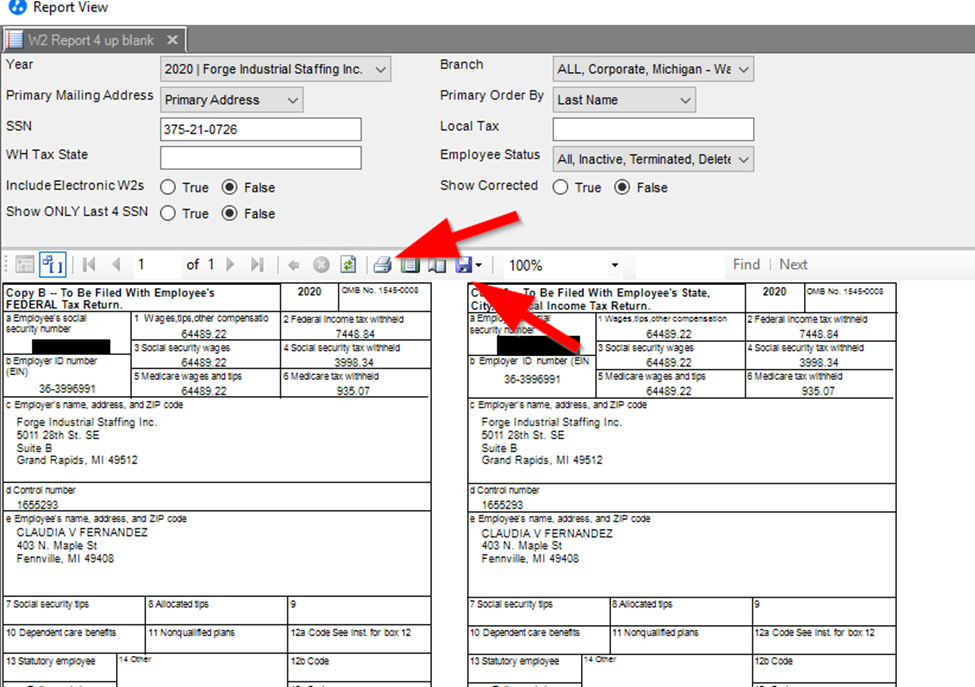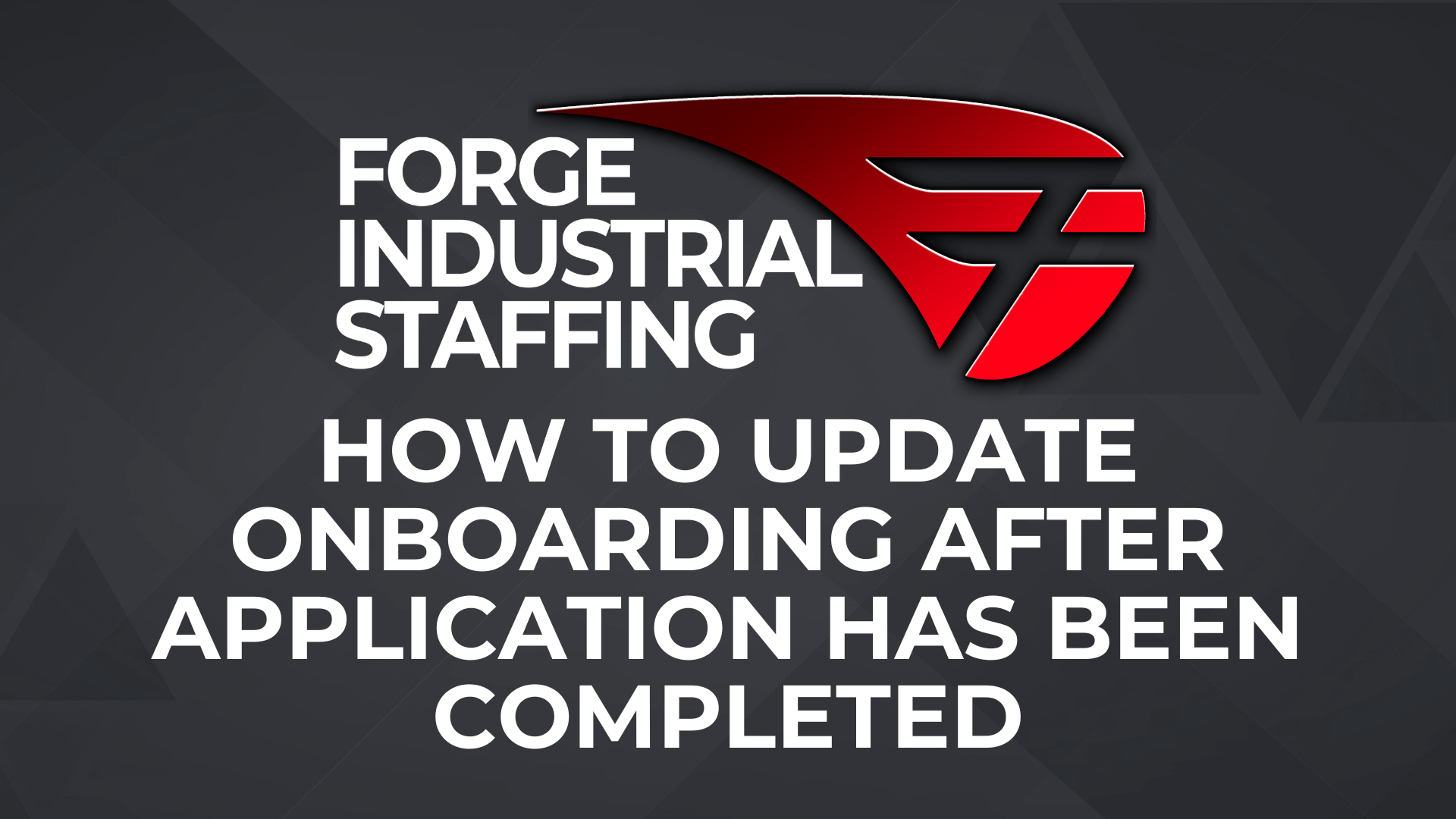How to print W2 from Avionte.
Search W2, and click on W2 report 4 up blank report
When report options pop up, you need to fill out below items that are required. Once complete select view report.
Year: The year for the W2 you are trying to run
Primary mailing address: You can select Primary Address
SSN: Enter SA full social
Branch: Select ALL
Primary Order: Last Name
Employee Status: ALL
Once it finishes running you can click little printer to print or the floppy disk to save.