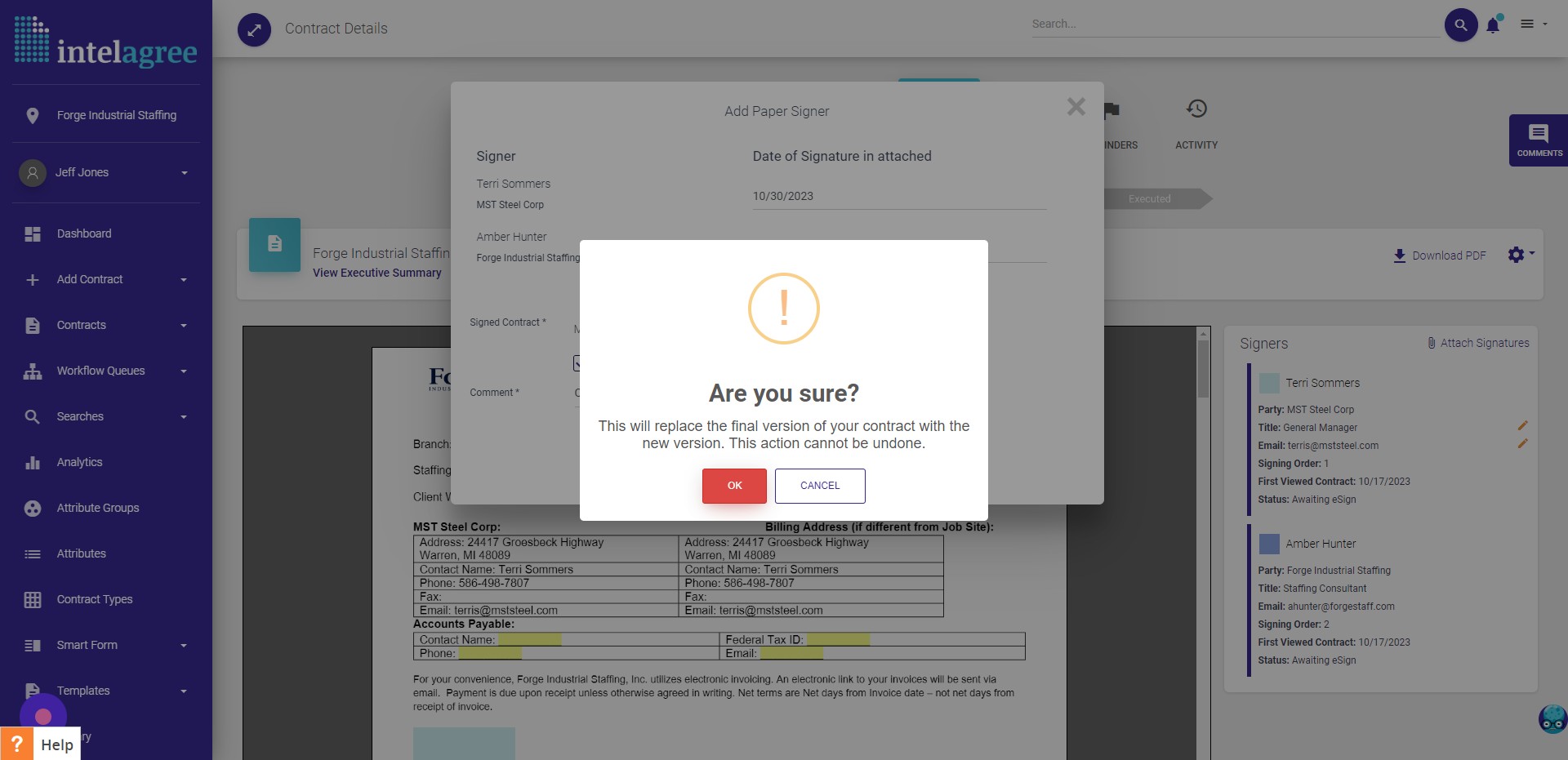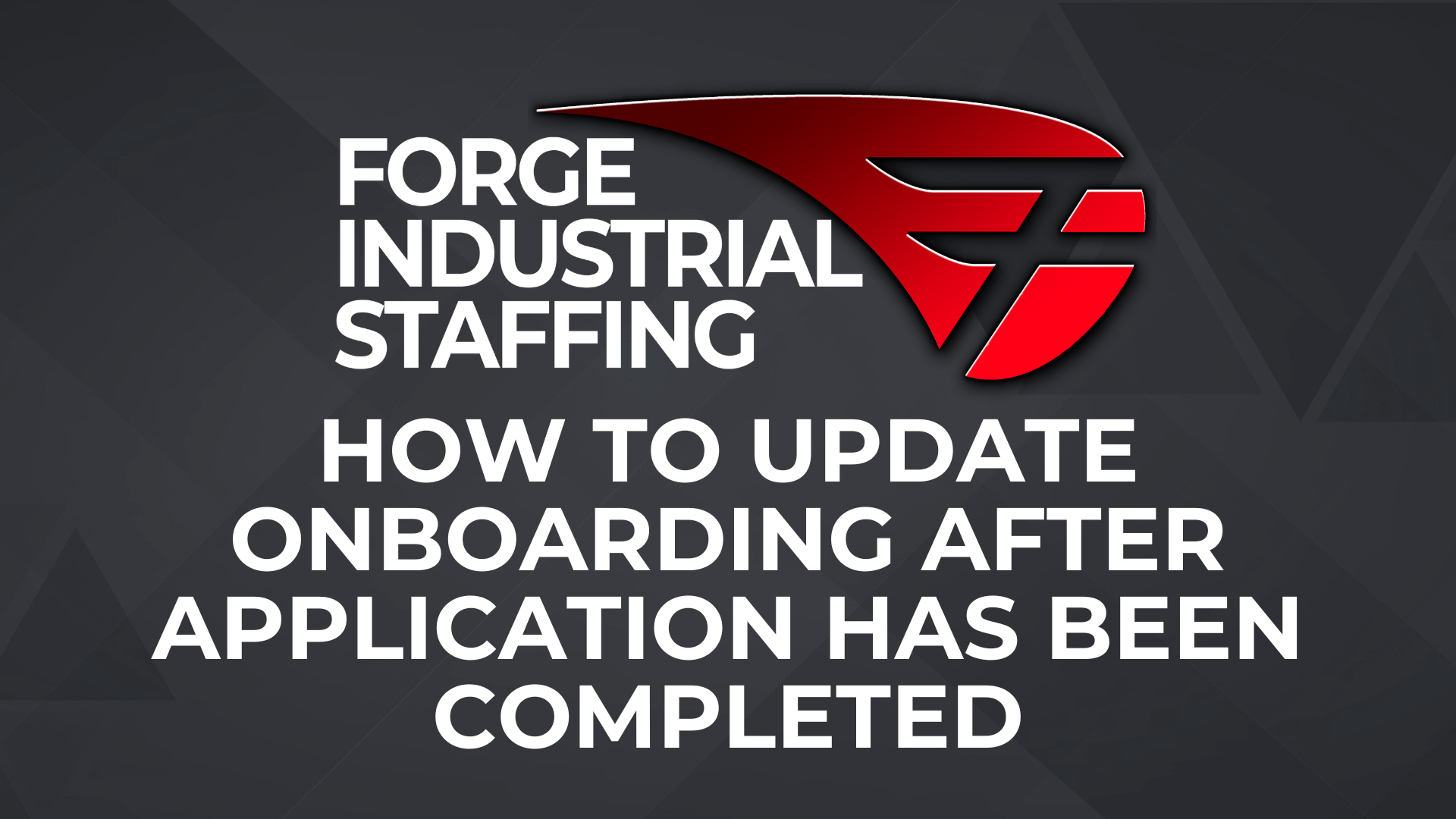From the Intelagree Dashbaord – Click “Contracts”
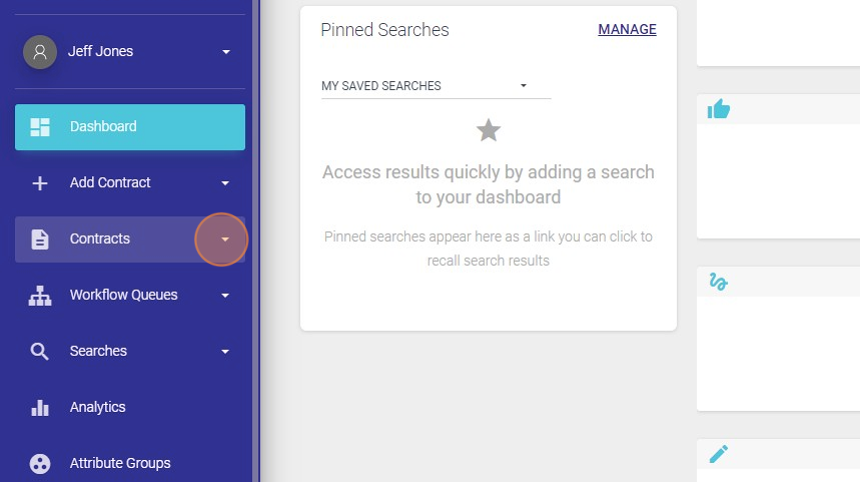
Click “Awaiting Signatures”
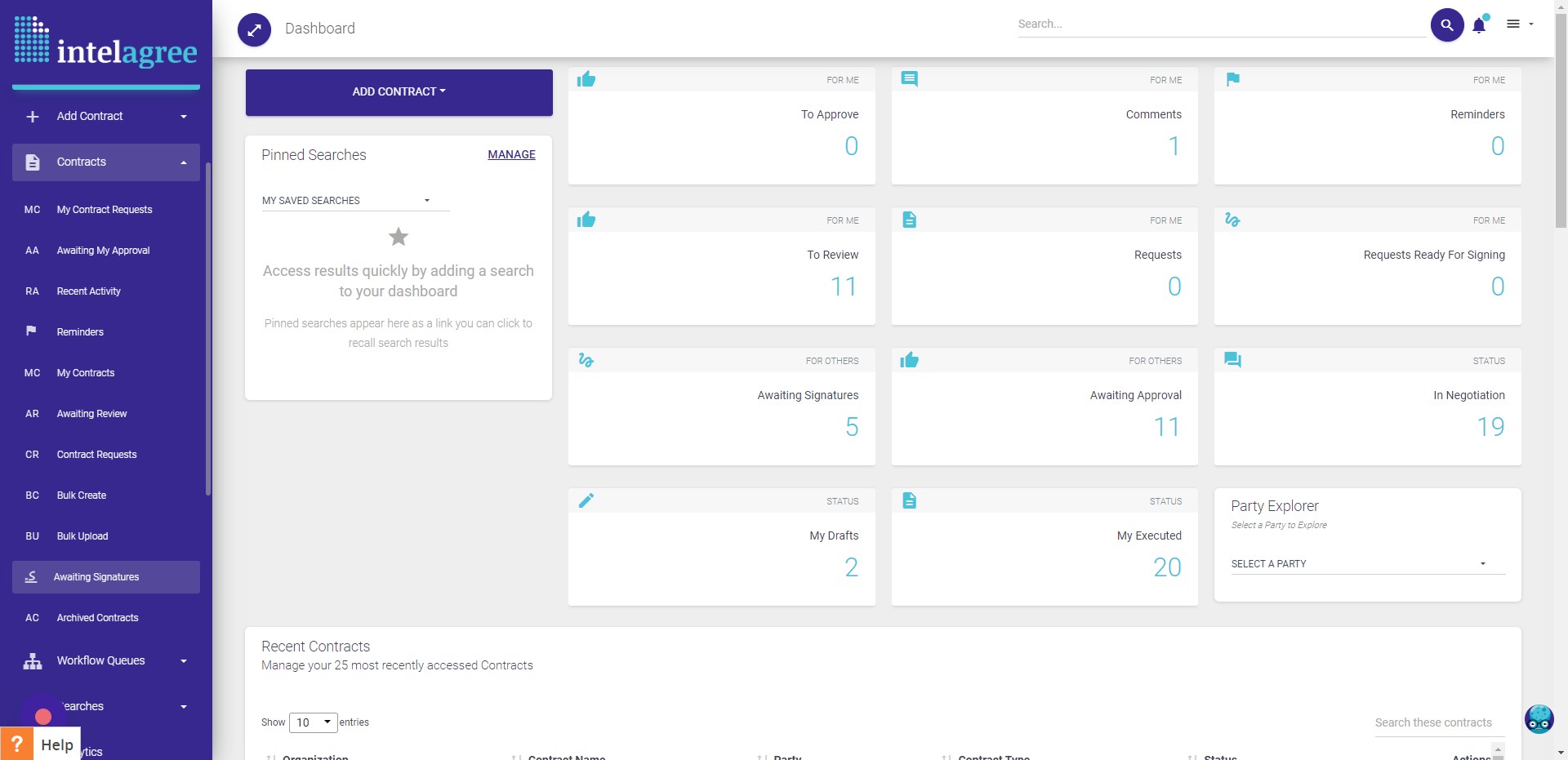
Find The Contract That You Want To Close And Click The 3 Dots Menu Under “Actions”
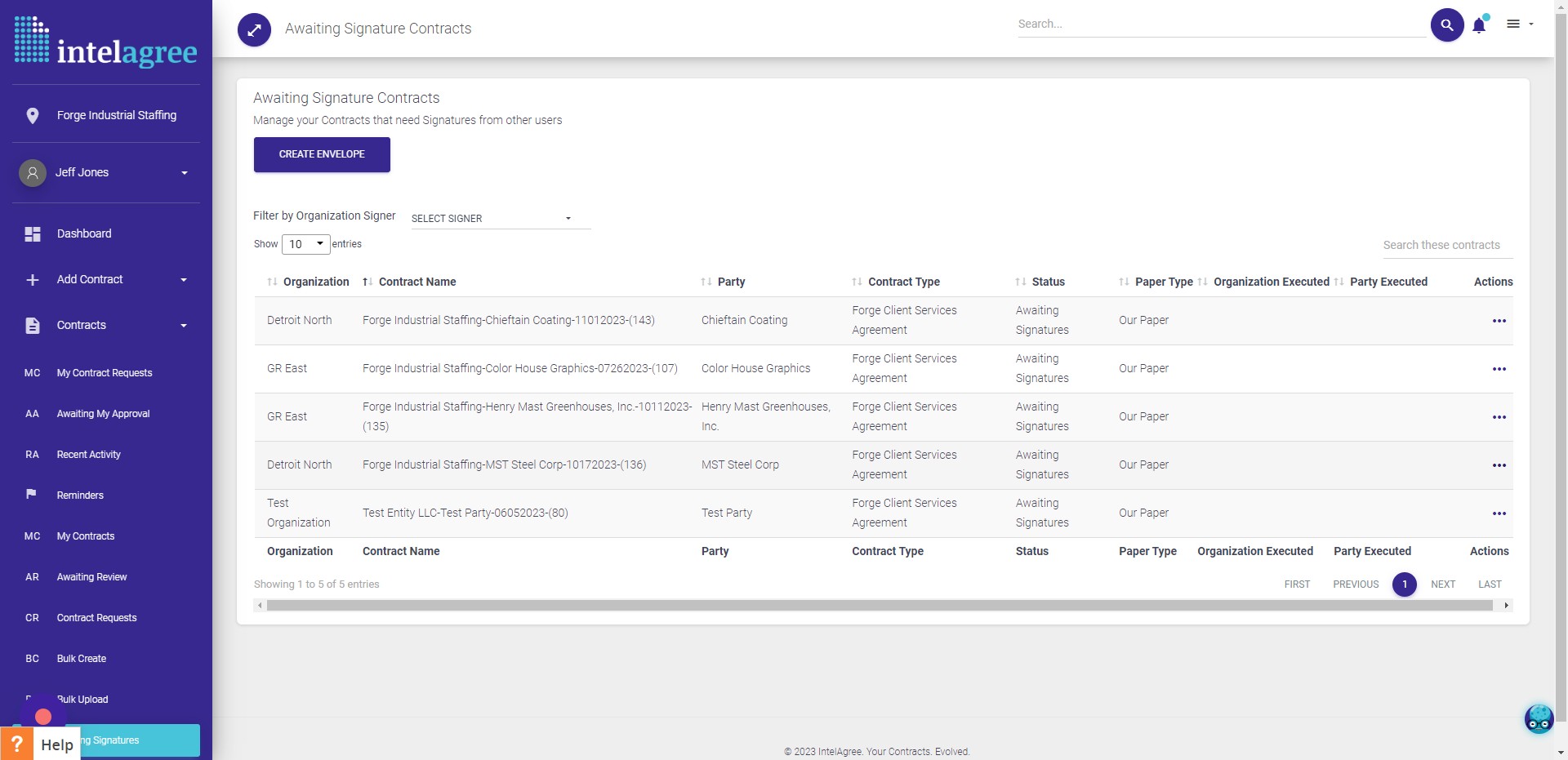
Click “View Details”
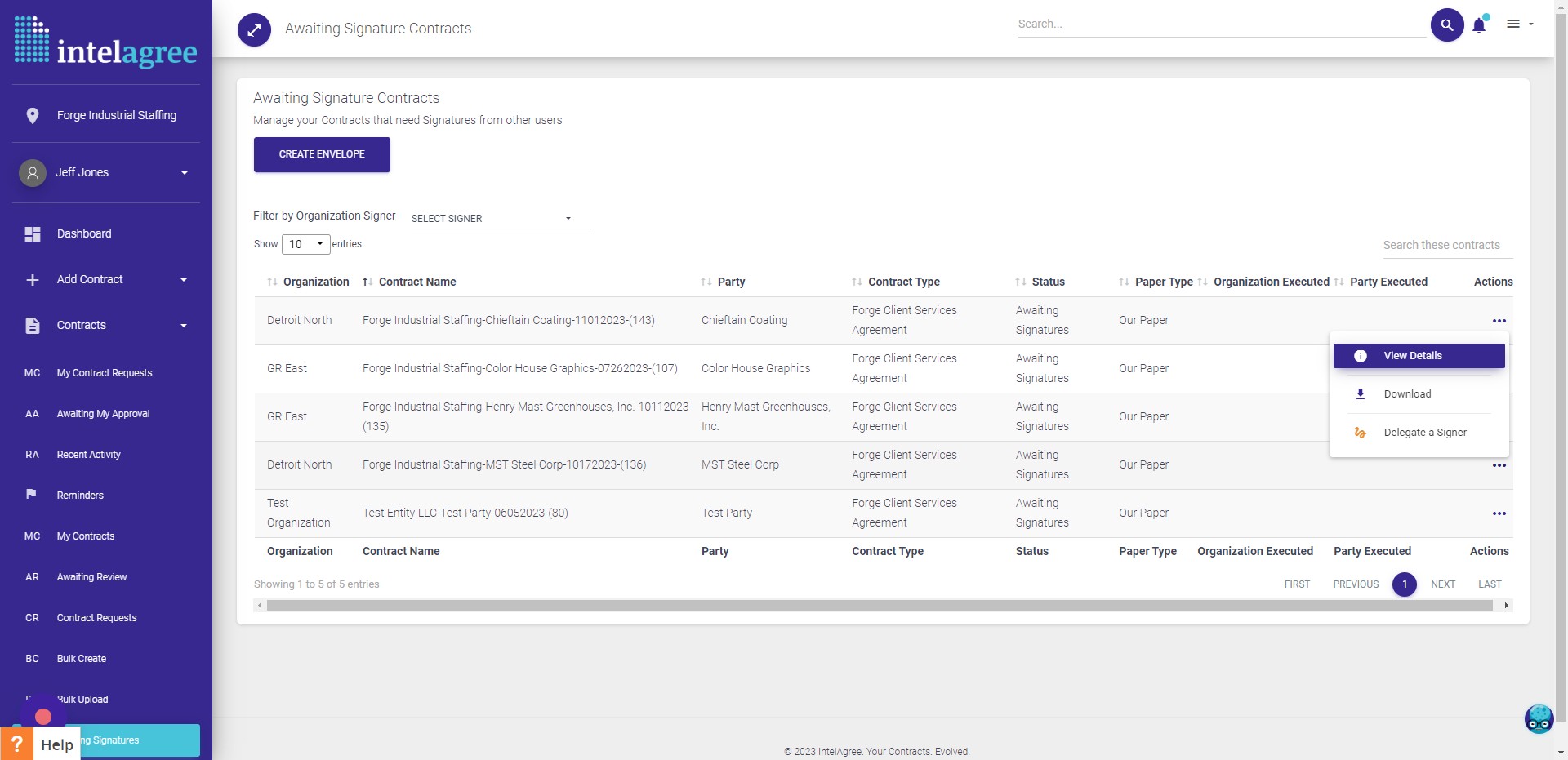
Click “Attach Signatures”
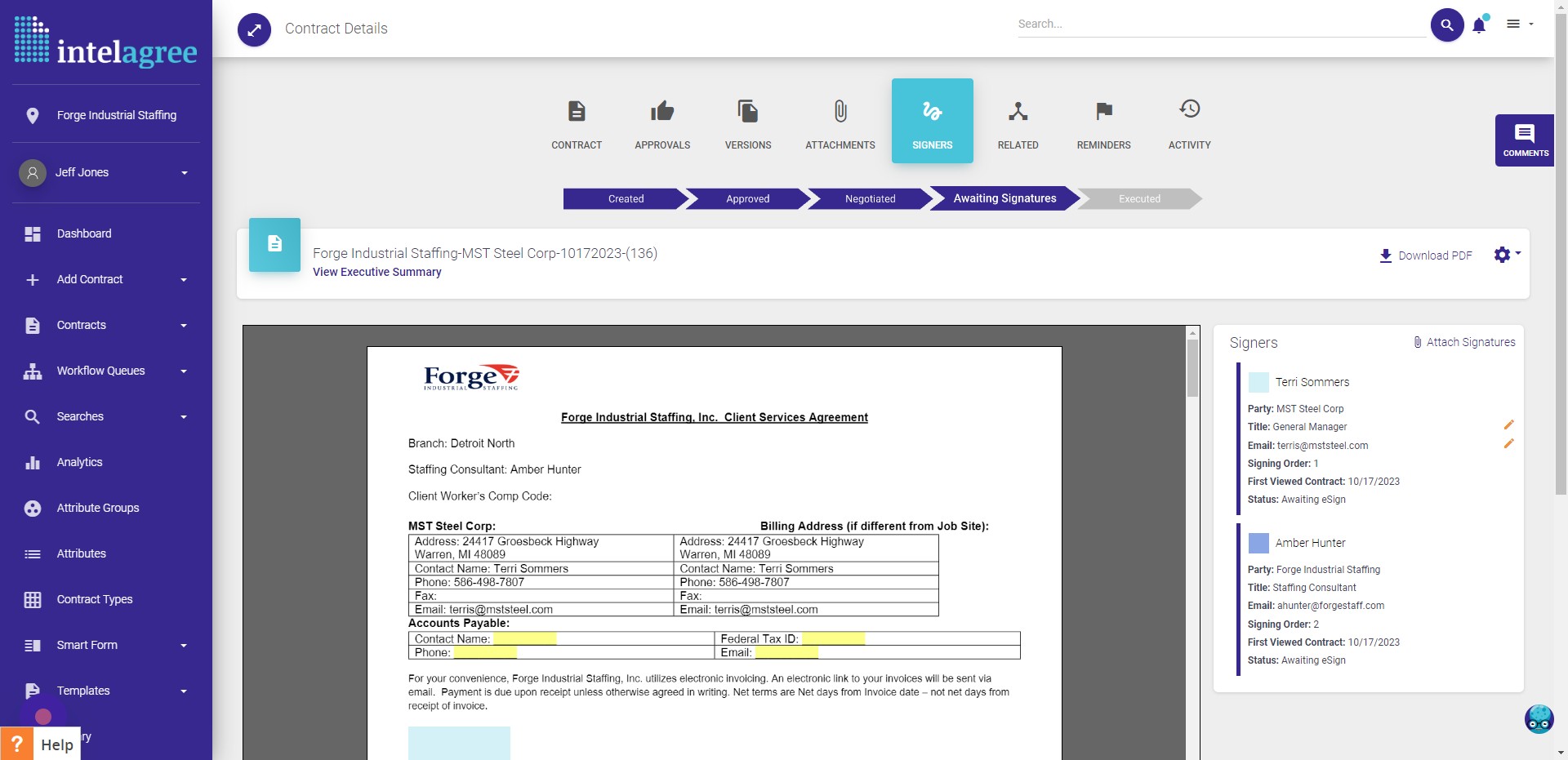
Click the “Select Date” field for the Client Signer
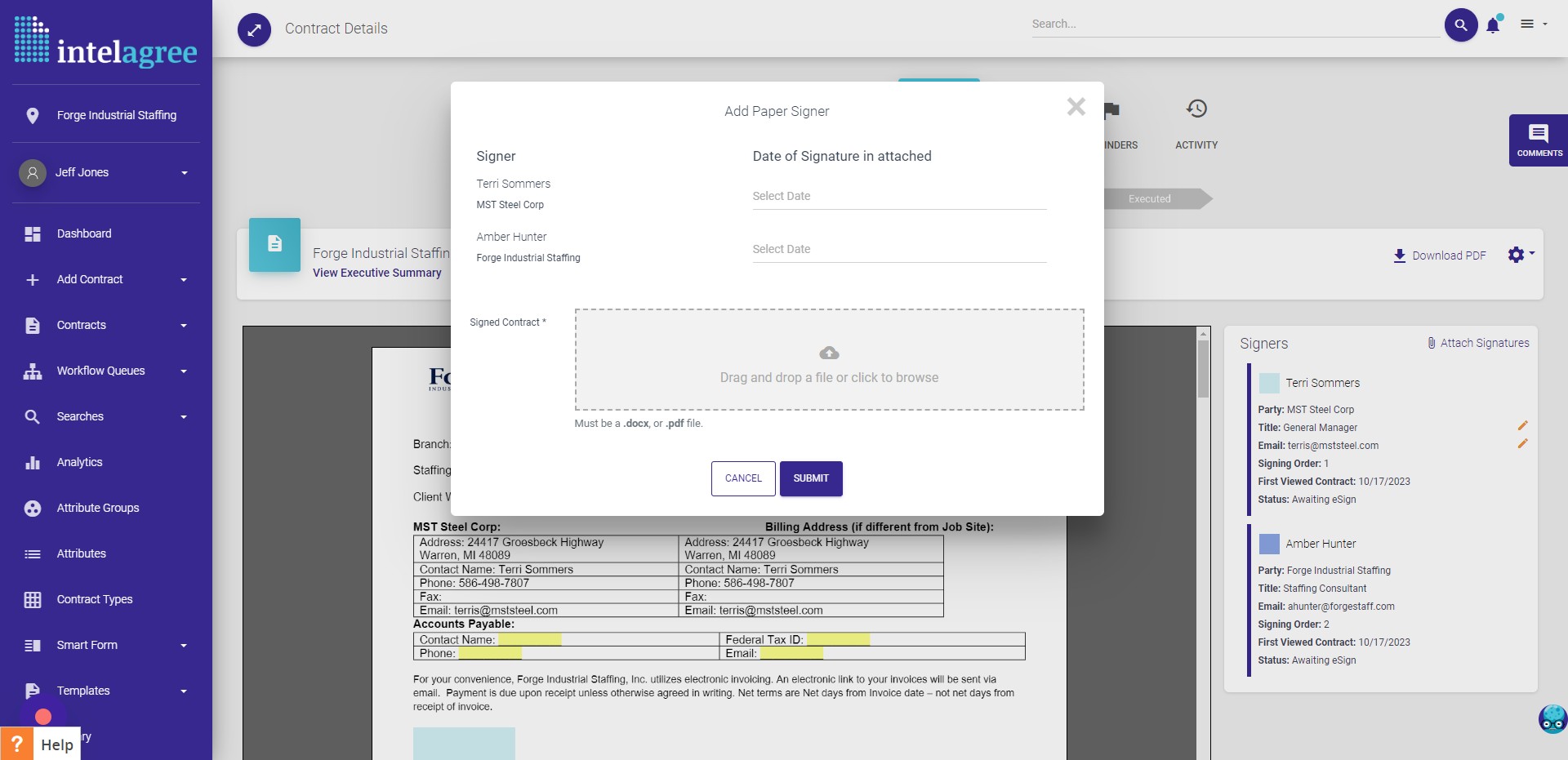
Use The Calendar To Select The Date That The Client Signed (This Should Match The Paper Contract)
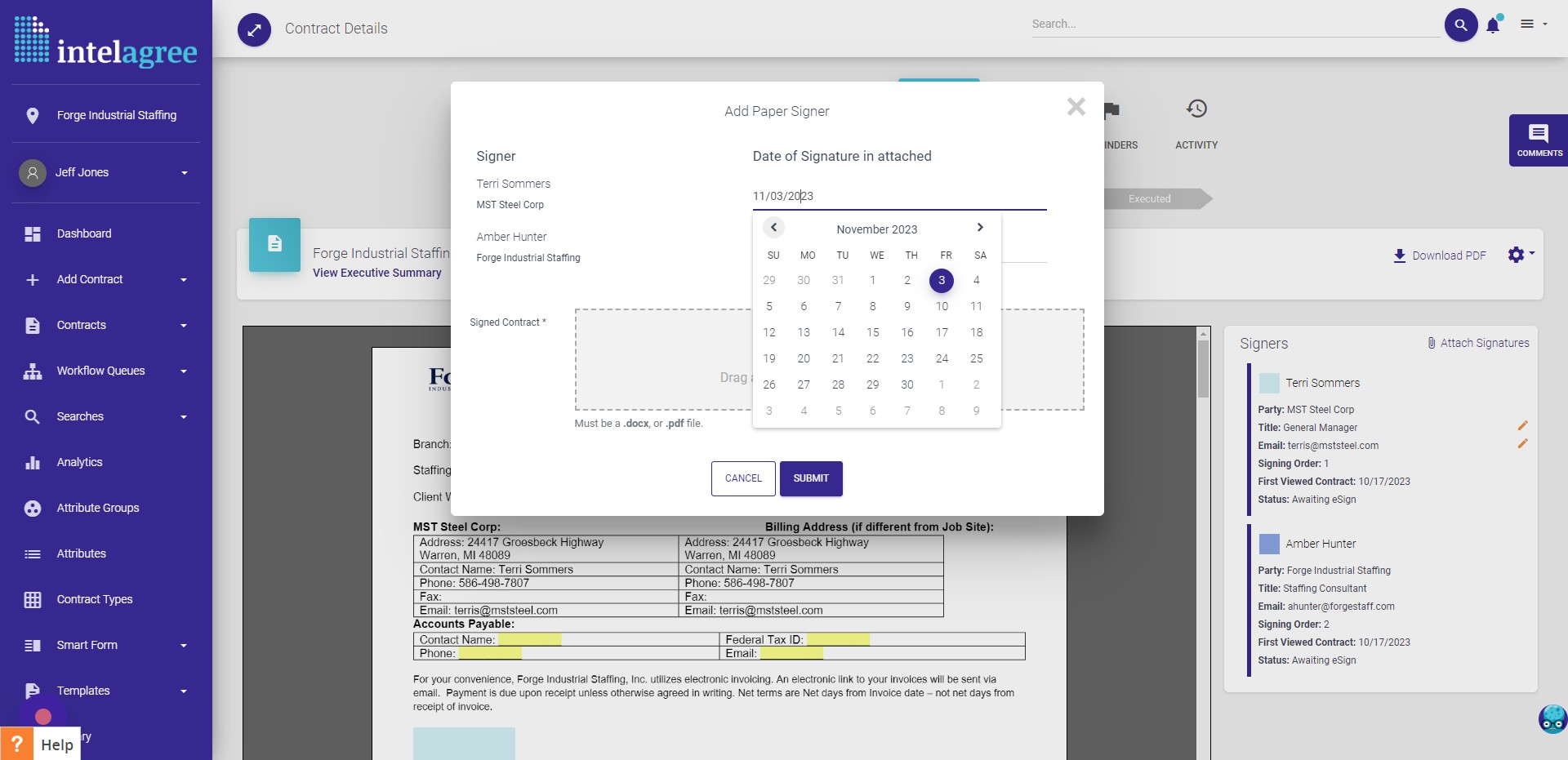
Click the “Select Date” field for the Sales Consultant
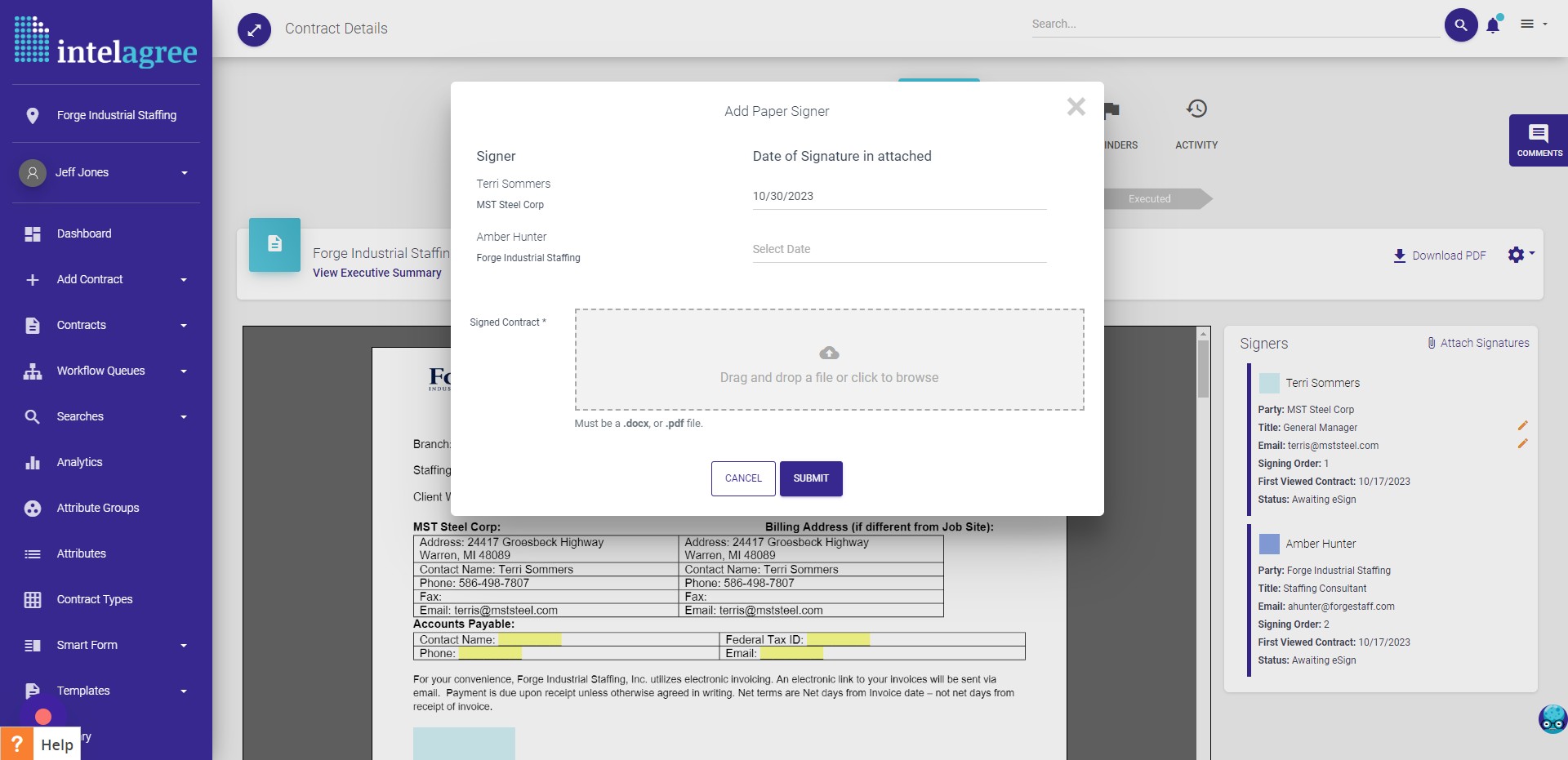
Use The Calendar To Select The Date That The Sales Consultant Signed (This Should Match The Paper Contract)
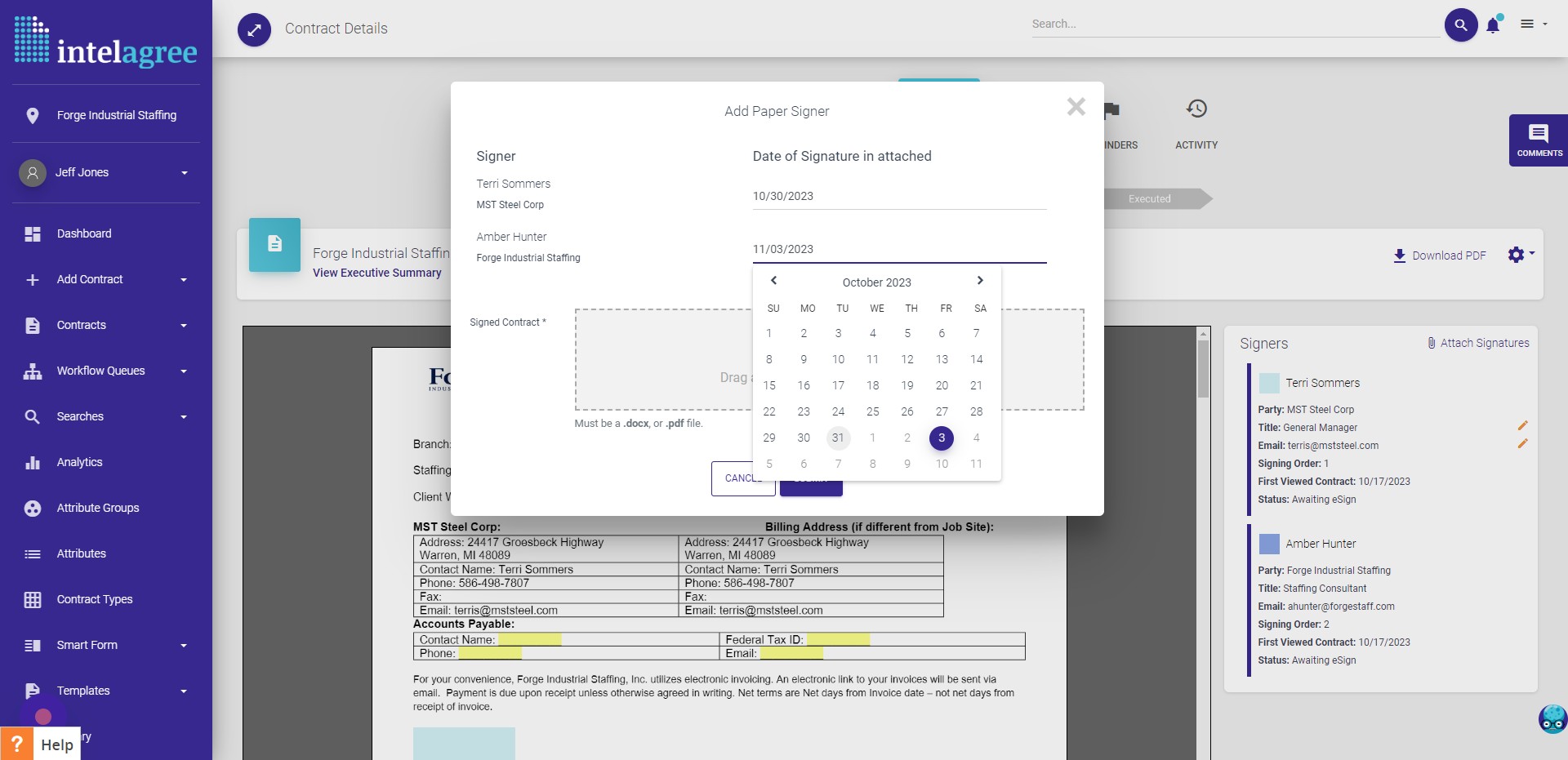
Drag And Drop Your Scanned Contract Into The File upload Section And Click The Checkmark Nexted To “Use this file to replace the executed contract”
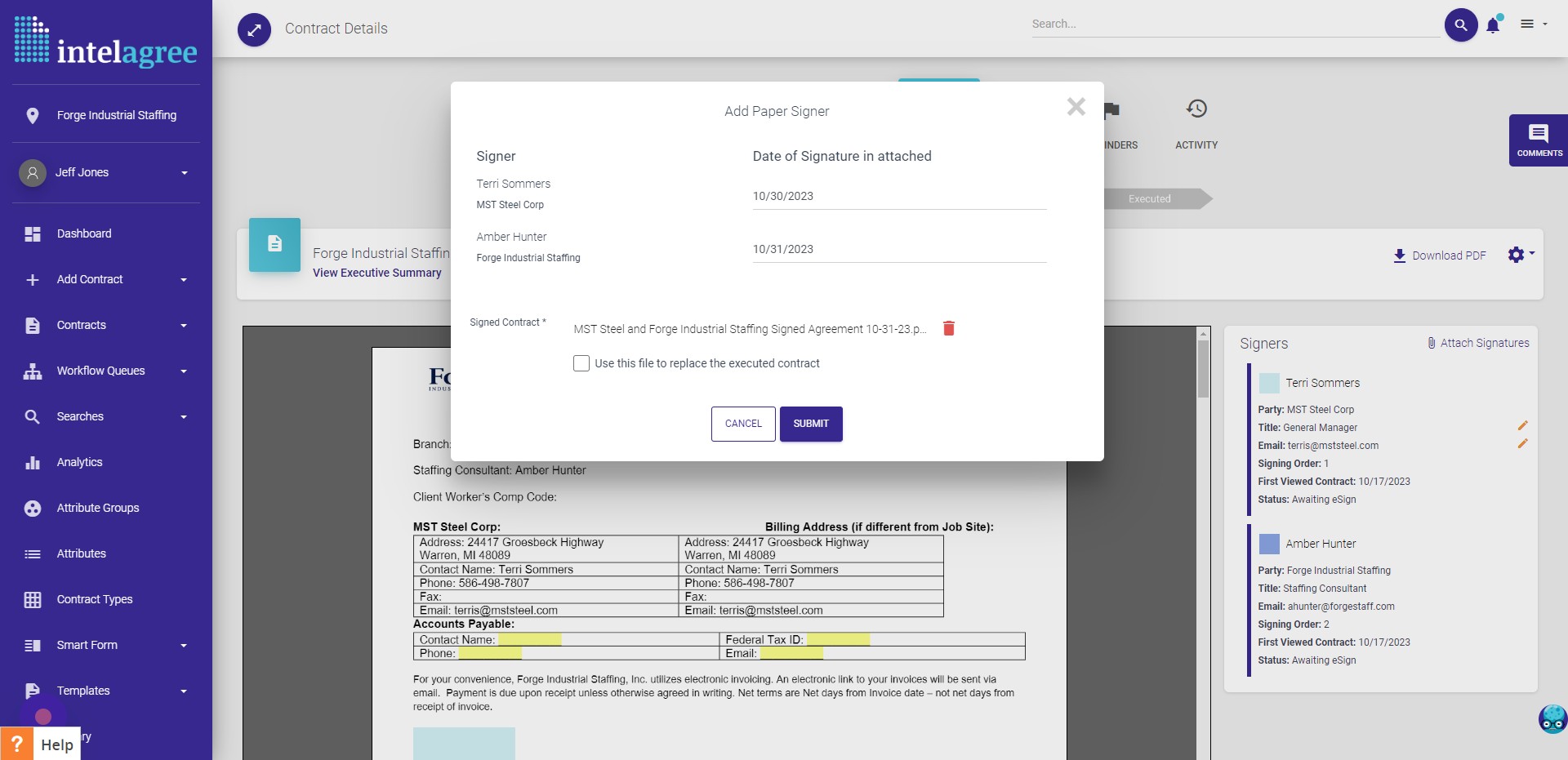
Click the Comments Text Field And Type In “Client preferred hard copy of contract, executed via wet signature. Uploaded copy.”
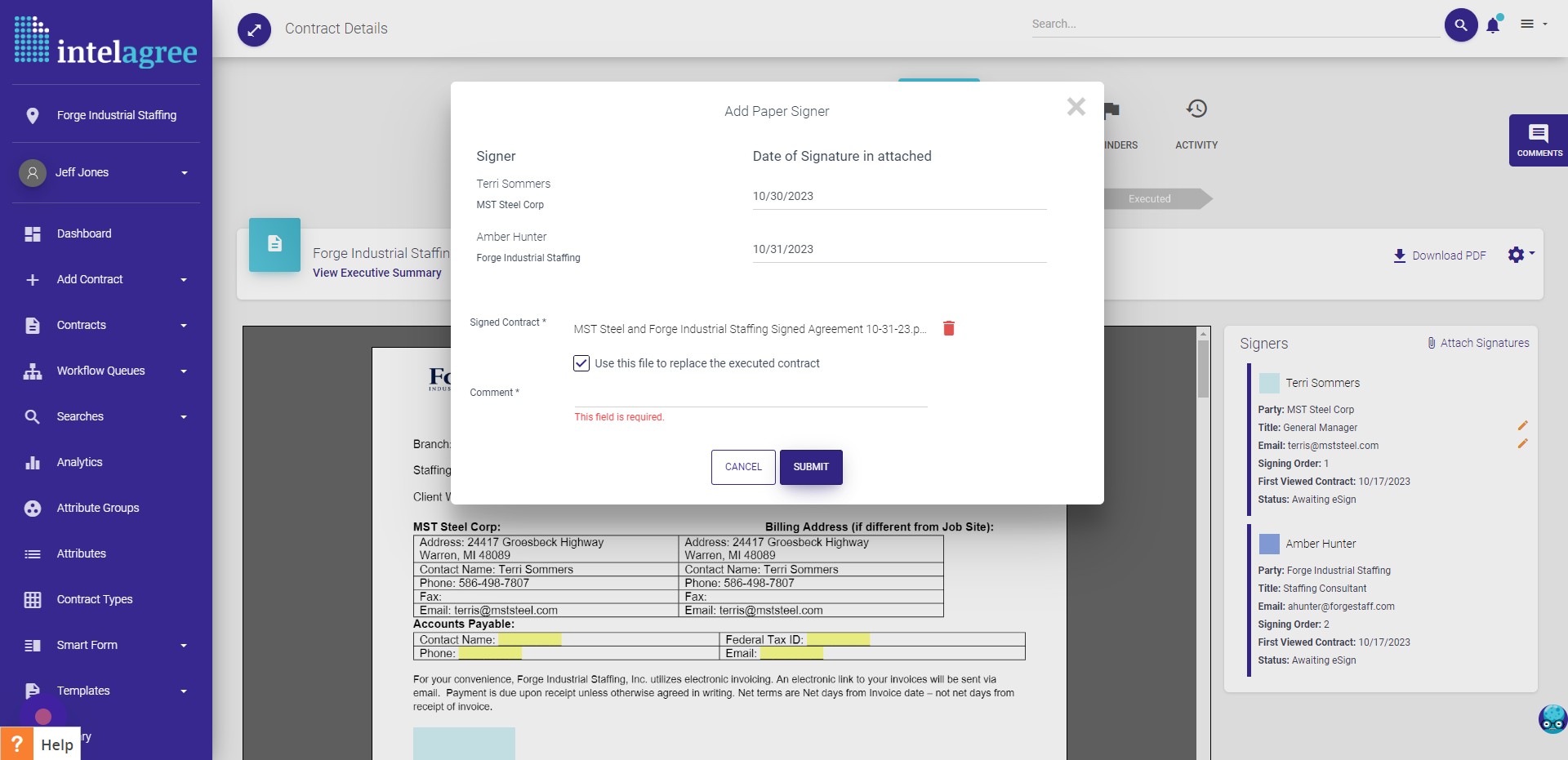
Click “SUBMIT”
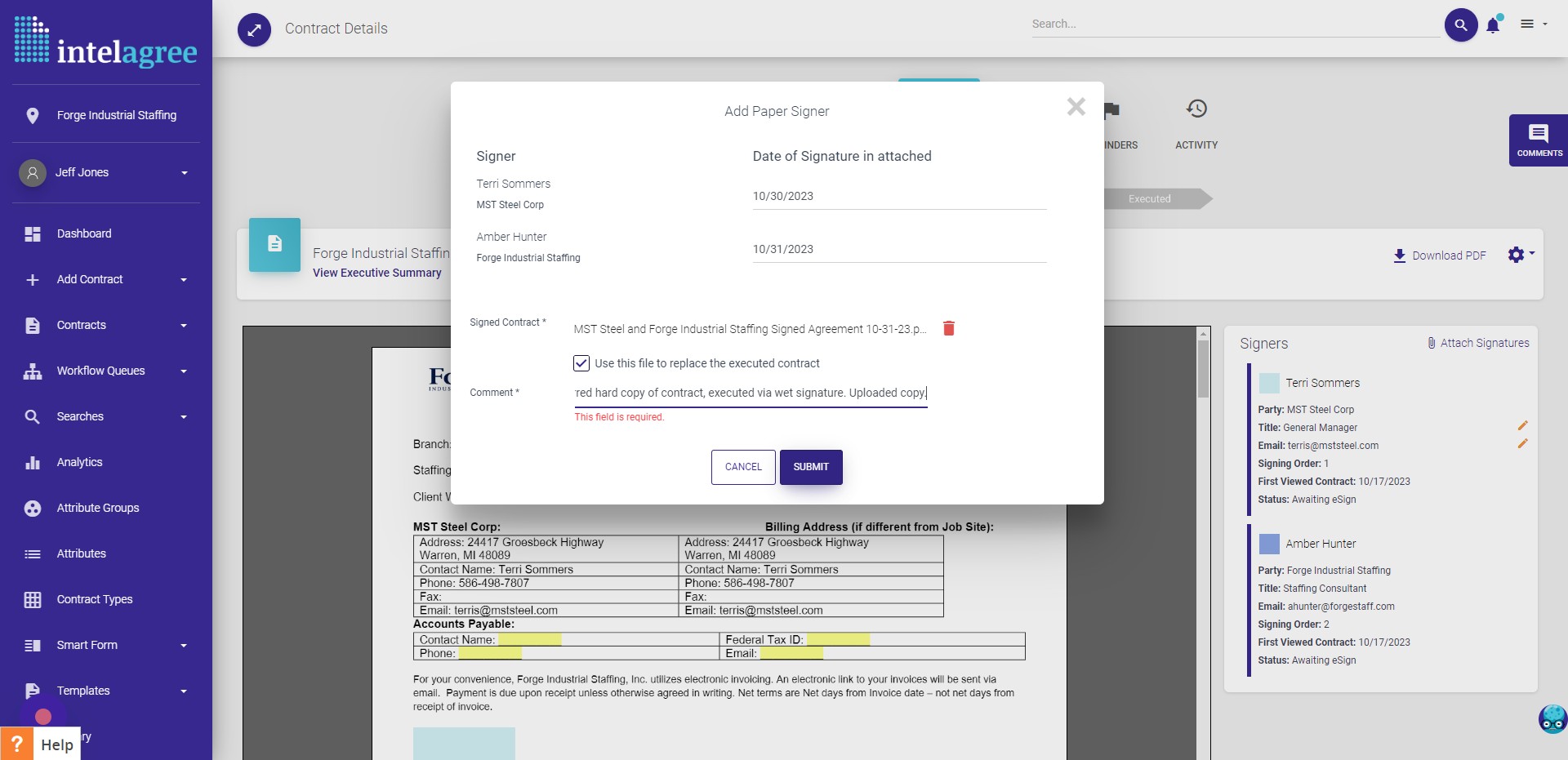
Click “OK”