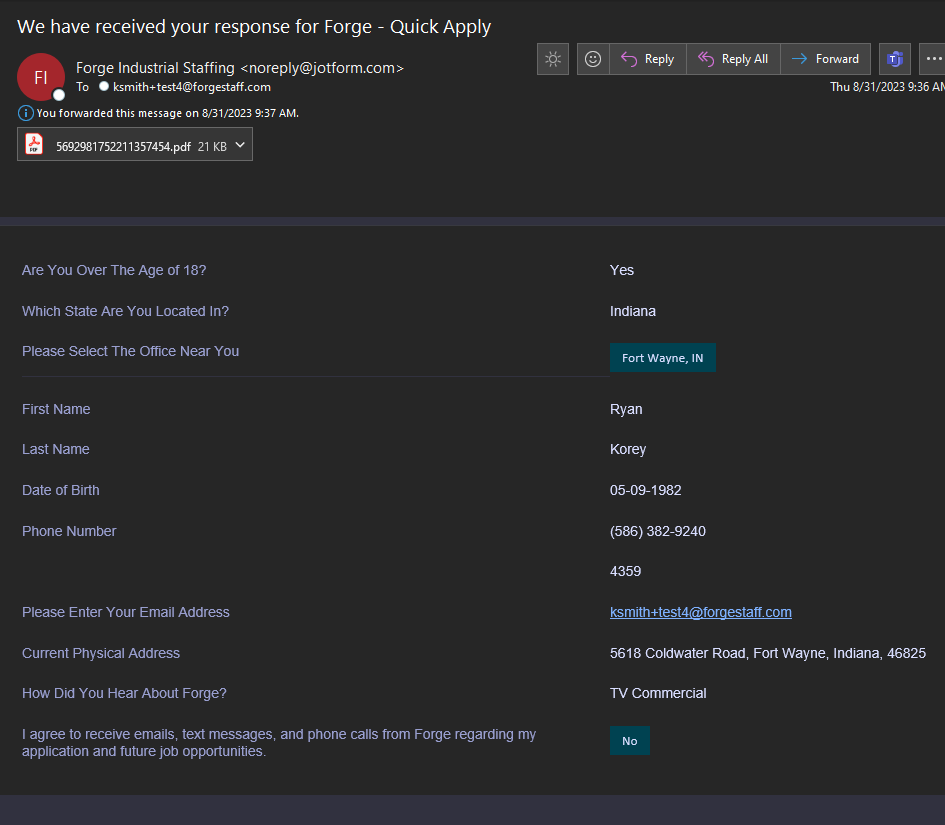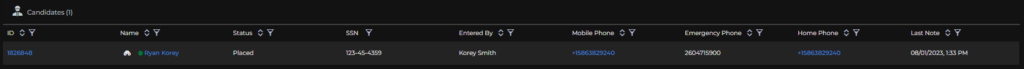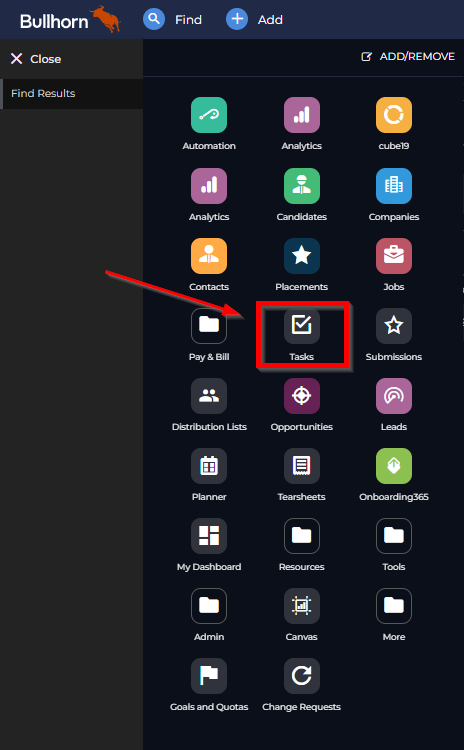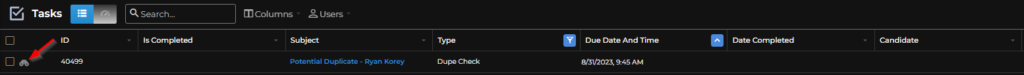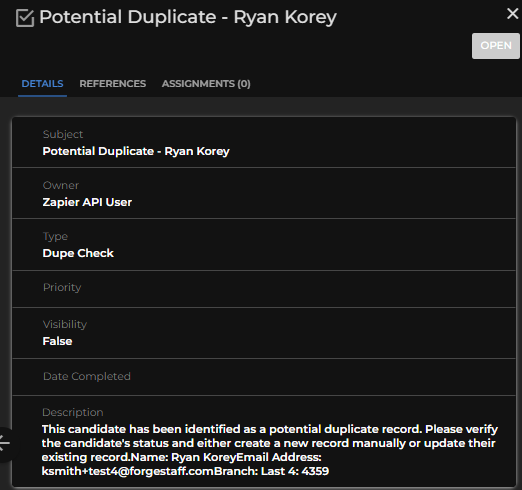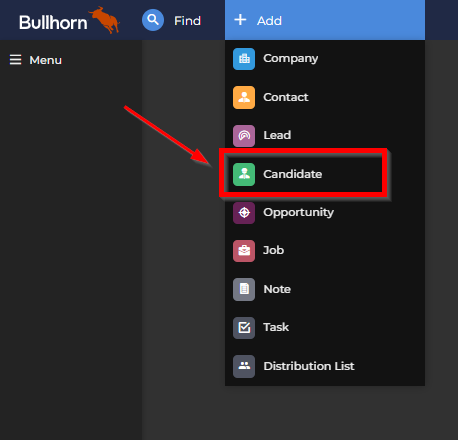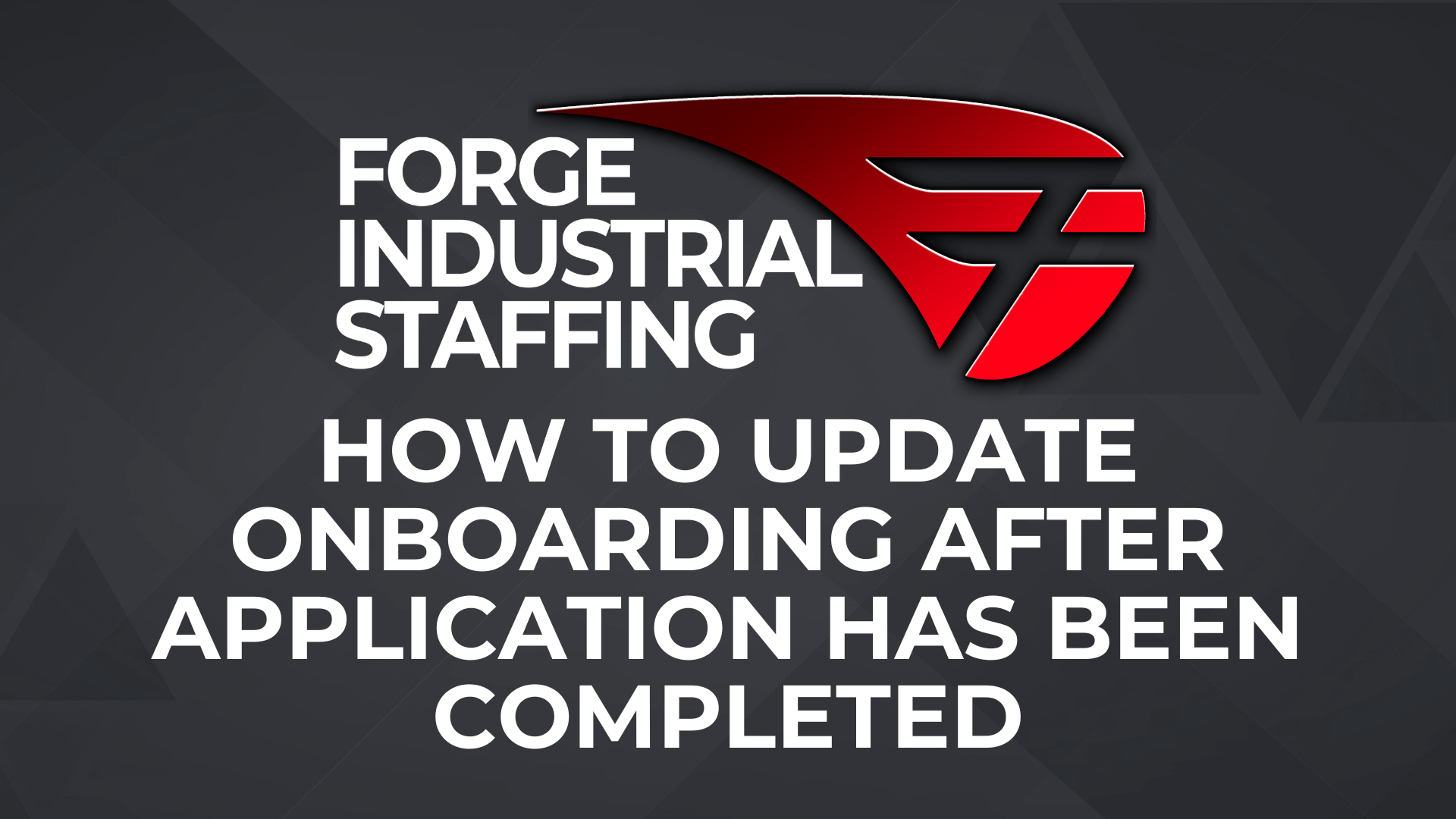How To Handle Duplicate Candidates
Effective immediately, when a candidate completes the application from our website, their last name and last four of their social security number will be checked automatically against records in the system. If a potential duplicate record is found, the newly created record will not flow into Bullhorn. Instead, a Dupe Check task will be created inside of Bullhorn, so if you do not see the newly created candidate record in Bullhorn within a couple minutes (at most), please check your tasks. The below workflow should help answer any questions that come up from your teams.
Duplicate Candidate applies:
- Candidate submits application on our website
- “We have received your response for Forge – Quick Apply” email is received by the market
3. Market looks candidate up and finds a record, but the record has a different address, phone number, and or email address:
4. Market goes to Tasks from the Bullhorn main menu:
5. Market clicks the binoculars next to the task record to see details about the applicant:
6. Market calls the candidate using the phone number on the “We have received your response for Forge – Quick Apply” email that was received or speaks to the candidate, if they are in the office, to verify that the record shown in step 3 is the candidate or not. If the candidate confirms the information on that record, the market should change the email address, phone number(s), and physical address to the information that was received in the email and initiate onboarding. The candidate will complete the onboarding, updating the existing record in Bullhorn.
7. If the market reviews the task and “We have received your response for Forge – Quick Apply” email and determines that the candidate is not a duplicate, they will enter the information received in the email and attachment using Add Candidate in Bullhorn. Then the market can initiate onboarding for the newly created candidate record.