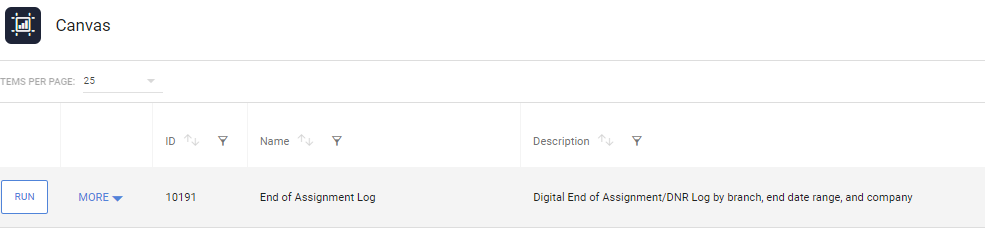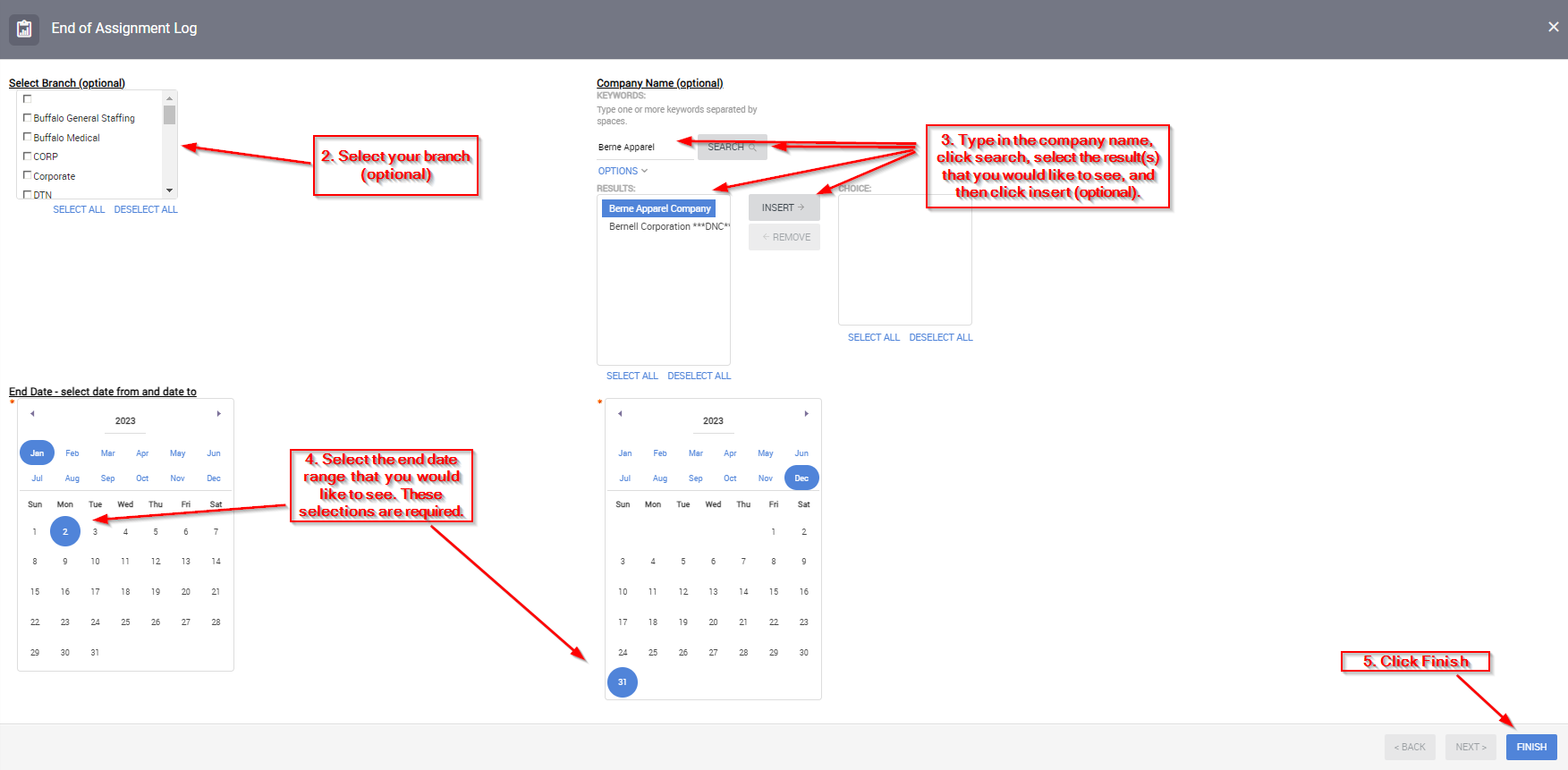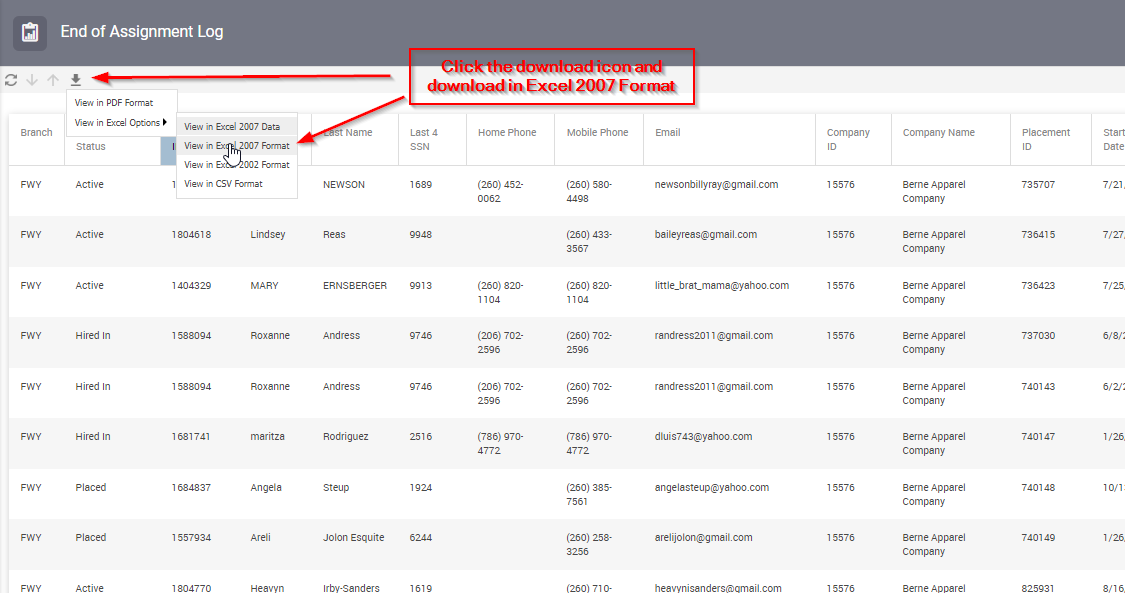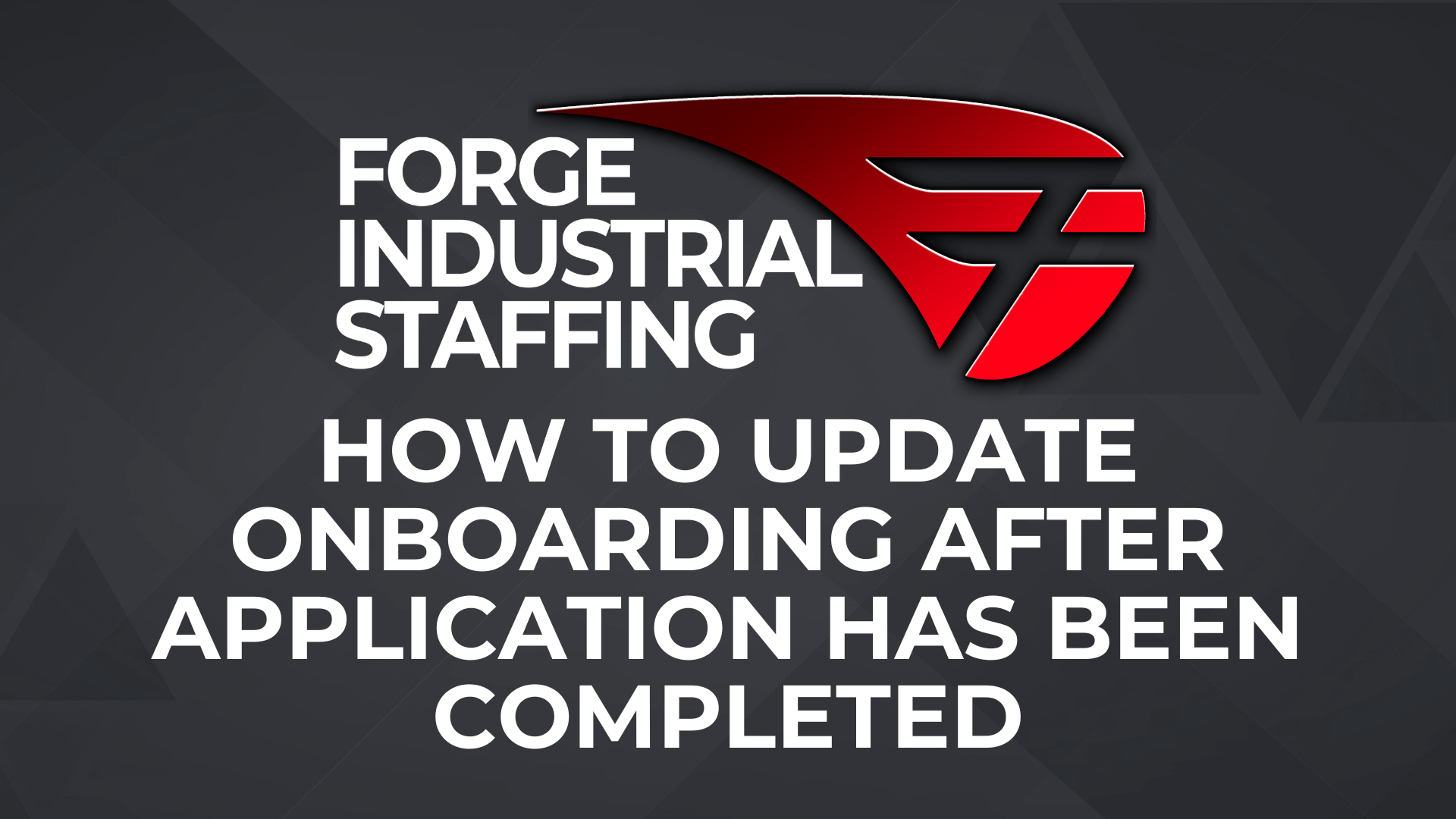How To: End of Assignment Log In Canvas
We have created a digital End of Assignment/DNR log that is filterable by branch, end date range, and company. The only required fields are the end date range selections. Branch and Company are both optional.
- In Canvas, click Run next to the End of Assignment Log report.
- Select your branch (optional)
- Type in the company name, click search, select the result(s) that you would like to see, and then click insert.
- Select the end date range that you would like to see. These selections are required.
- Click Finish
6. Click the download icon and download in Excel 2007 Format.
Once in Excel you can filter by negative DNR reason to get your negative DNR number for the week to calculate your turnover for the consolidated report.
This report can also be used to provide turnover information to clients and to confirm that placements are being ended correctly by your teams.