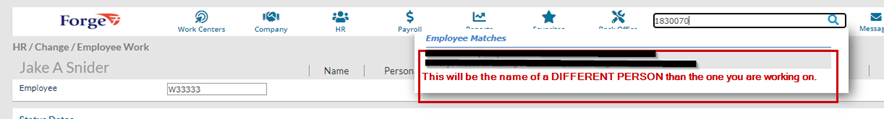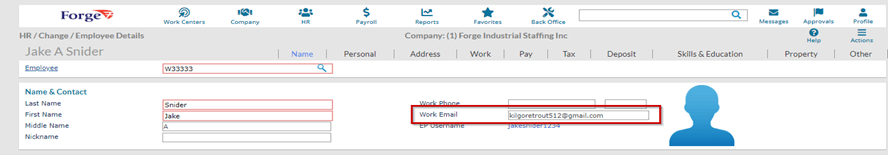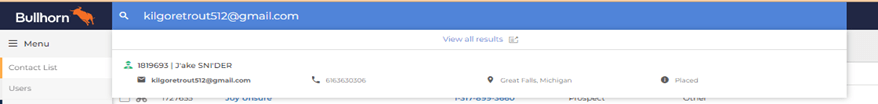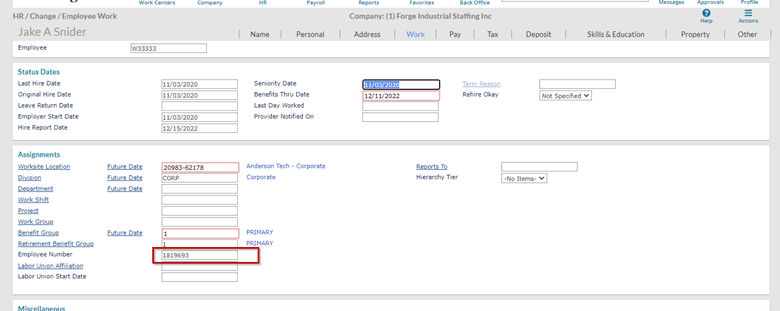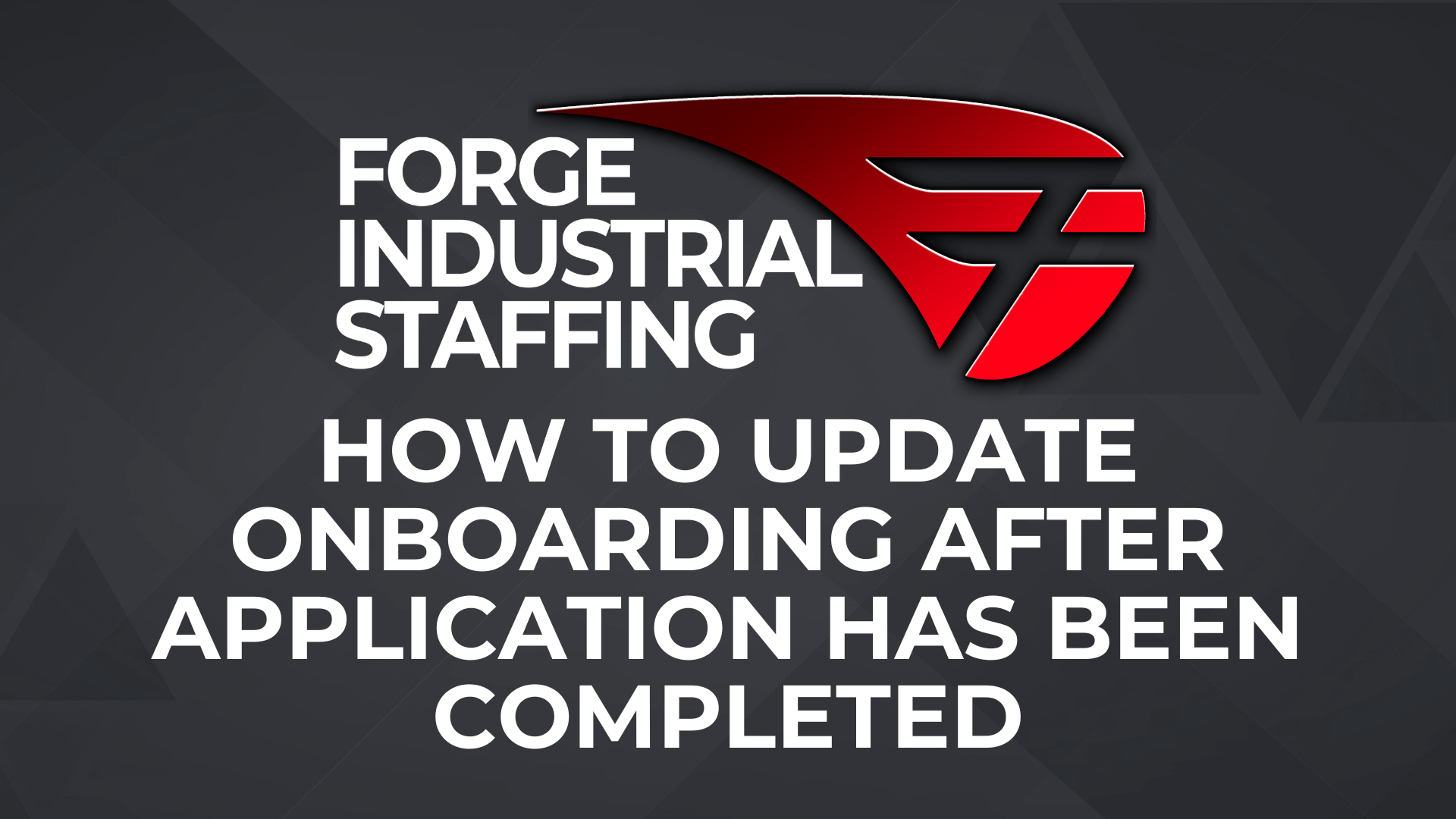Q: How do I fix the “ID number is already in use by another company” export error when trying to sync a placement?
This one is simple to fix but can be a bit confusing to wrap one’s head around. In an effort to simplify this guide, the SA who has the jammed placement will be referred to as the RIGHT person/record and the record that is causing the sync error will be referred to as the WRONG person/record.
Start by finding the Bullhorn ID number (BHID#) for the RIGHT candidate on the placement you are trying to sync.
Take the BHID# of the RIGHT person with the jammed placement and punch into the search bar in Prism. This will return a record for the WRONG person:
Then grab the email address off of the WRONG PERSON:
…and then punch that email into BH to find the Bullhorn record for the WRONG PERSON.
Then grab the BH ID# for that WRONG record, go back to the WRONG record in Prism, and enter the BHID# into the Employee Number field under the Work tab. Save your changes.
Because the ID# for the RIGHT person is no longer claimed by the WRONG person, you can now set the placement that was jammed into “ready to sync” and it should go through no problem.
It’s worth noting that NONE of the changes in Prism are made on the record that belongs to the RIGHT person. All edits will be made to the WRONG record and should only require the correction of the employee number to resolve the issue.