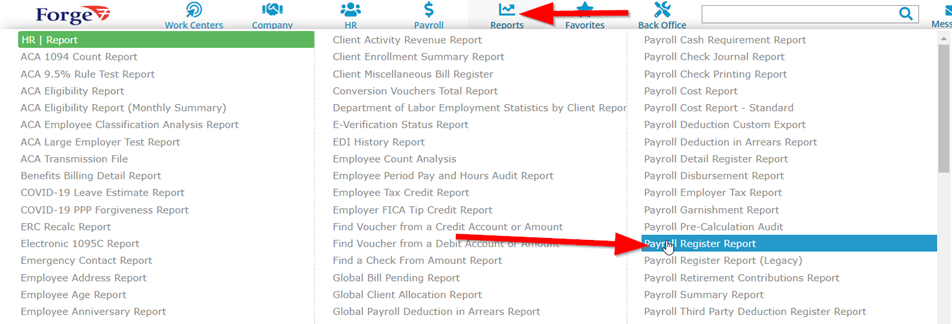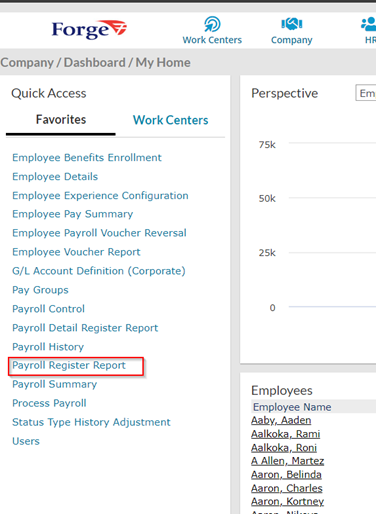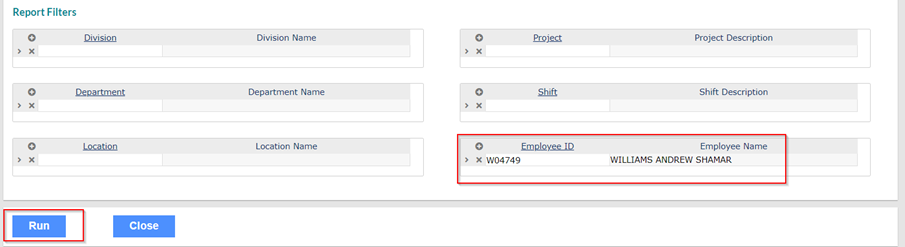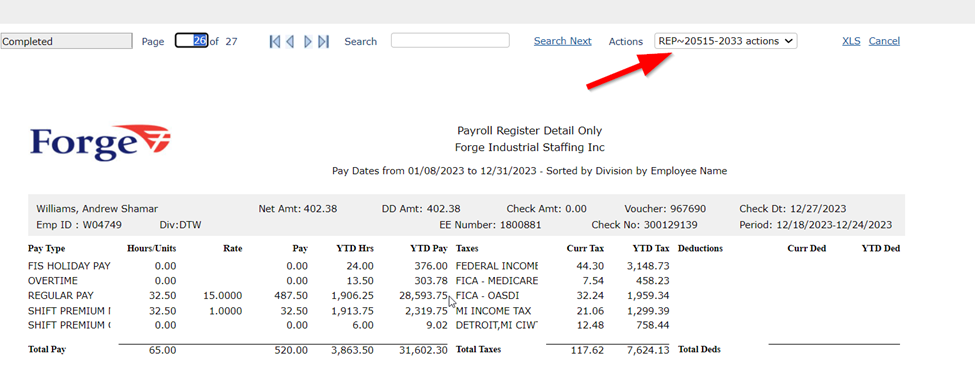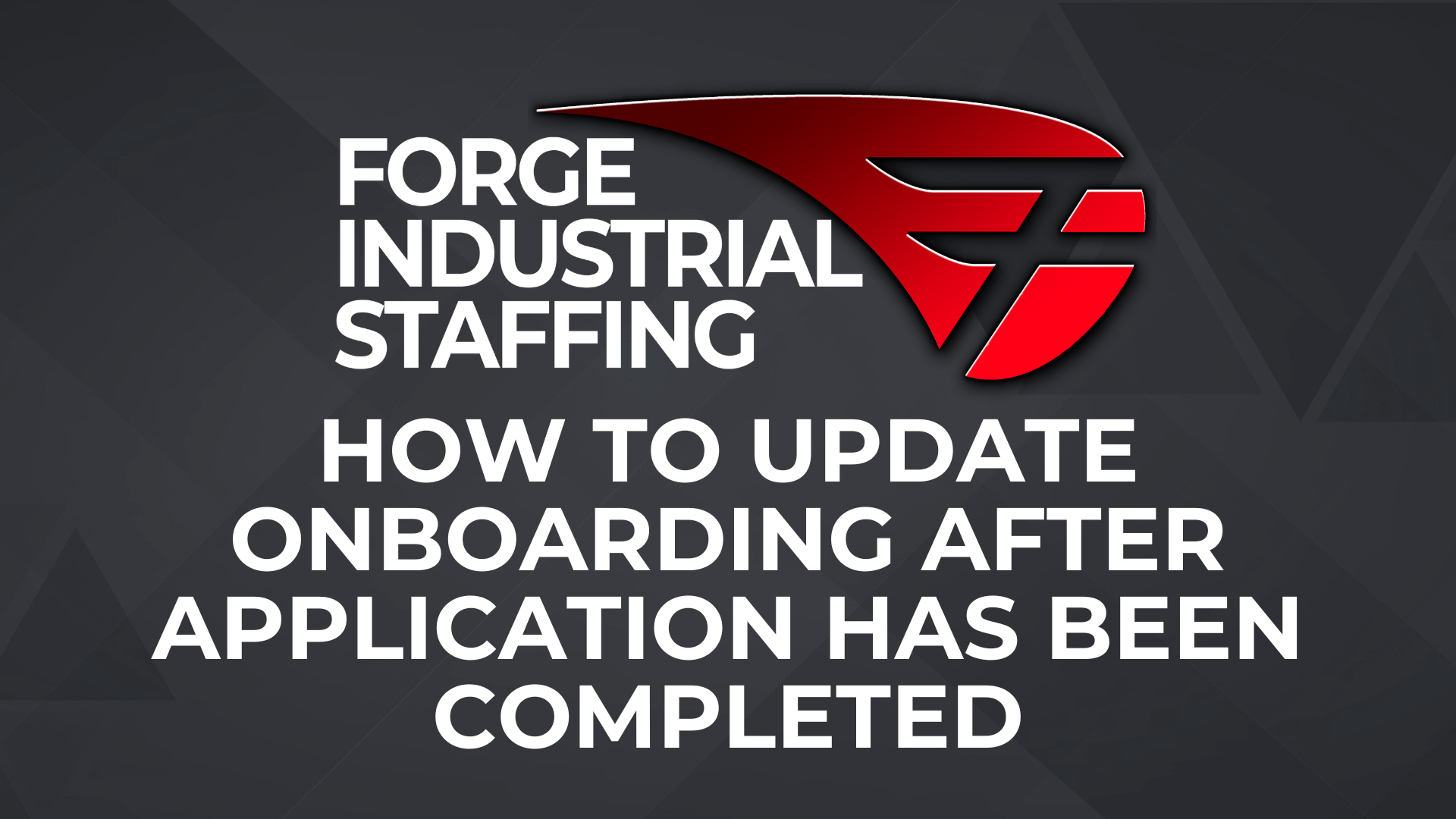Q: How to run pay check history
- Go to reports on the top and click Payroll Register Report
2. When you have it open, you can mark it as a favorite so you don’t have to keep doing step 1. You an find it on your main prism screen moving forward.
3. You will need SA Prism ID, but below are section you will complete on report. Then you click run.
Note: This date is based on check date so for example to get correct total hours for 2023, you would need to run date after 1/4/2023 so it doesn’t include check totals for last check for 2022.
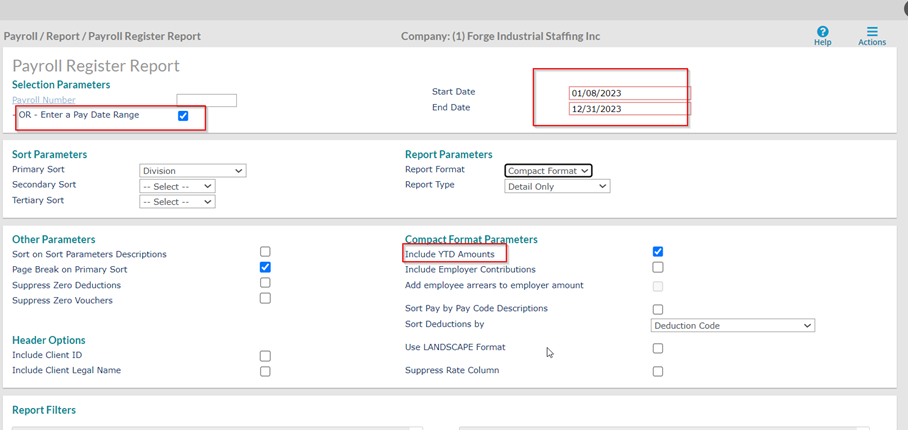
4. Once report pulls you can export to PDF on top right. Below is snippet of what it would look like and attached would be full report for all of 2023 for an SA.