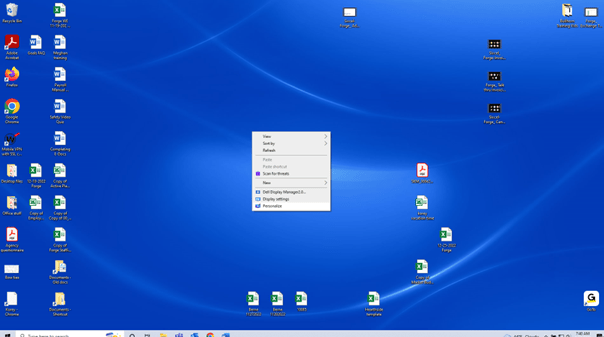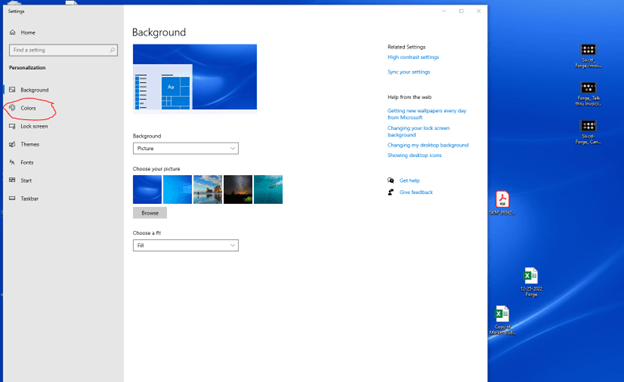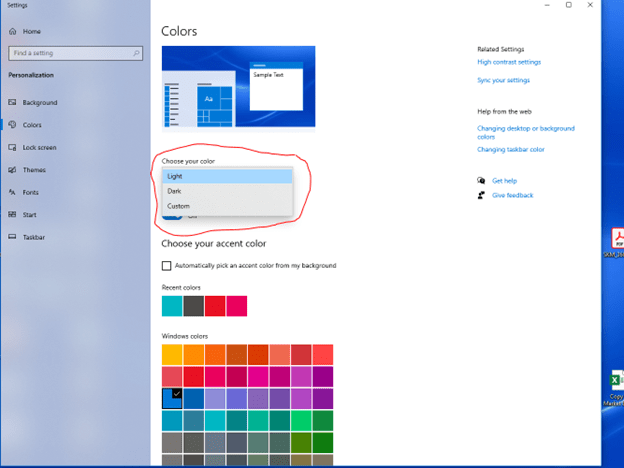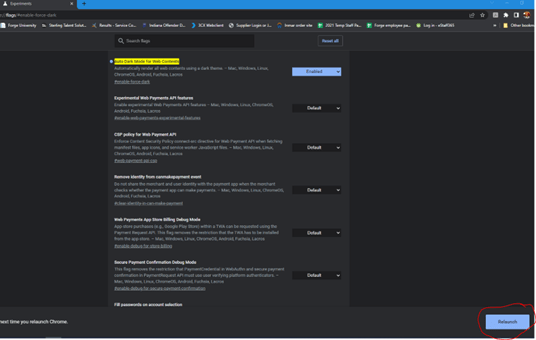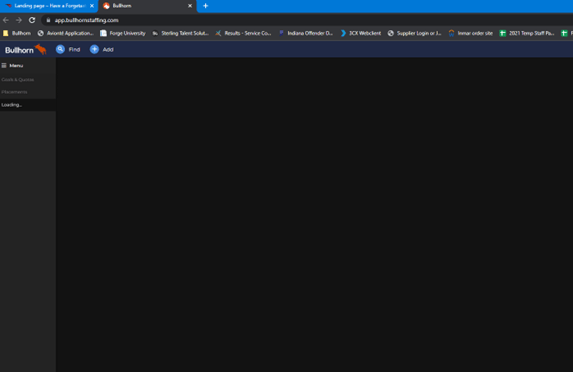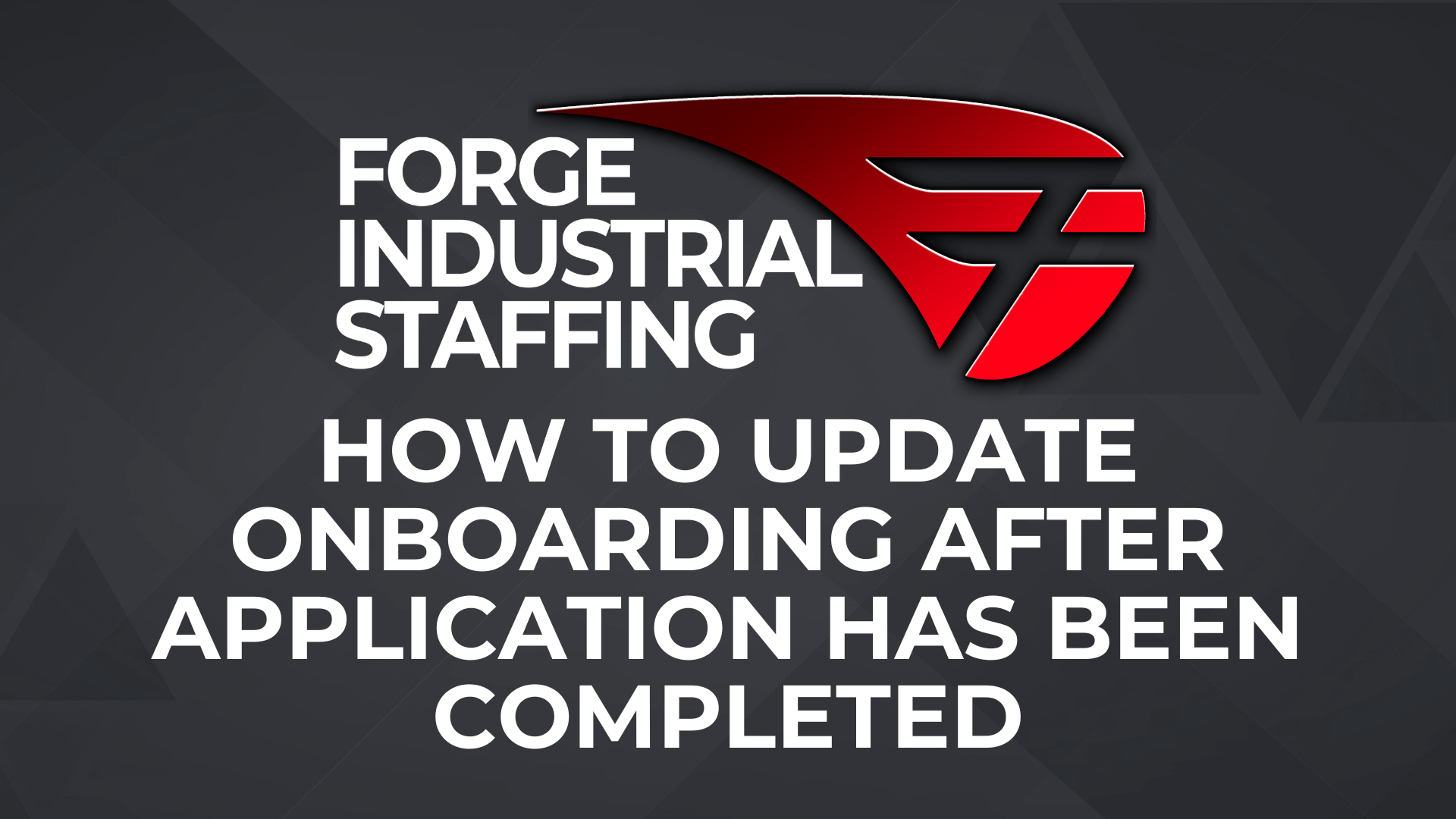Bullhorn doesn’t have a native Dark Mode option, but you can get the same effect by changing a couple of settings in your desktop and web browser.
Right click anywhere on your desktop and select “Personalize”
Select “Colors”
Click the Choose your color drop down and select “Dark” and then close the window
From Inside Chrome copy and paste the following into your address bar: chrome://flags/#enable-force-dark
Change the drop down for “Auto Dark Mode for Web Contents” from “Default” to “Enabled”
Then click “Relaunch” at the bottom right corner of the screen.
You now have dark mode in Bullhorn.