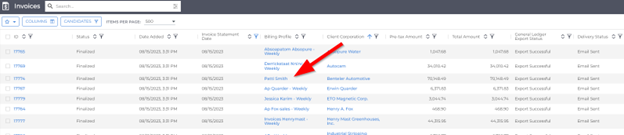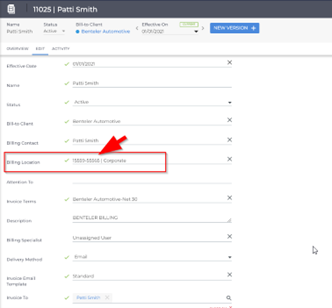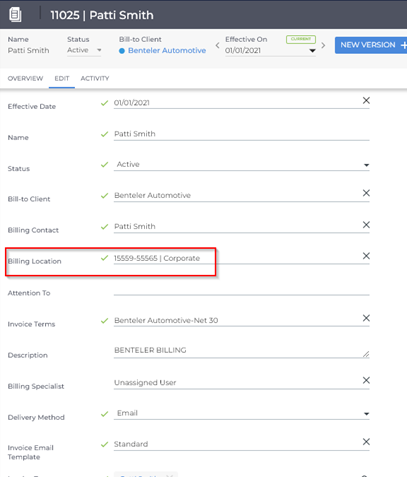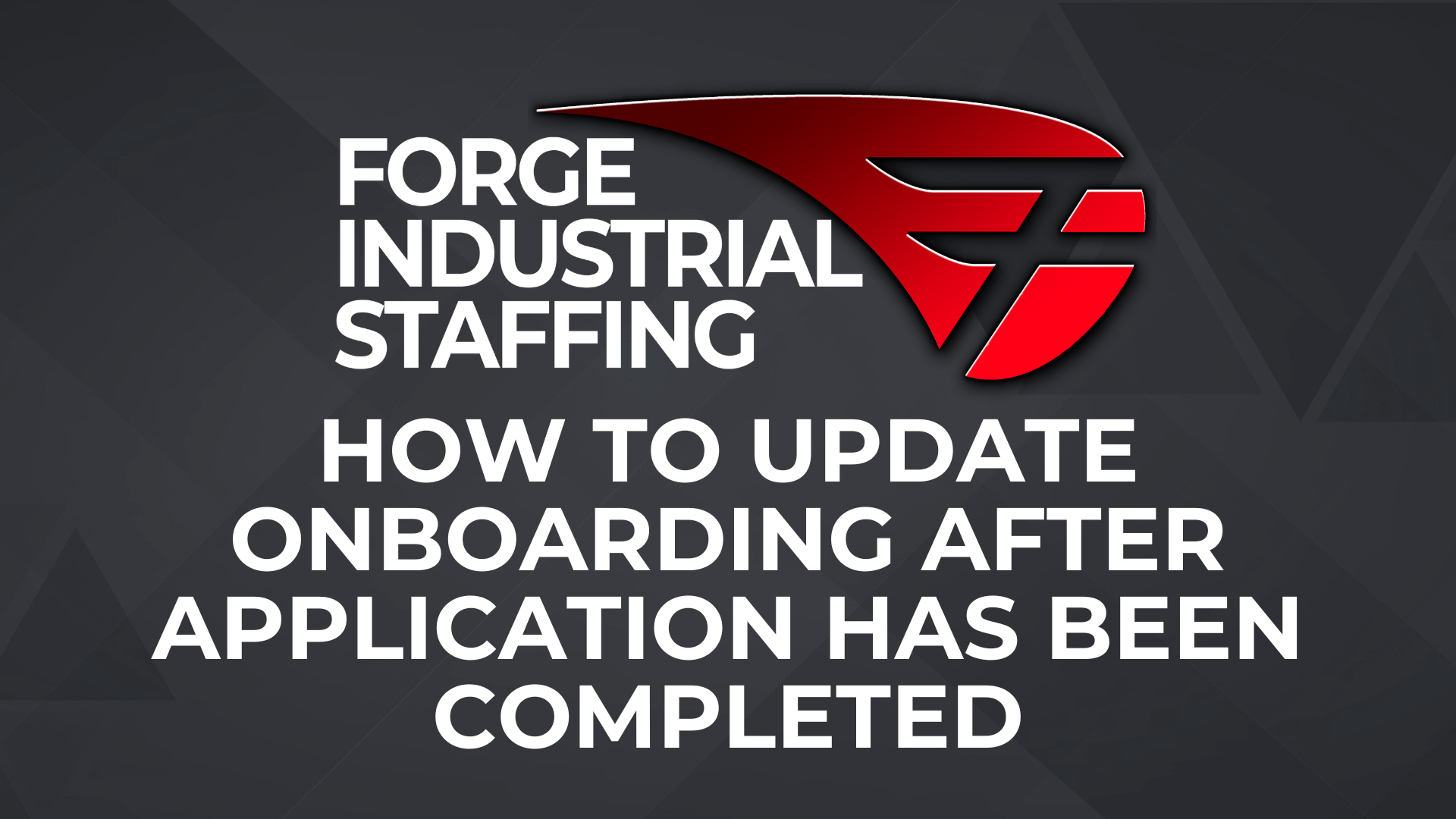Client invoice is going to incorrect address. How do I fix?
Follow steps below to identify and fix issue.
- Start by looking at the invoice that was just created and clicked on the billing Profile
- When this billing profile opens, you will click edit. Then you will find that the billing location is tied to 15559-55565. The first set is client number and 2nd set is the billing location profile to look for.
- Under benteler, you can see location and I found the 55565 location, which looks like it is tied to Fort Wayne with an Eisenhower address. When you are in here, look to see which one you want it to go to, which looks like it might be the GRE Benteler, Grandville recruits or Corporate based on address you provided.
- Once you identify correct group. To correct, you will first go back to the Patti Smith billing profile (ID#11025) where we started, click edit and update that profile to the correct location and click save. I would then check your job order templates and current placements to make sure the billing profile matches the one you updated (2nd screen shot below of where to look for on order).