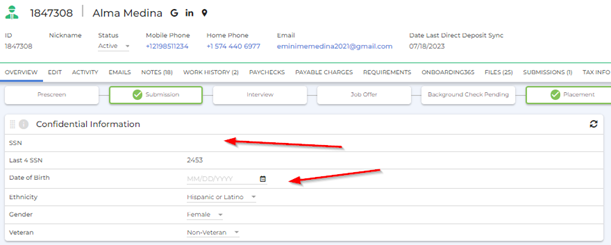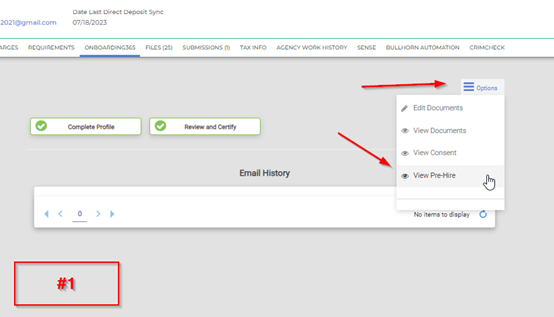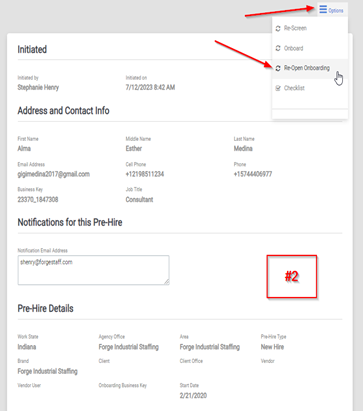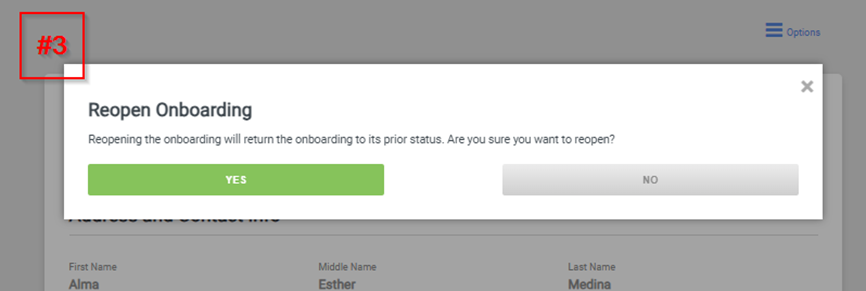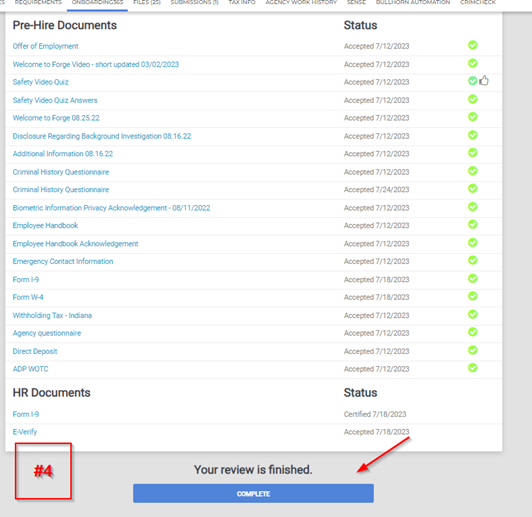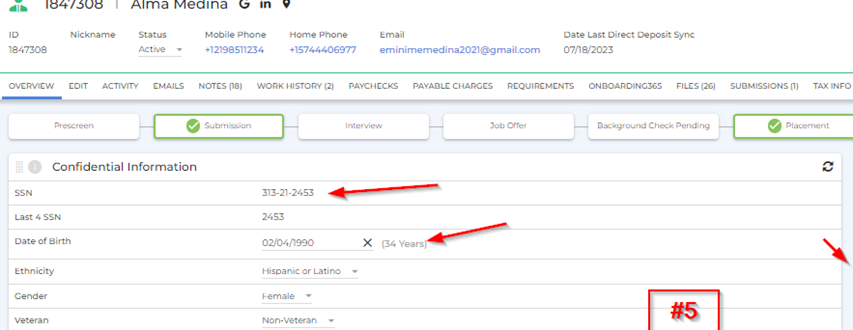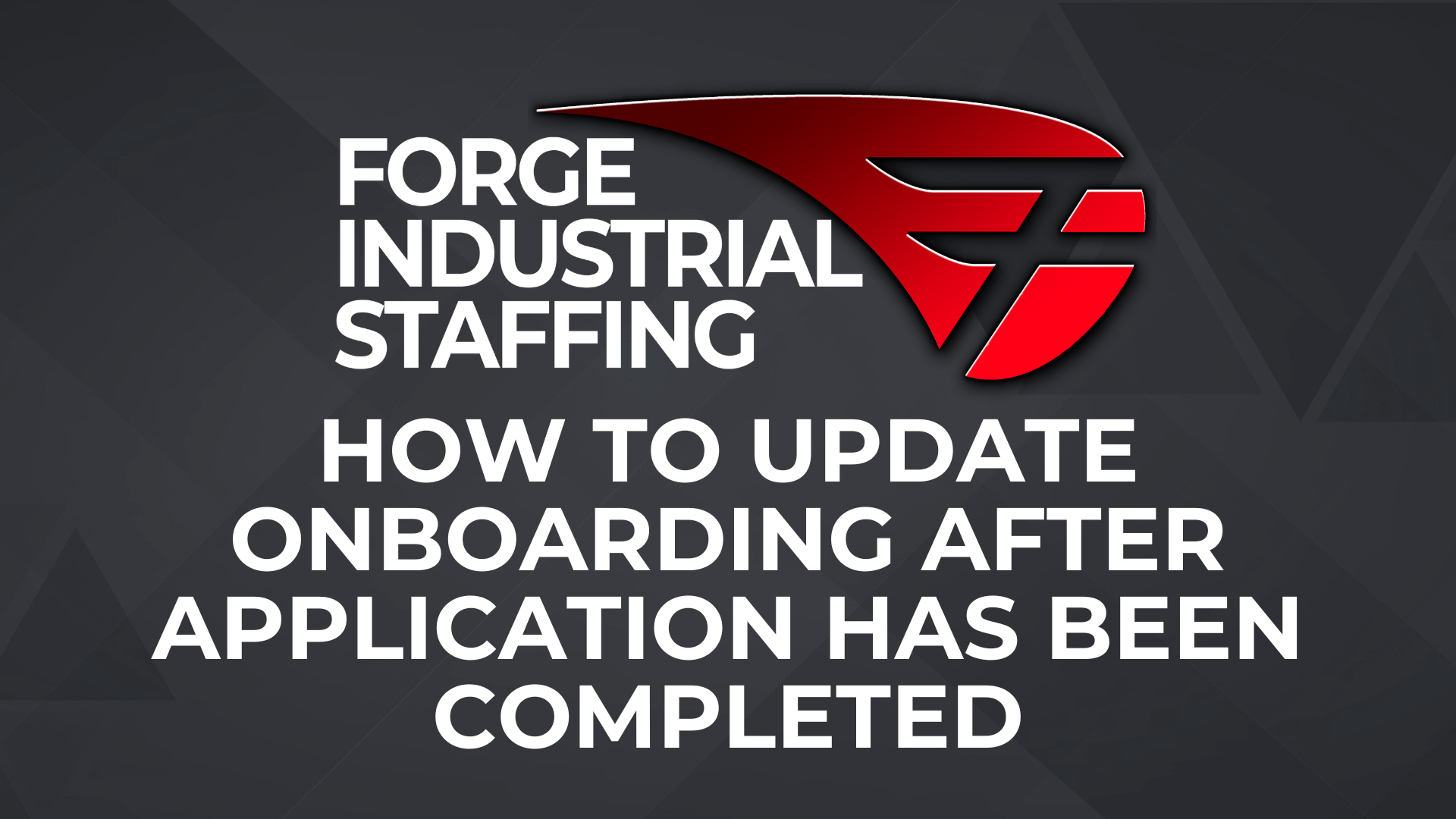Example: The SSN and DOB did not come over from OB365.
From the candidate record access Onboarding365, then click options and View Pre-Hire (#1). In the Pre-Hire screen click options then Re-Open Onboarding (#2).
OB365 will ask if you are sure that you want to re-open onboarding, select “Yes” (#3).
Navigate back to the Onboarding365 tab in the candidate record, and click complete to finish and close the onboarding (#4). You can now see that the SSN and DOB have flowed over to Bullhorn (#5)
Verify information came over. If information does not pull over as expected, submit a support ticket for correction.