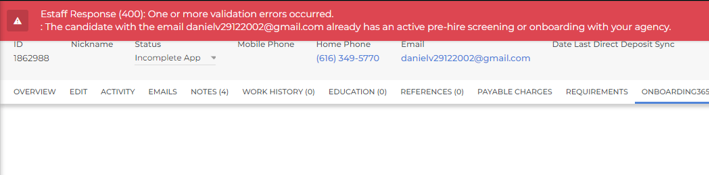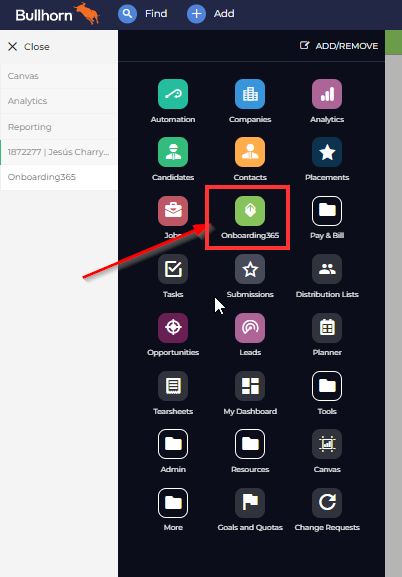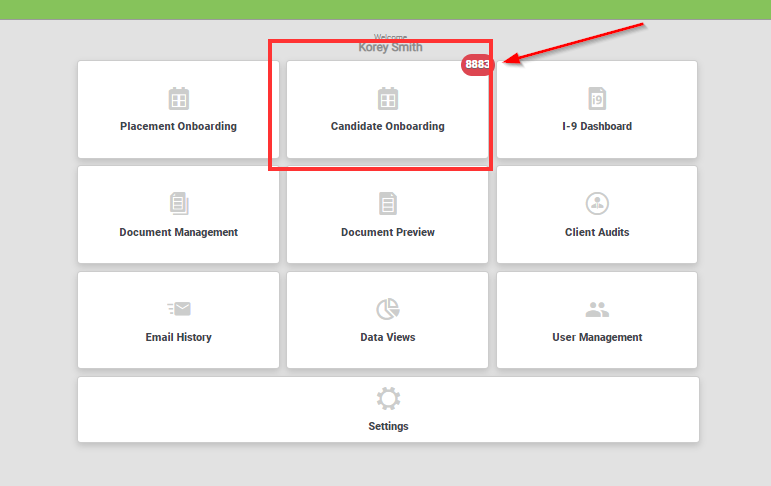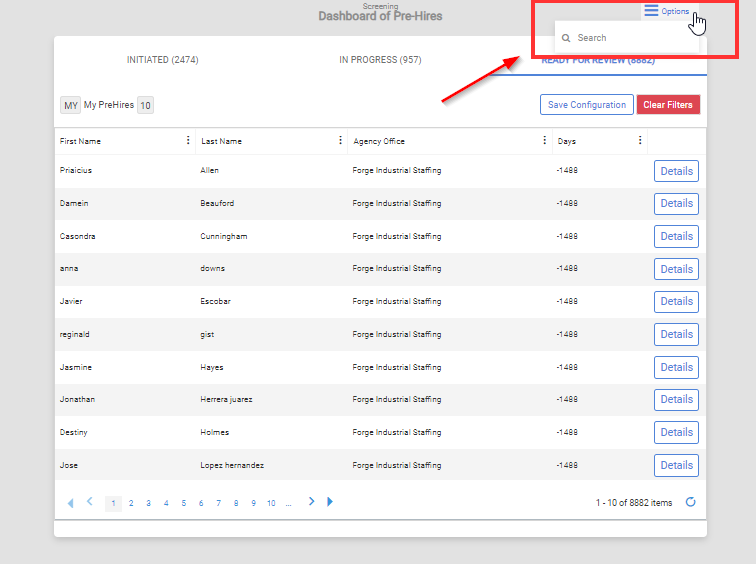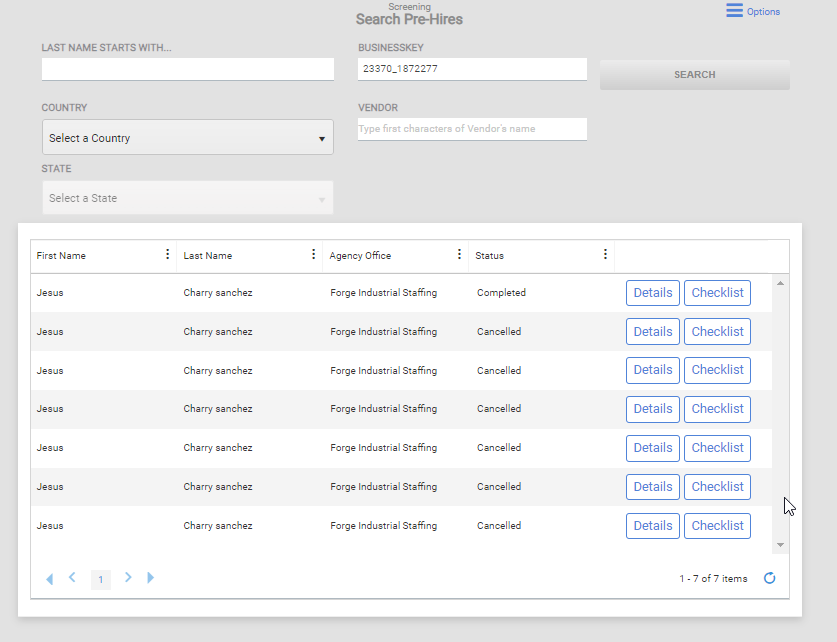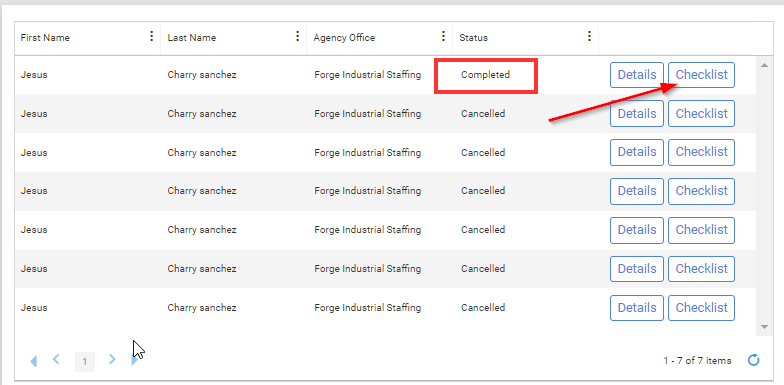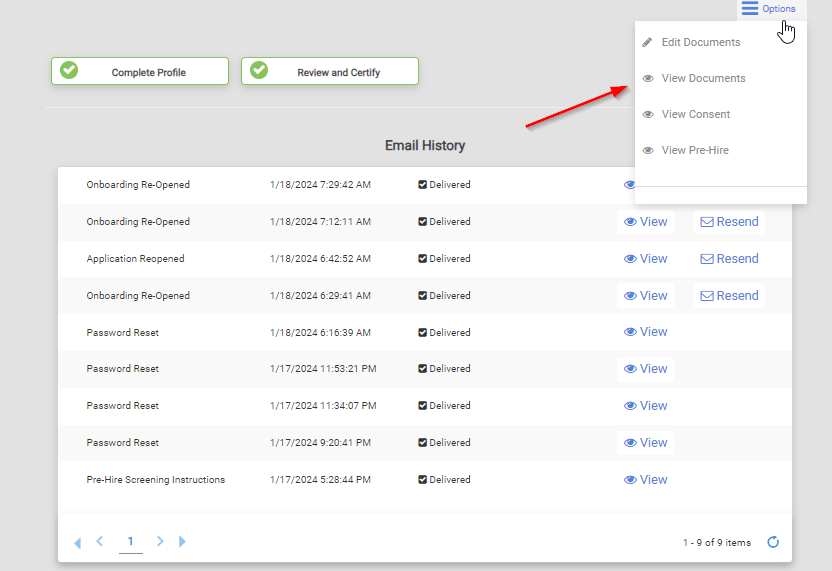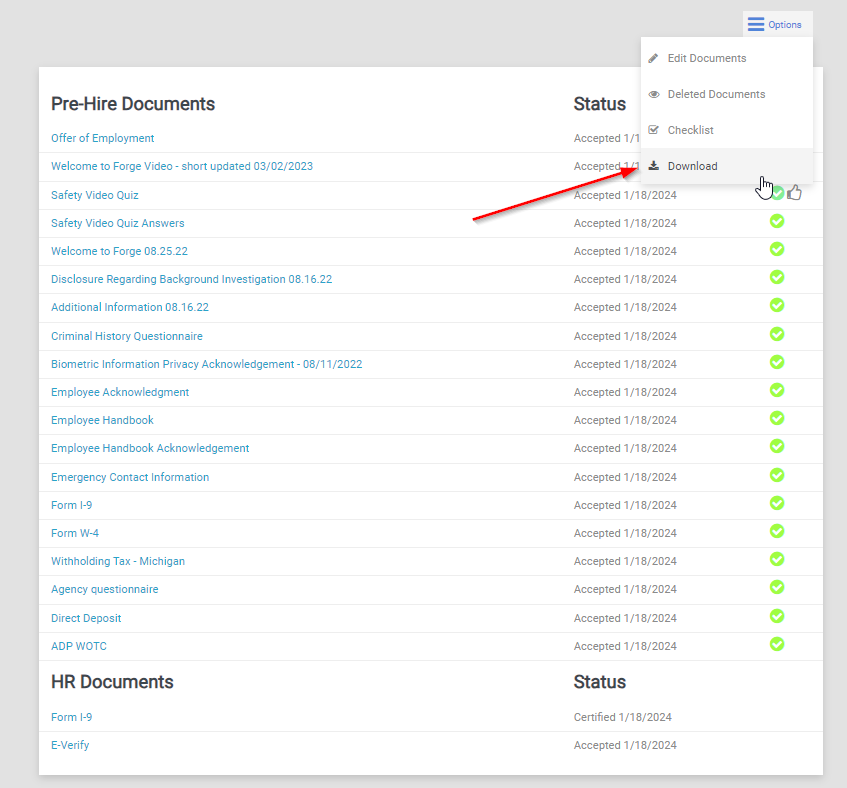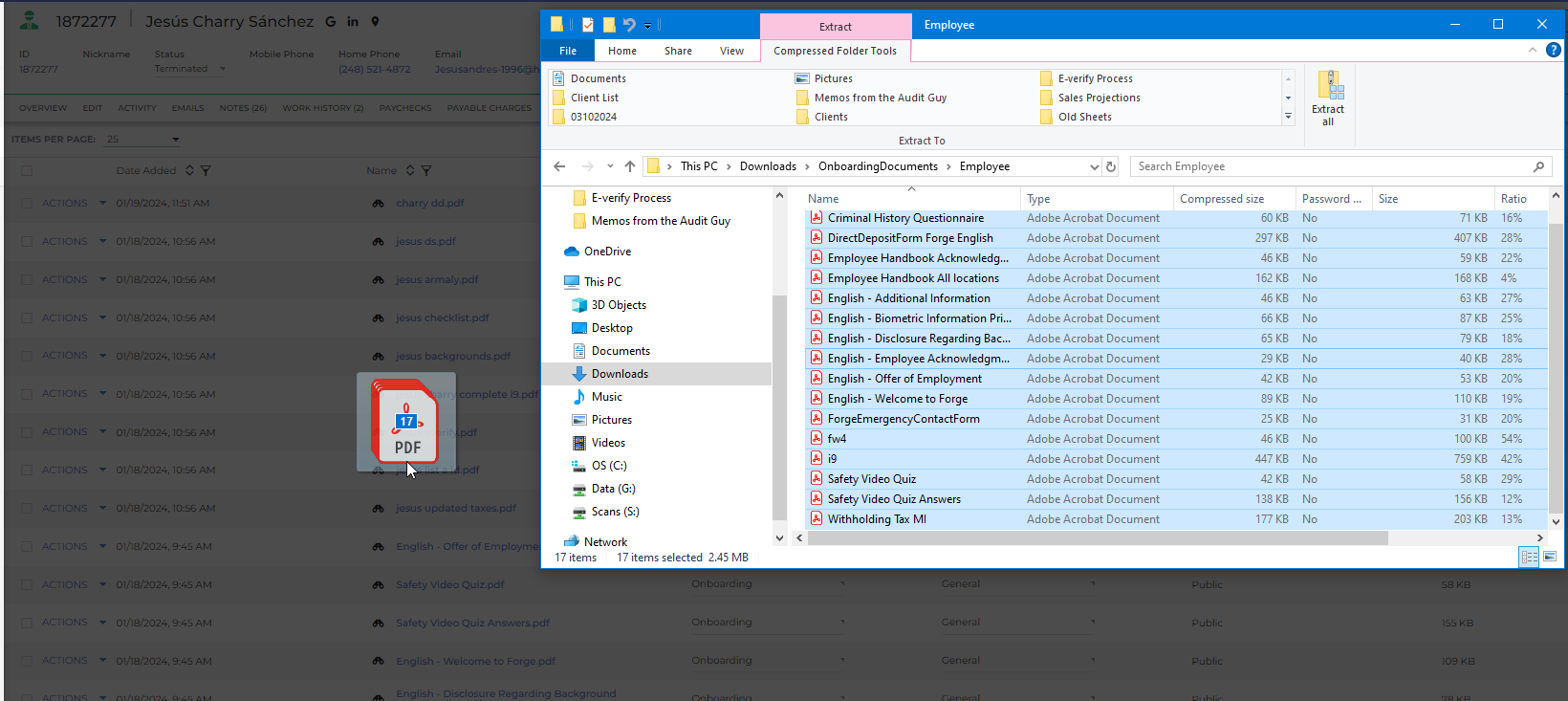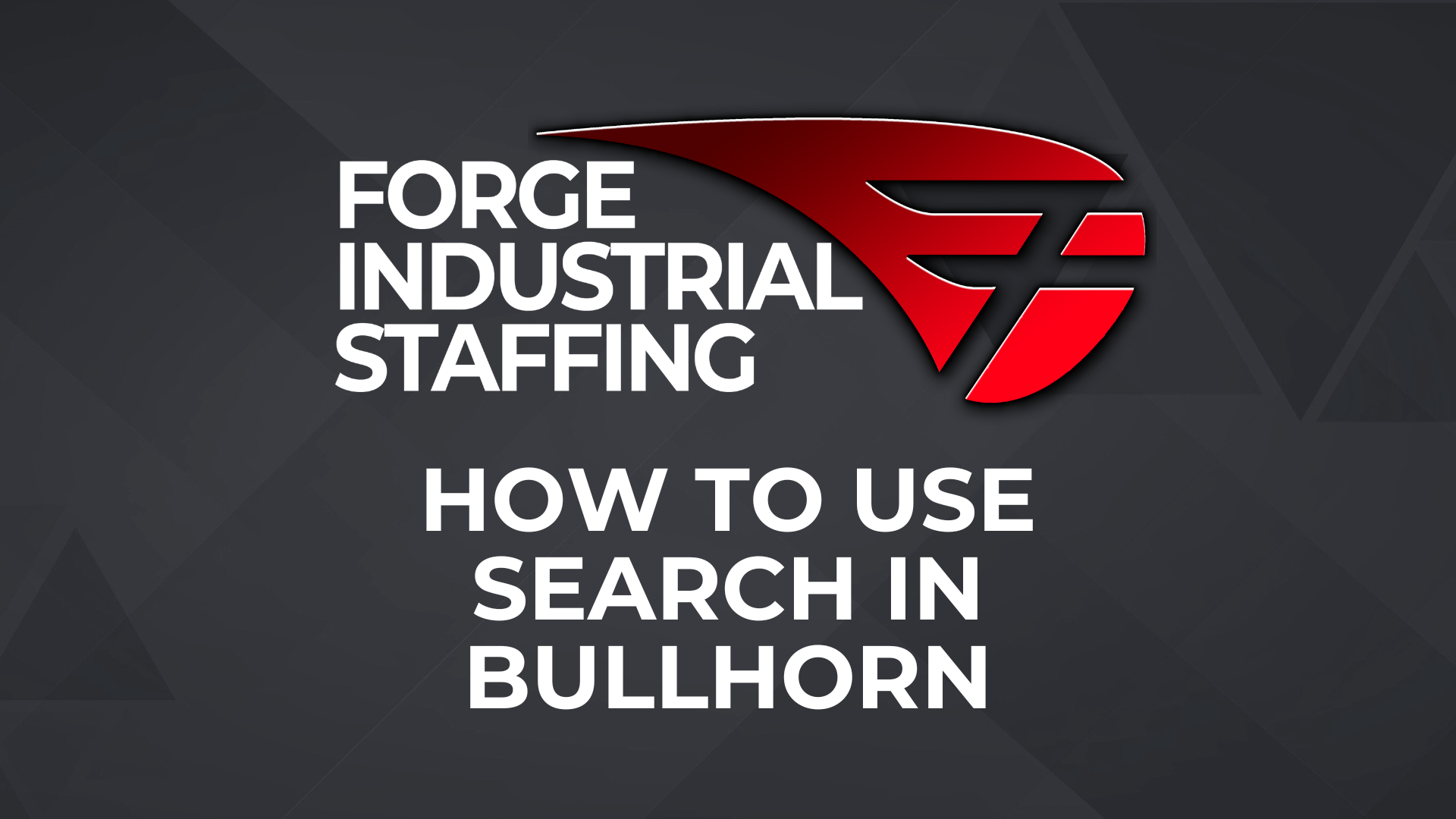What do you do if you receive the dreaded Estaff Response (400): One or more validation errors occurred. The candidate with the email has an active pre-hire screening or onboarding with your agency.
- Access Onboarding365 from the Bullhorn menu
2. Click Candidate Onboarding
3. Select Search from the Options Menu
4. Search either using the last name or business key. The business key always starts with 23370_ followed by the candidate’s ID.
5. You can see above, that the candidate had multiple onboarding which broke the connection. Find the one that says “Completed” and click “Checklist”
6. If Section 2 still needed to be completed you would click “review and certify” then finish the onboarding. In this example, Section 2 has already been completed, so we just need to download the documents. From the options menu click “View Documents”
7. Then from the next options menu, click “Download”
8. The documents will then be downloaded as a .Zip file and can be uploaded into the candidate’s files by opening the .Zip and then dragging the files to the candidate file section.
9. Print the State and Federal Tax Forms and Direct Deposit and give them to your Admin/Manager to be entered into Bullhorn and Prism.