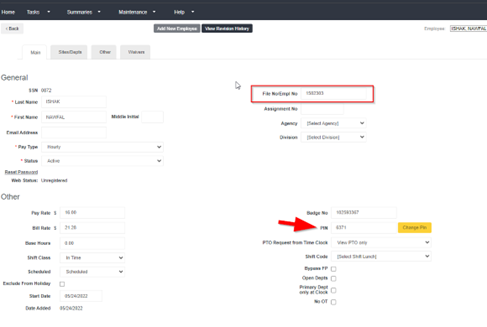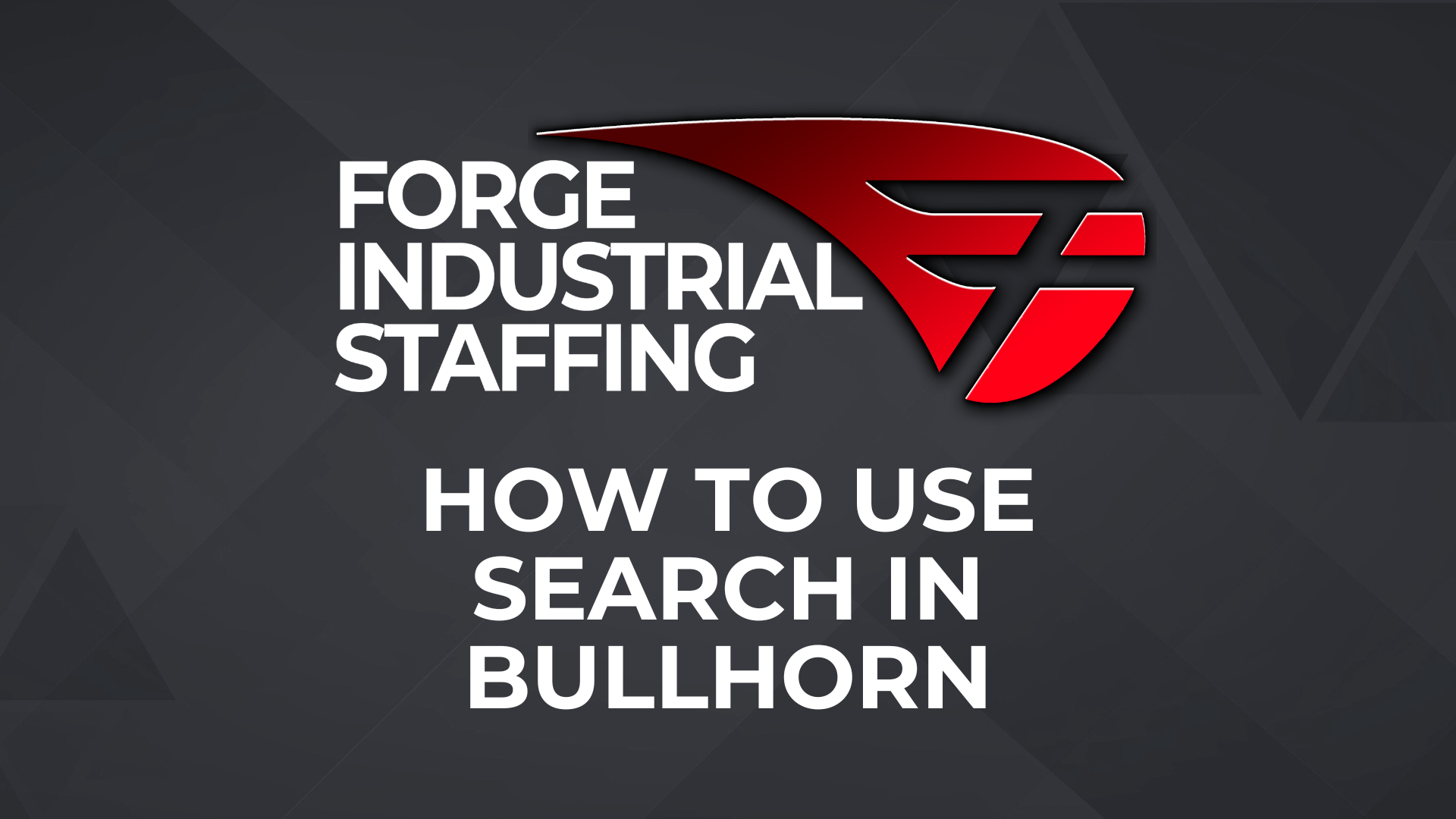I have a placement that wont sync with BTE. How do I fix it?
A duplicate could be the issue. Start with 2 steps below to identify if it could be possible duplicate.
- In placement viewer, go to view details
- In the window that pops up, go to response. If in the Error Description it says something about duplicate, then that is how you know that you have to remove duplicate. Move onto next steps to correct.
- Look up employee. Make sure you are not in any company or group. It has to be from main screen so it searches all groups. When you pull up name, click on it.
- When you pull up employee go to their employee maintenance screen. You will notice that the ID number at the top will not match what is in Bullhorn. This does not match because they were in there before we started with Bullhorn so it carried over the historic ID and there was an issue matching it in migration of data. We now need to manually link it. You will verify the pin on bottom matches last 4 of your person. If it does, you update the File number to their Bullhorn ID so in this case it would be #1794366. Once you save that. Refetch placement and you are all set.