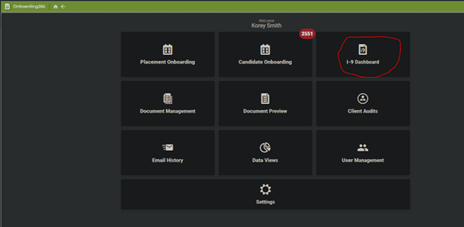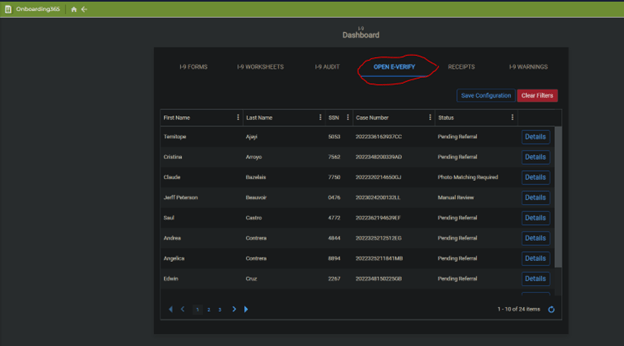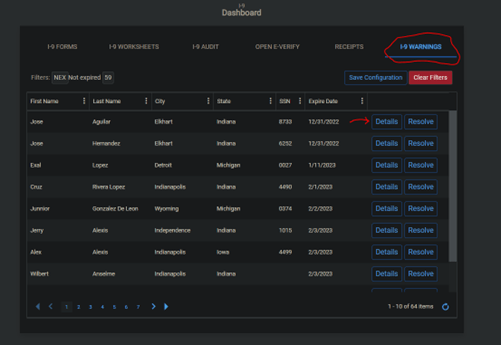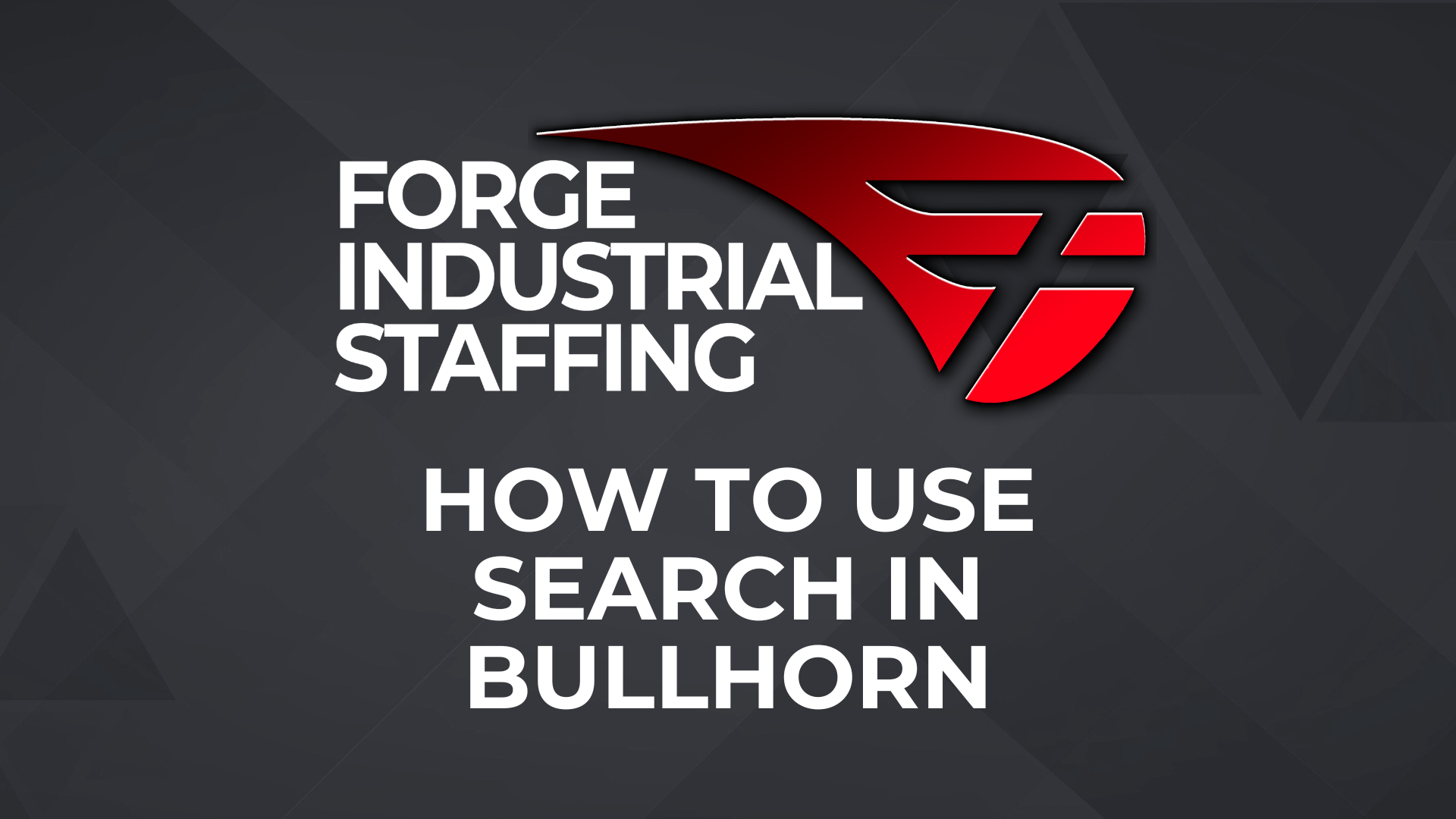How to check I-9s, open E-verifys, and expired/expiring Work Authorization Documents:
Open Onboarding365 from the menu in Bullhorn
Go to I-9 Dashboard
Indiana Markets: Click “Open E-verify” and review open cases. Complete the needed steps to close the cases.
Next, select “I-9 Warnings” and review Service Associates’ records, adjusting their employment statuses and placing notes for anyone with an expired work authorization document. We should call these Associates and request that they bring in updated documentation for placement. If any Associate is actively placed with an expired work authorization document, the associate should be contacted immediately for the updated documentation.