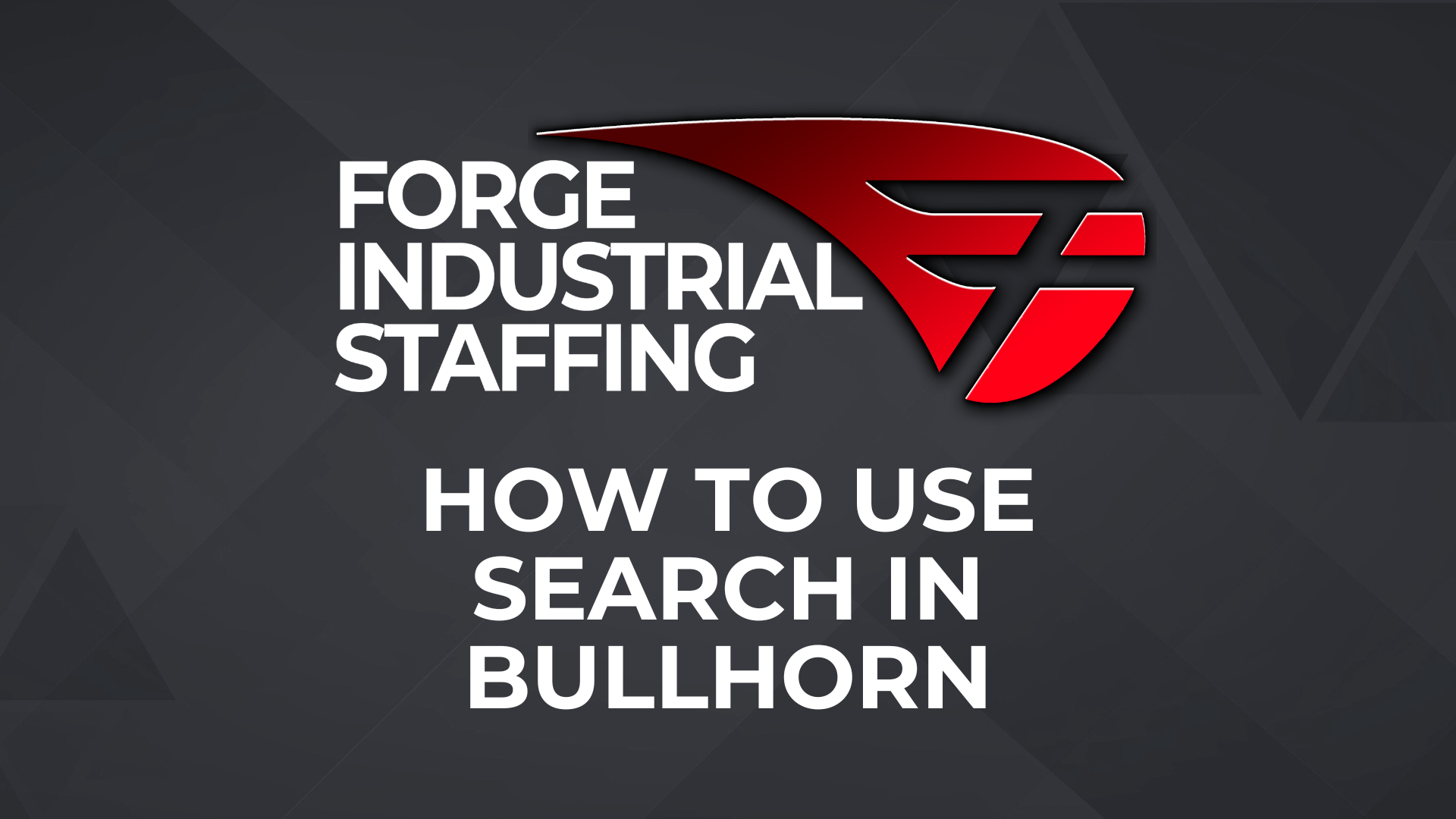Q: How can I run check history?
A: You would do this from Prism-Informer Reporting as shown below.
1. In Prism, you type informer on the top

2. When informer opens, you will then search for report names Employee Payroll Voucher. Then select launch

3. You will fill in employee ID and date range and select launch

4. Once report is ran, you can export in top right to excel or PDF