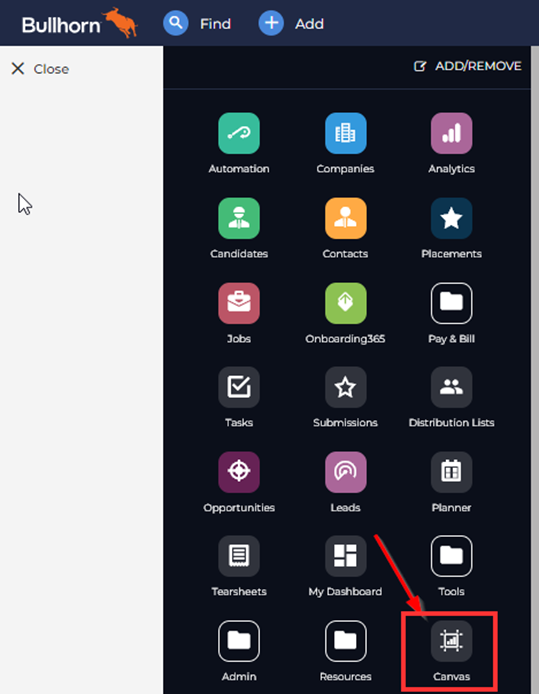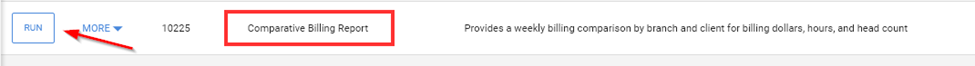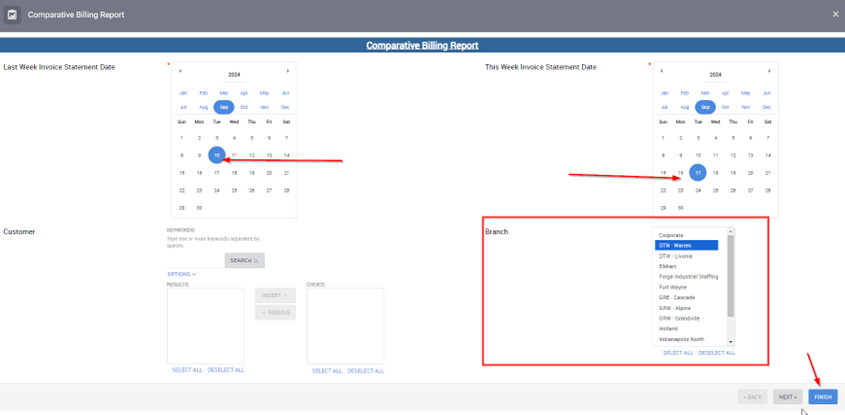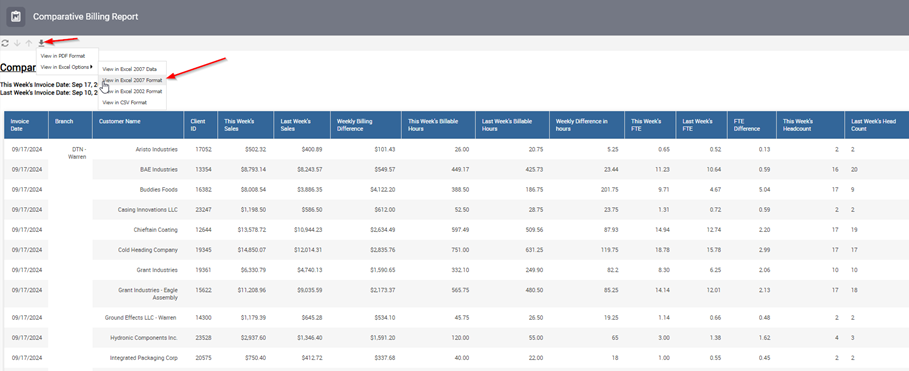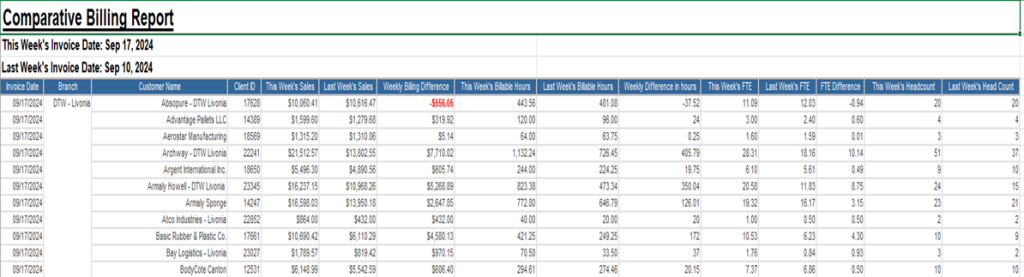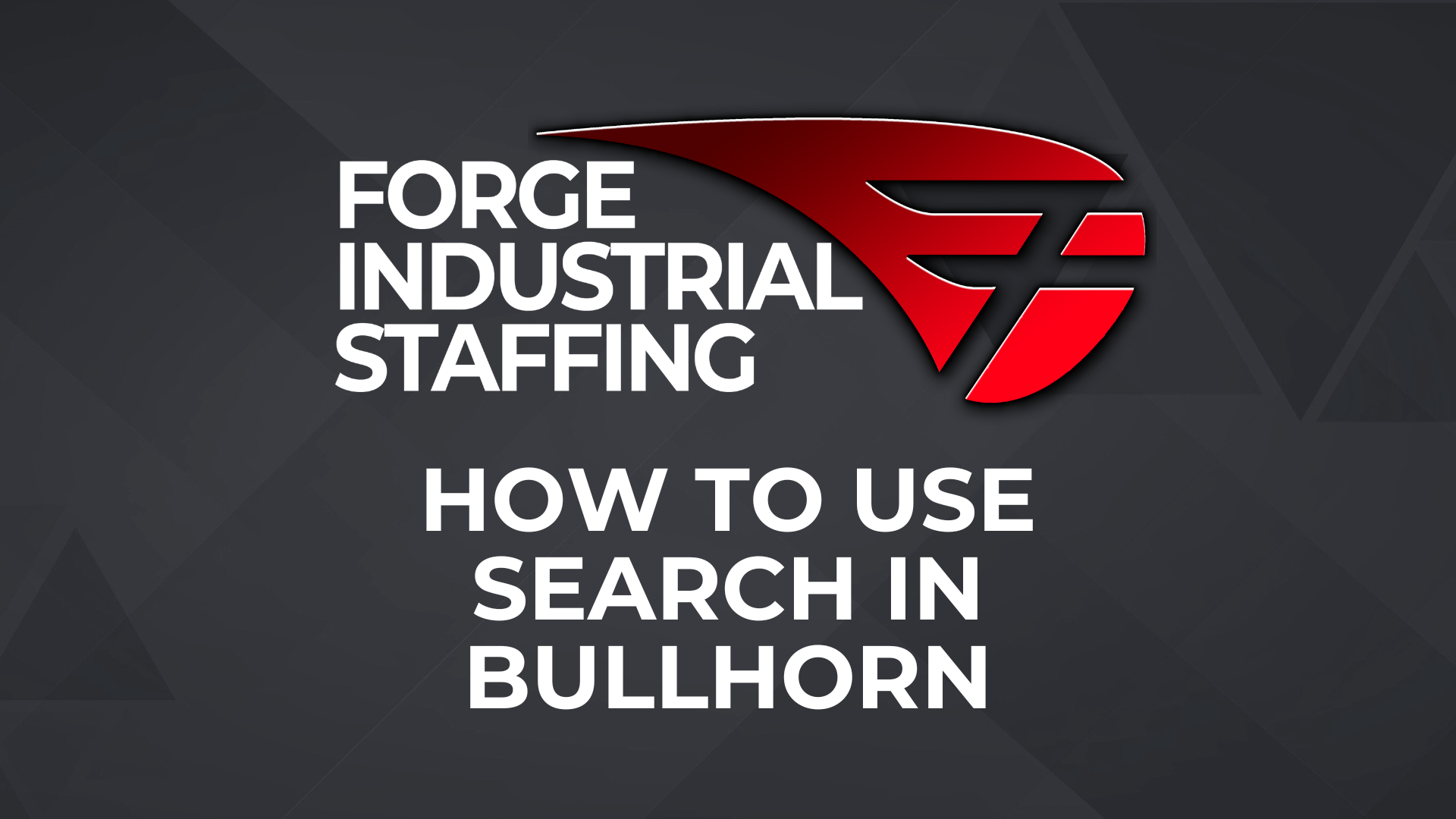1. Open Canvas from the Bullhorn Menu
2. Click Run next to the Comparative Billing Report
3. Select the last week’s invoice date (usually the previous Tuesday unless the date was affected due to a holiday, then select that date). Then select this week’s invoice date and the branch(es) that you would like to view. **You can also enter a client name if you only want to see one specific client. Then click Finish in the bottom right-hand corner.
4. To download, click the download button and then select “View in Excel 2007 Format”
5. Open the downloaded report to view the branch’s billing comparison.
**FTE (full time employees) calculations are based on total hours worked divided by 40.
** The information in the headcount columns might be off slightly as it counts billing transaction IDs which include the ACA fee, so the number might be one or two “heads” higher than expected for those clients that have an ACA fee.