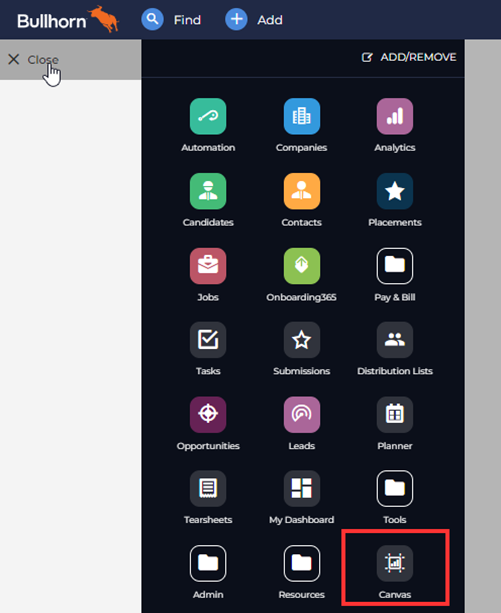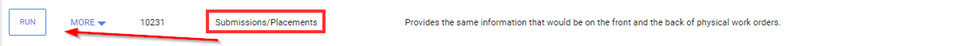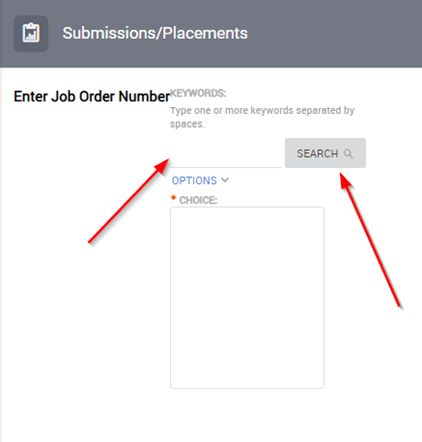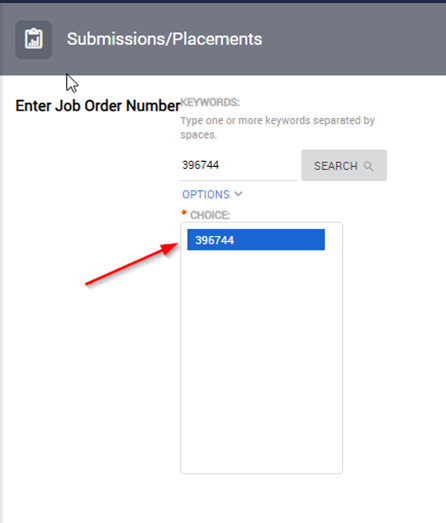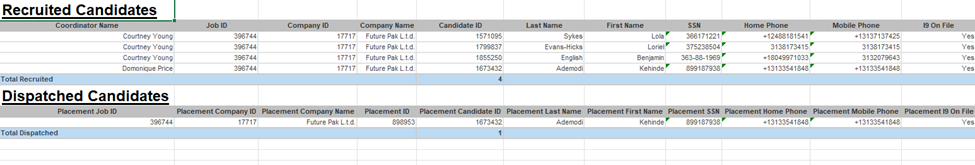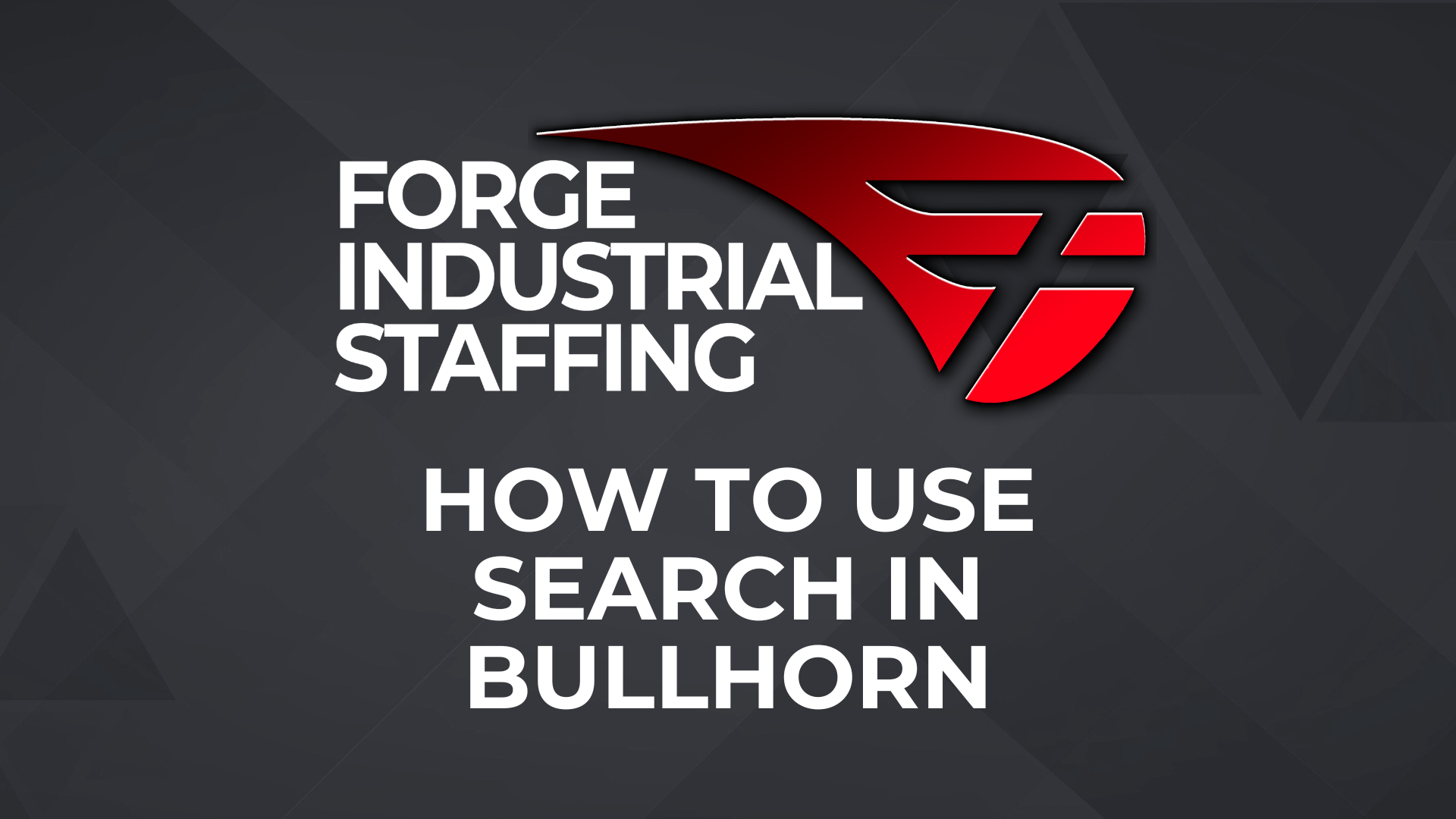1. Open Canvas from the Bullhorn menu
2. Click Run next to the Submissions/Placements Report
3. Type in the Job Order Number and click Search
4. Select the job order number and click Finish in the lower right-hand corner
5. To download, click the download button and then select “View in Excel 2007 Format”
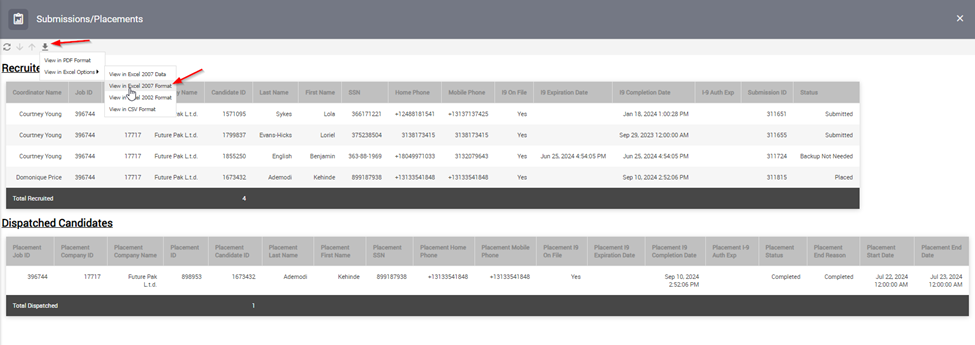
6. Open the downloaded sheet to view submitted and placed candidates