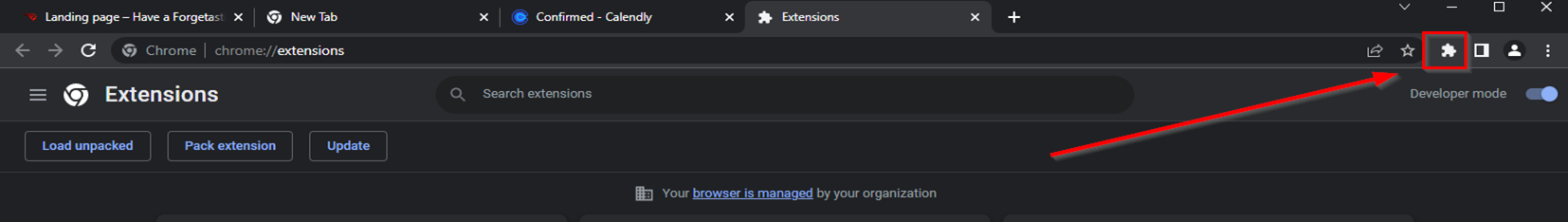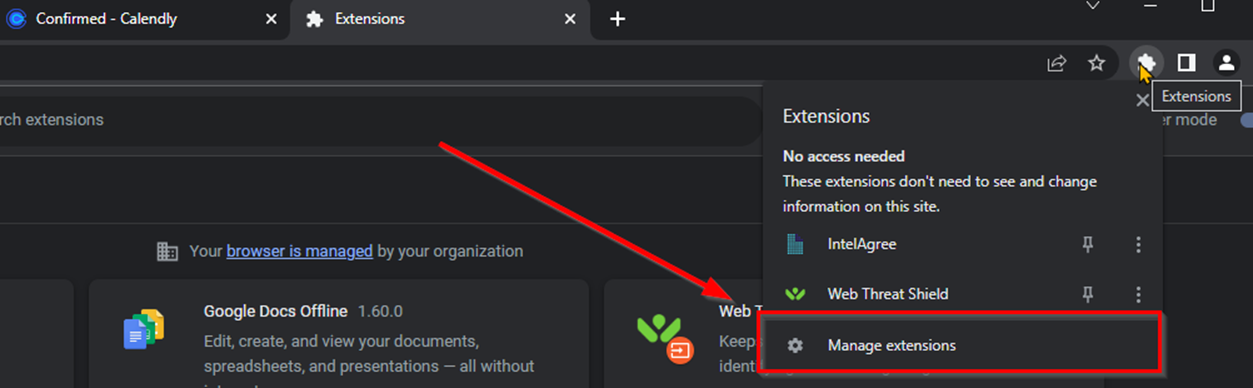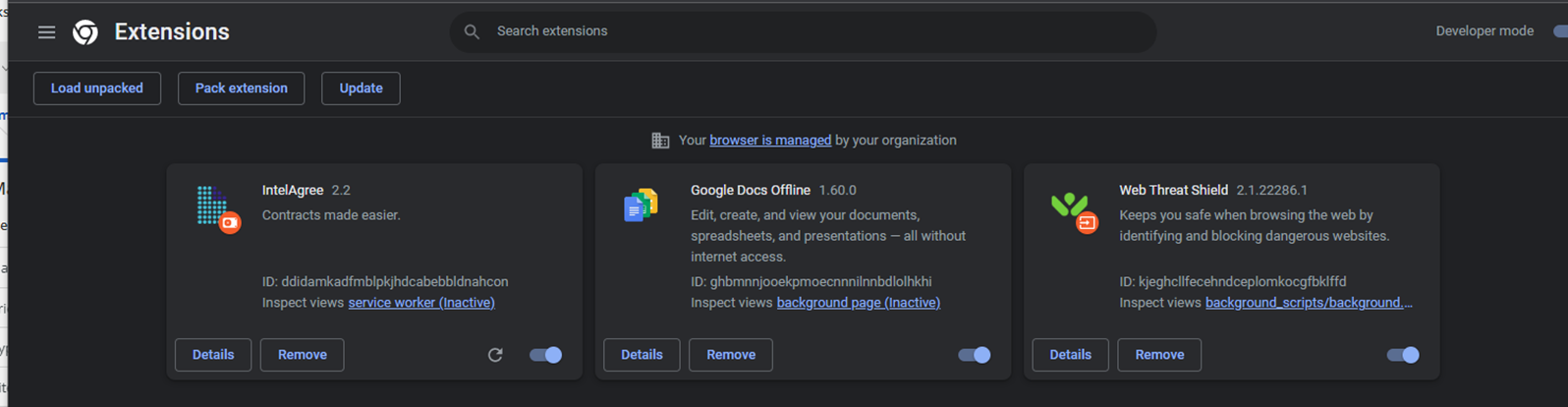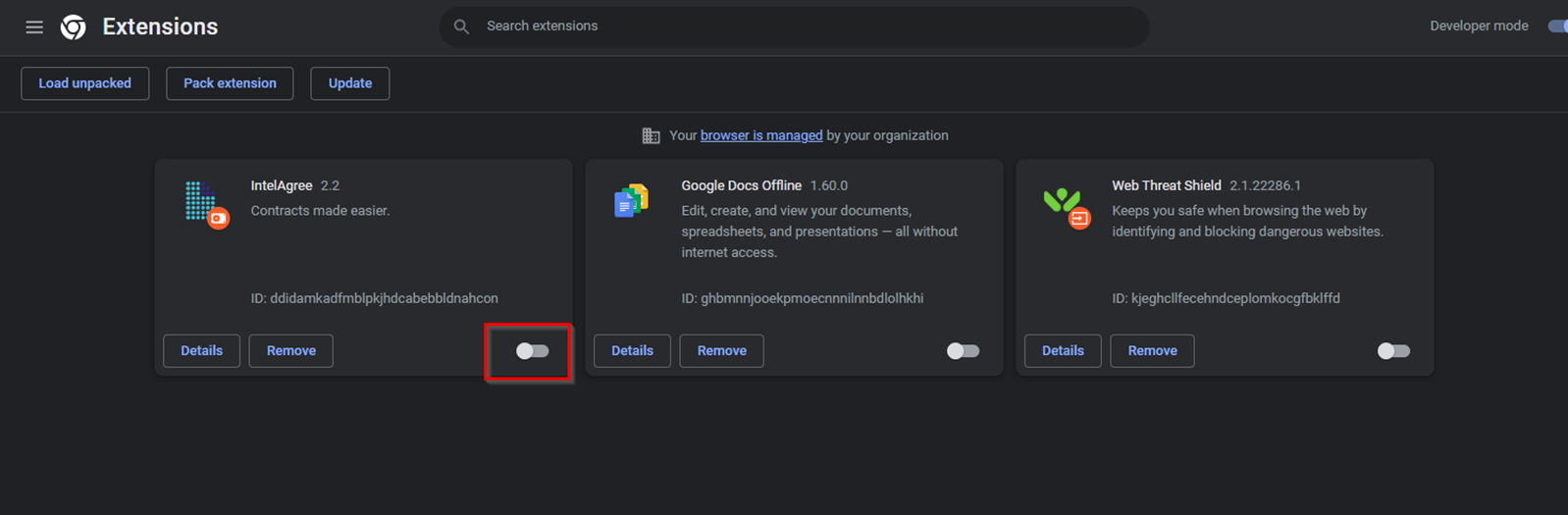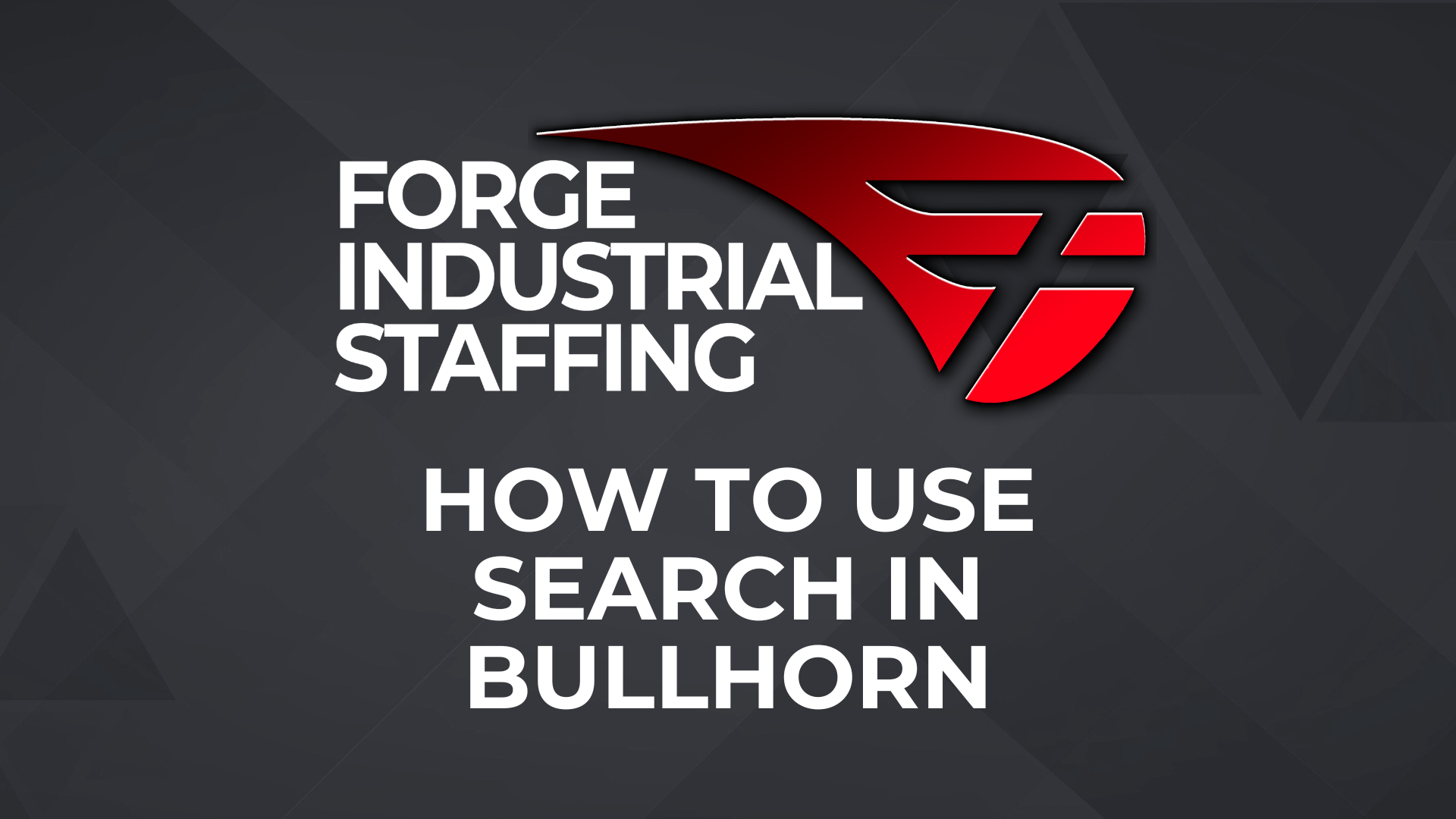If you are getting a page that just says server error when you are trying to view documents/files in Prism, you can fix it by disabling your browser extensions.

To do so, click on the little Puzzle Piece icon that is located in the top right area of your Chrome browser.
Then go down to the “Manage extensions” option.
That should get you to a page that looks like this:
You want to make sure that all of the toggle switches are set to the left side and dark. Like this:
When you have disabled all of the extensions, it is usually a good idea to go ahead and clear out your browser cache, then close your browser before reopening it to log back into Prism.
At this point you should be able to view documents and files in Prism without receiving a server error.
If the problem persists, please submit a ticket to IT via the Support Form link on the Forge landing page.