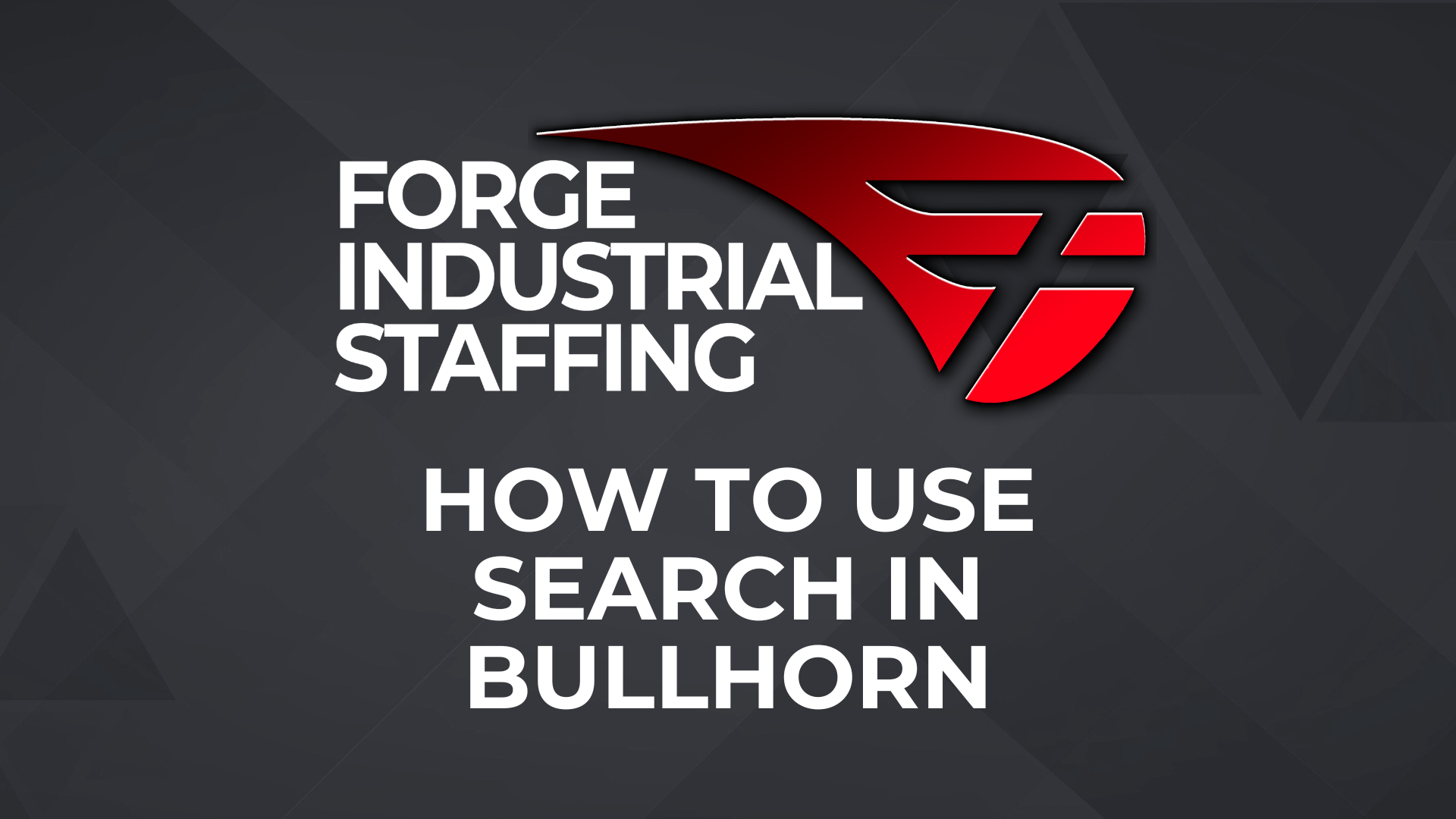Q: How do I search by specific criteria?
A: You can do this using the search bar located here.
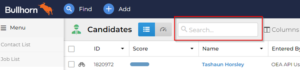
Click on the search bar. Then select a combination of additional criteria to narrow down your search. You can set the rule to include/exclude the criteria. The Example below searches the Elkhart Branch for Active records and excludes anyone with the name Jake.
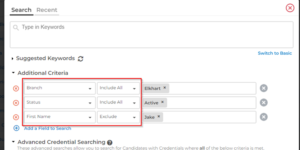
Some fields have additional, unique actions. Address, for example, lets you filter for a certain radius from that address.

While the “Find” button has its purposes, the “Search” function is a much more effective way of searching for specific records.